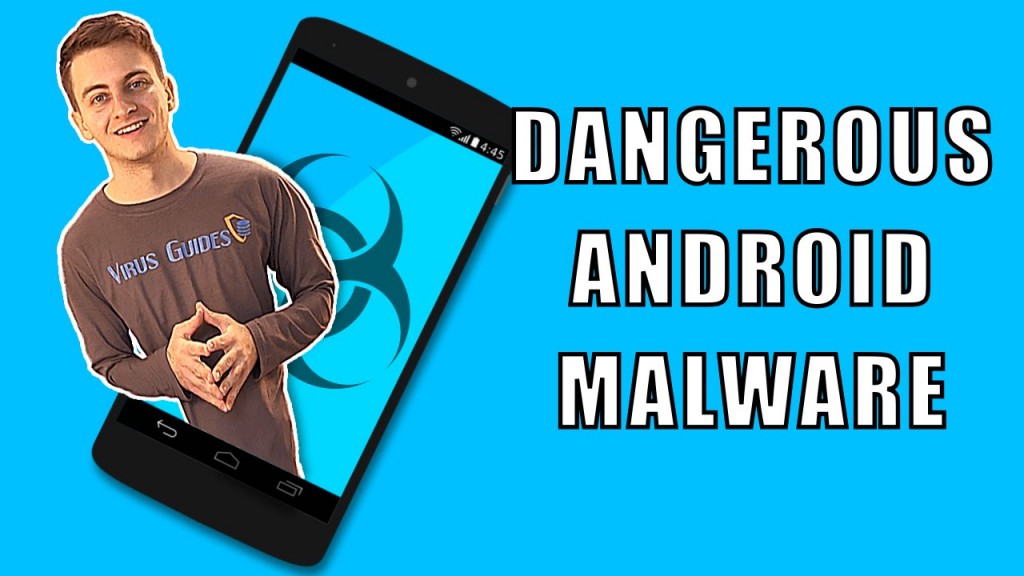Video Transcription
What if I told you the Google Chrome browser you are using is not actually Chrome?
Google Chrome has a malignant copycat called eFast it completely replaces and then deletes the original browser. You can imagine the possible malicious activities it could inflict upon your privacy and user experience.
How to not get it? Well it is simple. Never download unknown files, visit only trustworthy websites and be careful where you click.
And in case you did get it do not worry, it is not the end of the world. First check if your private data is safe. Go to Control panel, Programs, Uninstall a program and look for eFast and then remove it. Also check if eFast has disguised itself as an add-on in your authentic browsers. If so simply remove it.
I am Ivo from VirusGuides.com and if you want to see more videos from us feel free to check out channel.