I wrote this article to help you remove ASN1 Ransomware. This ASN1 Ransomware removal guide works for all Windows versions.
ASN1 ransomware is filed under win-lockers. This is the worst type of cyber infections. The sinister program will encrypt most of the files on your hard drive, including the documents, images, audios, videos, databases, archives, and others. After completing this task, the win-locker will explain why your device has been targeted. In short, the encryption is performed to back people against the wall. The creators of ASN1 ransomware make a living by forcing computer users to pay them a ransom. They will hold your files hostage in a metaphorical sense. The compromised objects will remain on your hard drive physically, but you will not be able to access them.
The process of encryption means changing the coding scheme of a file, making it unreadable. ASN1 ransomware creates a 1024 bit encryption key using TripleDES cryptography. This is an asymmetric encryption algorithm. There was a change in the scheme, as the original build of the win-locker used CMS (cryptographic message syntax). This is an unusual choice for a cryptosystem. The clandestine program targets 96 file types. It does not append a custom file extension to the names of the objects upon encrypting them. Most win-lockers do this, some change their entire names.
After completing the encryption process, ASN1 ransomware drops a message for the owner of the device. A file titled !!!!!readme!!!!!.html is placed in all folders which contain infected objects. The ransom note links to a payment website. You will be advised to access the domain using the Tor web browser. There is a link for the application included in the note. The website is also accessible with Internet Explorer, Mozilla Firefox, Google Chrome, and Opera. This is unusual, as the Tor program serves an important purpose. It hides the IP address and geographic location of the admin behind the server. If you use another web browser, the cyber criminals will have a lower level of protection.
Even without the protection that the Tor browser provides, the hackers have a solid privacy guard. As the ransom note explains, you have to pay the required amount in bitcoins. This is a cryptocurrency, meant for online transactions. The upside of bitcoins is that they provide the highest protection level available. The platforms for trading them do not require the user to disclose any personal data. The owners of these platforms have limited capabilities, as they cannot track the transfer of the proceeds from a bitcoin wallet to a bank account. The proprietors of ASN1 ransomware can collect the money without risking to get caught.
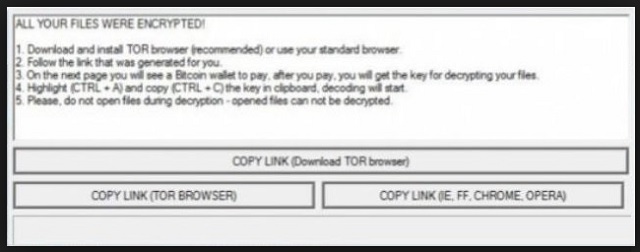
The cyber crooks demand a ransom of 1 BTC. This converts to $1,250 USD, according to the current exchange rate. It should be noted that bitcoins are traded on a wide scale. The increasing number of online transactions causes the interest in the currency to further go up. This, in turn, leads to its price spiking in the charts. By the time you contact ASN1 ransomware, the amount could correspond to a higher sum. There will be a significant change in the value of the ransom if you do not pay within 5 days. The sum is set to be doubled after this point. The win-locker displays a countdown clock in the payment website to show the victim how much time he has left.
ASN1 ransomware refreshes the ransom page every 120 seconds. This, together with the countdown clock, is the virus’ way of keeping people anxious and pressuring them. The attackers claim that the only way to unlock your data is with the decrypter they have created. The file is titled Segui.exe. You should receive it upon paying the ransom. We do not advise people to meet the demands of the cyber thieves. There is no guarantee that they will provide the decrypter. Even if they do send the tool, they could have the win-locker launch another attack after you perform the decryption. The best course of action is to uninstall ASN1 ransomware with the help of an anti-virus program and try to recover the lost data on your own. You can try to restore your files through their shadow volume copies.
To prevent contacting ASN1 ransomware, you have to neutralize its propagation vector. The furtive program uses spam emails to gain access to computers. It travels hidden behind attachments. Not all spam can be flagged by the email client. Some letters manage to get past the filters. You have to take the initiative into your own hands. Look up the contacts of the sender to check whether he is who he claims to be. Spammers often write on behalf of legitimate entities, like the national post, the district court, the local police department, international courier firms, banks, social networks, and others. In this instance, all you have to do is go to the official website of the entity in question and consult the contacts page. If the message is from a person you cannot find anything about, it is best to discard it.
ASN1 Ransomware Removal
Method 1: Restore your encrypted files using ShadowExplorer
Usually, ASN1 Ransomware deletes all shadow copies, stored in your computer. Luckily, the ransomware is not always able to delete the shadow copies. So your first try should be restoring the original files from shadow copies.
- Download ShadowExplorer from this link: http://www.shadowexplorer.com/downloads.html.
- Install ShadowExplorer
- Open ShadowExplorer and select C: drive on the left panel

- Choose at least a month ago date from the date field
- Navigate to the folder with encrypted files
- Right-click on the encrypted file
- Select “Export” and choose a destination for the original file
Method 2: Restore your encrypted files by using System Restore
- Go to Start –> All programs –> Accessories –> System tools –> System restore
- Click “Next“

- Choose a restore point, at least a month ago
- Click “Next“
- Choose Disk C: (should be selected by default)
- Click “Next“. Wait for a few minutes and the restore should be done.
Method 3: Restore your files using File Recovery Software
If none of the above method works, you should try to recover encrypted files by using File Recovery Software. Since ASN1 Ransomware first makes a copy of the original file, then encrypts it and deletes the original one, you can successfully restore the original, using a File Recovery Software. Here are a few free File Recovery Software programs:

