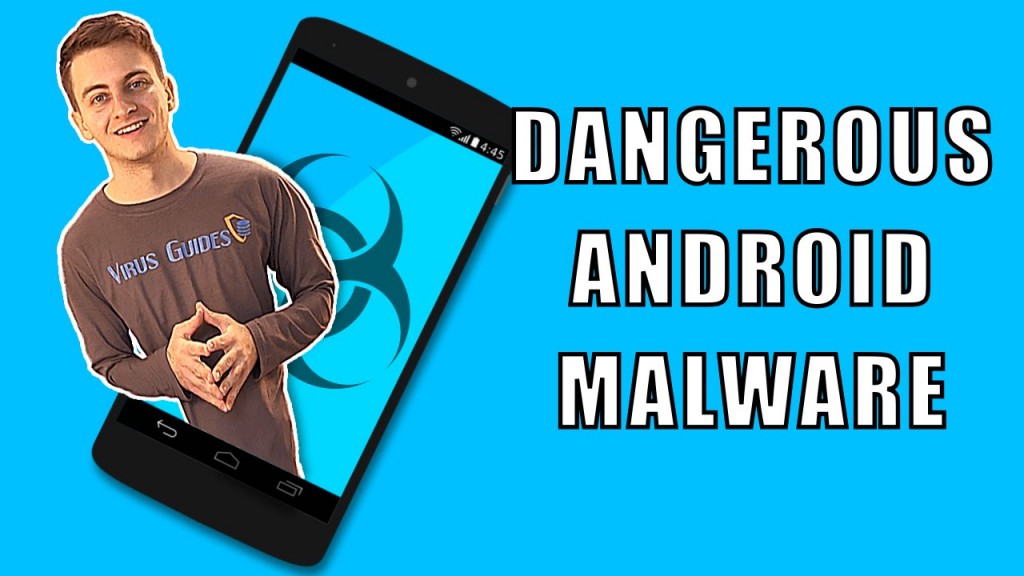Video Transcription
I am Ivo from virusguides.com and today we’re going to take a look at 10 signs showing that your computer might be infected with malware. So you have a PC with great hardware but its opening the simple applications very slowly. Well that’s the basic sign that malware may be running somewhere in the background.
When you open your browser a website you’ve never seen before is loading and it redirects you to many other websites. Many unknown popups are opening everywhere.
Your disk or network are being active for no apparent reason even when you’re not using the computer. You can see unknown process in the task manager and you have no idea where do they come from.
Your browser’s homepage changed to one that you are sure have not set.
Some basic tasks like uninstalling an application or even deleting a simple file are just not working.
Your IP address seems to be blacklisted by the websites you usually visit for no apparent reason.
Your antivirus is acting weird or just not responding at all.
Or your system may not show any symptoms.
Make sure to always keep your anti-virus software up-to-date avoid suspicious websites and files, and make a good habit of scanning your system with different scanners.