I wrote this article to help you remove Zuahahhah Ransomware. This Zuahahhah Ransomware removal guide works for all Windows versions.
Zuahahhah belongs to the family of ransomware infections. As you know, these parasites are feared for a reason. They are considered the most dangerous type you can possibly encounter. And Zuahahhah is one of them. It locks all of your files behind your back. All photos, videos, music, presentations, databases, archives, etc. and etc. All your memories and work get encrypted by this pest. But don’t panic.
Zuahahhah is still under development and your data can be decrypted. However, you have to act fast. There is still time hacker to turn this pest into a fully-fledged virus. Then things would be different. Don’t waste any time. Remove the infection immediately. Even though crooks are still working on it, Zuahahhah is able to enter your machine and lock your data. It is dangerous enough in its current state. Don’t wait to see what will happen if it gets completed.
What is more, according to crooks, Zuahahhah is more than a classic ransomware. It is also able to access your hard drive disk and make changes to your system. It can also mess with your system registry and delete data from your machine. Also, like the ransom note implies, the infection grants its developers access to your usernames, passwords, email accounts, etc. Do you know what this means? They can spy on you.
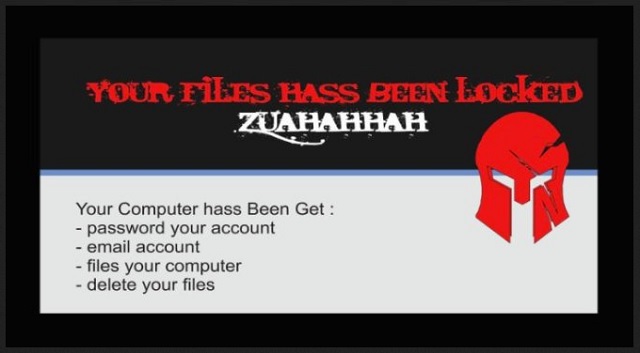
Security researchers have also confirmed that Zuahahhah successfully connects with its Command and Control server which means that its authors can easily use it to infect you with more parasites. Moreover, if the parasite communicates with its C&C, it can share all the information it gathers about you. Do you imagine what could happen if it gets its hands on your personally identifiable and financial data and then sends it to crooks? You can fall victim to a financial scam or even identity theft.
Don’t procrastinate and DO NOT ignore the threat this pest poses only because its encryption is breakable. It may be breakable for now but who knows what hackers will do. Delete the pest immediately. We provide a detailed removal guide below but if you are not confident in your computer skills, you can use an automatic solution. Get yourself a reliable anti-malware program and get rid of Zuahahhah ASAP.
How did Zuahahhah enter? The parasite mainly gets spread via spam email messages and malicious attachment. Hackers attach the virus to a legitimately looking email which they send directly to your inbox. If you open it and download the attachment, you install Zuahahhah. Be careful what you open and what you click on. Also, keep your eyes open for fake program updates, corrupted pages and sites, bundled software, etc.
Always read the Terms and Conditions when installing programs. Don’t ignore this fine print unless you want to agree to something you are totally against. Hackers pray for your haste, distraction, and carelessness to succeed. Don’t grant them. Choose caution and vigilance. The first lead to infections. The second keep your machine clean. Make the right choice.
Zuahahhah Ransomware Removal
Method 1: Restore your encrypted files using ShadowExplorer
Usually, Zuahahhah Ransomware deletes all shadow copies, stored in your computer. Luckily, the ransomware is not always able to delete the shadow copies. So your first try should be restoring the original files from shadow copies.
- Download ShadowExplorer from this link: http://www.shadowexplorer.com/downloads.html.
- Install ShadowExplorer
- Open ShadowExplorer and select C: drive on the left panel

- Choose at least a month ago date from the date field
- Navigate to the folder with encrypted files
- Right-click on the encrypted file
- Select “Export” and choose a destination for the original file
Method 2: Restore your encrypted files by using System Restore
- Go to Start –> All programs –> Accessories –> System tools –> System restore
- Click “Next“

- Choose a restore point, at least a month ago
- Click “Next“
- Choose Disk C: (should be selected by default)
- Click “Next“. Wait for a few minutes and the restore should be done.
Method 3: Restore your files using File Recovery Software
If none of the above method works, you should try to recover encrypted files by using File Recovery Software. Since Zuahahhah Ransomware first makes a copy of the original file, then encrypts it and deletes the original one, you can successfully restore the original, using a File Recovery Software. Here are a few free File Recovery Software programs:

