I wrote this article to help you remove Webhostoid Virus. This Webhostoid Virus removal guide works for Chrome, Firefox and Internet Explorer.
Webhostoid is an annoying parasite that falls into the Adware category. It is a very meddling pest, that aims to turn your browser into an ad-displaying tool. This malicious software will monitor every move you make online. Your browsing history, habits, search queries, etc. can easily be obtained by this adware and even shared with third-parties for profit.
Generating multiple adverts is also beneficial. That’s where the PPC (Pay-Per-Click) method comes into play. By creating targeted advertisement content that is customized accordingly thanks to the user’s stolen web information, the adware increases the chances of the user clicking on the adverts. The thing is, the ads and pop-ups will be too intrusive and sooner or later it will prevent the victim from having a normal browsing experience.
The most common way to get your PC infected with adware is via spam emails and attachments, dubious links, suspicious ads, torrents, fake updates, software bundling, etc. In order to stay away from danger and be protected while online, user must be very cautious. Diligence is key, when it comes to malicious infections. If you pay enough attention to what you click on, you have nothing to worry about.
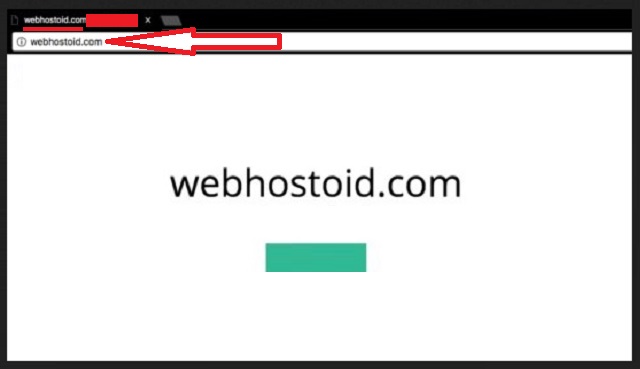
For example, when you download software from the internet, don’t make the mistake of choosing a Quick install. Instead, opt for Custom/Advanced mode in the Setup Wizard. This will give you power over the process and you will be able to view the full contents of the software you are about to install on your PC. If you notice any additional programs and applications that were not properly disclosed upon download, we strongly suggest you deselect them. More often than not, they turn out to be malware in disguise.
Many people do not consider adware as a real virus, hence in only attacks browsers, not computer systems. However, do not make the mistake of thinking adware is harmless. It can do a lot of damages of you let it roam free on your computer. That’s why we recommend its immediate removals, as soon as you detect its presence. Ads might not seem like that big of a threat, but they may potentially redirect you to dangerous or even infected third-party websites that seek to harm your computer.
Also, your browser will eventually get so overloaded with adverts and pop-ups, that it will stop working properly. The more time you leave this malicious pest unattended, the more it will wreak havoc. If you want to return to a normal browsing experience and make sure your security and privacy are not put in jeopardy, you need to remove this adware from your computer before it’s too late.
Webhostoid Virus Removal
 Before starting the real removal process, you must reboot in Safe Mode. If you know how to do this, skip the instructions below and proceed to Step 2. If you do not know how to do it, here is how to reboot in Safe mode:
Before starting the real removal process, you must reboot in Safe Mode. If you know how to do this, skip the instructions below and proceed to Step 2. If you do not know how to do it, here is how to reboot in Safe mode:
For Windows 98, XP, Millenium and 7:
Reboot your computer. When the first screen of information appears, start repeatedly pressing F8 key. Then choose Safe Mode With Networking from the options.

For Windows 8/8.1
Click the Start button, next click Control Panel —> System and Security —> Administrative Tools —> System Configuration.

Check the Safe Boot option and click OK. Click Restart when asked.
For Windows 10
Open the Start menu and click or tap on the Power button.

While keeping the Shift key pressed, click or tap on Restart.

 Please, follow the steps precisely to remove Webhostoid Virus from the browser:
Please, follow the steps precisely to remove Webhostoid Virus from the browser:
Remove From Mozilla Firefox:
Open Firefox, click on top-right corner ![]() , click Add-ons, hit Extensions next.
, click Add-ons, hit Extensions next.

Look for suspicious or unknown extensions, remove them all.
Remove From Chrome:
Open Chrome, click chrome menu icon at the top-right corner —>More Tools —> Extensions. There, identify the malware and select chrome-trash-icon(Remove).

Remove From Internet Explorer:
Open IE, then click IE gear icon on the top-right corner —> Manage Add-ons.

Find the malicious add-on. Remove it by pressing Disable.

Right click on the browser’s shortcut, then click Properties. Remove everything after the .exe” in the Target box.


Open Control Panel by holding the Win Key and R together. Write appwiz.cpl in the field, then click OK.

Here, find any program you had no intention to install and uninstall it.

Run the Task Manager by right clicking on the Taskbar and choosing Start Task Manager.

Look carefully at the file names and descriptions of the running processes. If you find any suspicious one, search on Google for its name, or contact me directly to identify it. If you find a malware process, right-click on it and choose End task.

Open MS Config by holding the Win Key and R together. Type msconfig and hit Enter.

Go to the Startup tab and Uncheck entries that have “Unknown” as Manufacturer.
Still cannot remove Webhostoid Virus from your browser? Please, leave a comment below, describing what steps you performed. I will answer promptly.

