I wrote this article to help you remove Virus-notice-warning.com. This Virus-notice-warning.com removal guide works for Chrome, Firefox and Internet Explorer.
Virus-notice-warning.com is a compromised website. The domain displays bogus security warnings. Malware experts have discovered that Virus-notice-warning.com is connected to an adware program. The rogue tool tries to make people believe that their computer has been infected by a virus. It shows an alert which talks about a potential threat. The message contains vague and uncertain statements. It will tell you that your PC may not be protected. Indecisive words like “may”, “could”, “perhaps”, and other such are a red flag. This is how fake messages are formulated. They make assumptions rather than definite statements. Moreover, websites cannot detect malware. This is up to anti-virus utilities and the Windows Firewall.
The pop-up messages, displayed through Virus-notice-warning.com, do not identify a particular virus. They only warn about the potential of there being malware on the computer. The explanation is that if you see the same alert more than once, this means that you have contracted an infection. Of course, the adware will display the message on multiple occasions. You could be led to believe that the warning is legitimate for several reasons. First of all, the pop-up resembles a genuine message from the Windows OS. It is designed in the same manner. The appearance of the window will not stop you from getting your work done. Unlike other intrusive pop-ups, it will not change your screen mode or appear again immediately after you close it.
The Virus-notice-warning.com warning is well written. It does not contain grammatical or spelling errors like a lot of false notifications tend to. Still, there is a terminological mistake. The author has used the phrase “malicious malware”. Since the term malware is a contraction of malicious software, the adjective here is redundant. This reveals that the message is fake. If you overlook this detail, you could believe that it is truthful and go on to follow the instructions. The clandestine program will tell you to seek help for your problem. It will direct you to contact Windows support. Here is where the catch is. The message lists a support hot line. The number is +1-866-261-2971. It is stated that this phone line is serviced by Microsoft.
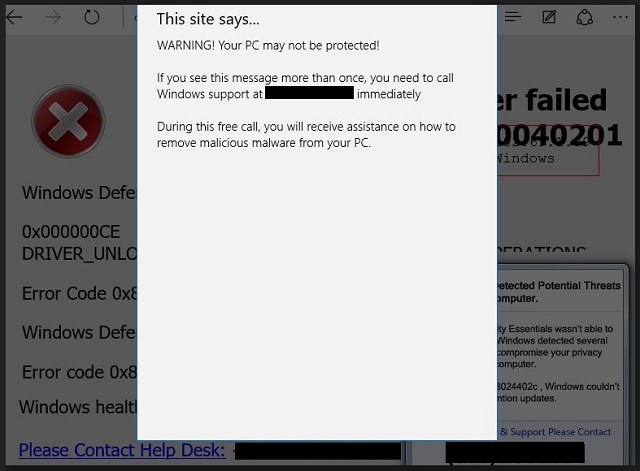
In reality, the hot line belongs to the owners of the adware. If you call, you will be contacted with an agent who will give you false information. He will claim to be familiar with the problem and offer a solution. The fraud artist will explain that there is a virus in your system and conclude that a certain anti-malware utility needs to be deployed to remove it. The application will be very expensive and it will not be as effective as it is presented to be. To begin with, the infection the supposed technician warns about is not real. The expensive program he is trying to sell is useless. Finally, the hot line may not be free as stated. The call could turn out to be hefty, as well. Finally, the messages are brought by an adware program. Because of all these reasons, you should discard them.
If you are wondering how you contracted the adware behind Virus-notice-warning.com, you have a good reason to be asking this question. Getting to know how the insidious program is distributed can help you protect yourself in the future. The most common propagation vector is bundling. The shady tool can hitch a ride with another application and try to get installed together with it. The possible download clients include freeware, shareware, and pirated programs. The adware will be included in the terms and conditions of the host as a bonus. If you do not deselect it, it will get access to your system. Be sure to read the end user license agreement (EULA) of the programs you add your PC.
Spam emails are another common distribution pattern. The covert program travels hidden behind an attachment. The sender will present the file as an important piece of documentation. He can cite an existing company or organization to make it seem legitimate. To check whether a given message is truthful, proof the sender’s contacts. The simplest way for the Virus-notice-warning.com adware to penetrate your computer is through a drive-by installation. This process is launched when visiting a corrupted website or clicking on a redirect link. To stay safe, choose your sources with caution. Do your research on unfamiliar domains if necessary.
Virus-notice-warning.com Removal
 Before starting the real removal process, you must reboot in Safe Mode. If you are familiar with this task, skip the instructions below and proceed to Step 2. If you do not know how to do it, here is how to reboot in Safe mode:
Before starting the real removal process, you must reboot in Safe Mode. If you are familiar with this task, skip the instructions below and proceed to Step 2. If you do not know how to do it, here is how to reboot in Safe mode:
For Windows 98, XP, Millenium and 7:
Reboot your computer. When the first screen of information appears, start repeatedly pressing F8 key. Then choose Safe Mode With Networking from the options.

For Windows 8/8.1
Click the Start button, next click Control Panel —> System and Security —> Administrative Tools —> System Configuration.

Check the Safe Boot option and click OK. Click Restart when asked.
For Windows 10
Open the Start menu and click or tap on the Power button.

While keeping the Shift key pressed, click or tap on Restart.

 Here are the steps you must perform to remove the hijacker from the browser:
Here are the steps you must perform to remove the hijacker from the browser:
Remove From Mozilla Firefox:
Open Firefox, click on top-right corner ![]() , click Add-ons, hit Extensions next.
, click Add-ons, hit Extensions next.

Look for suspicious or unknown extensions, remove them all.
Remove From Chrome:
Open Chrome, click chrome menu icon at the top-right corner —>More Tools —> Extensions. There, identify the malware and select chrome-trash-icon(Remove).

Remove From Internet Explorer:
Open IE, then click IE gear icon on the top-right corner —> Manage Add-ons.

Find the malicious add-on. Remove it by pressing Disable.

Right click on the browser’s shortcut, then click Properties. Remove everything after the .exe” in the Target box.


Open Control Panel by holding the Win Key and R together. Write appwiz.cpl in the field, then click OK.

Here, find any program you had no intention to install and uninstall it.

Run the Task Manager by right clicking on the Taskbar and choosing Start Task Manager.

Look carefully at the file names and descriptions of the running processes. If you find any suspicious one, search on Google for its name, or contact me directly to identify it. If you find a malware process, right-click on it and choose End task.

Open MS Config by holding the Win Key and R together. Type msconfig and hit Enter.

Go in the Startup tab and Uncheck entries that have “Unknown” as Manufacturer.
Still can not remove Virus-notice-warning.com from your browser? Please, leave a comment below, describing what steps you performed. I will answer promptly.

