I wrote this article to help you remove Todayonlynews.com. This Todayonlynews.com removal guide is working for Chrome, Firefox and Internet Explorer.
Todayonlynews.com is a domain, used by a browser hijacker. The rogue program conducts its shady tasks through the website. It penetrates the web browser and rearranges its settings. By doing so, the hijacker brings down the browser’s security level. The clandestine program can take you to malicious websites which will infect your system with malware. It also has the ability to keep track of your web sessions and record information on you.
How does the Todayonlynews.com hijacker expose users to security threats?
We will start off by saying that the Todayonlynews.com hijacker can penetrate the most common web browsers: Google Chrome, Mozilla Firefox and Microsoft Edge. The insidious program tampers with the DNS settings. It sets the homepage and default search engine to todayonlynews.com. You will not be able to reset your browser before eliminating the hijacker.
Making changes to the browser’s settings lowers its level of security. Your machine will become more vulnerable to cyber attacks. Conducting simple tasks like searching for information on the web will be unsafe. The Todayonlynews.com hijacker alters the search results. It adds supported websites amid the pages which genuinely match the entered queries. There will be no way for you to distinguish the real results from the fake. The process of rearranging the search result pages is seamless.
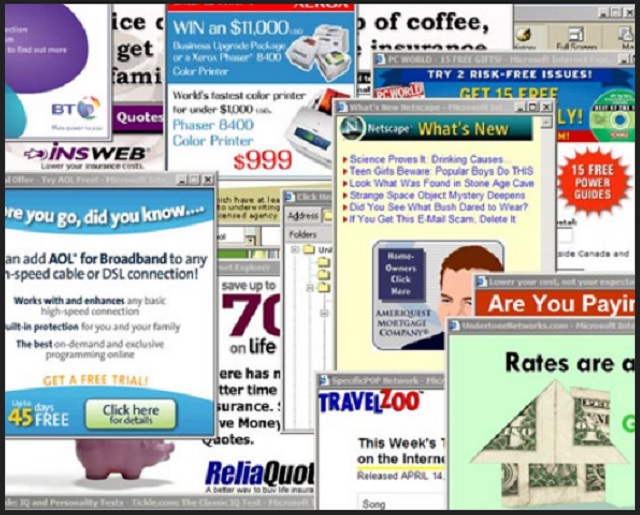
The Todayonlynews.com hijacker manipulates the web browser for a reason. The malevolent program serves a monetary purpose. The owners of the hijacker receive commissions for supporting third party content. The owners of the websites they link to pay for every time a user is lured and redirected. This monetizing technique has been dubbed the pay-per-click system. A more aggressive approach towards promotion is displaying bargain shopping deals. The hijacker will flood your screen with them.
The most harmful task the insidious program is known to carry out is collecting personal information. The Todayonlynews.com hijacker can keep track of your browsing sessions and record different kinds of data on you. This encompasses your browsing history, cookies, IP address, country of origin, email, user names, passwords and personal account entries. The owners of the hijacker will trade your details on dark markets without asking for your permission.
How did the Todayonlynews.com hijacker penetrate my system?
The hijacker behind Todayonlynews.com uses a couple of dark patterns to attain access to computers. Unreliable programs can function as a host for the shady tool. The hijacker’s setup file can be merged with the executable of a freeware program or a pirated utility. You should be selective of the software you add to your system, as well as the sources you use to acquire programs. Spare the time to read the terms and conditions of a program when conducting the install. This is where extra software is listed.
Spam email messages are the other option for the Todayonlynews.com hijacker. Spammers often hide malware behind attachments. The trick here is to state that the attached file is a document. The bogus sender could misrepresent a reliable entity, like the national post, a courier firm, a bank, a government branch or a financial institution. To find out if a message is legitimate, check the email account it was sent from. It should be listed as an official contact of the entity in question.
Todayonlynews.com Removal
 Before starting the real removal process, you must reboot in Safe Mode. If you know how to do this, skip the instructions below and proceed to Step 2. If you do not know how to do it, here is how to reboot in Safe mode:
Before starting the real removal process, you must reboot in Safe Mode. If you know how to do this, skip the instructions below and proceed to Step 2. If you do not know how to do it, here is how to reboot in Safe mode:
For Windows 98, XP, Millenium and 7:
Reboot your computer. When the first screen of information appears, start repeatedly pressing F8 key. Then choose Safe Mode With Networking from the options.

For Windows 8/8.1
Click the Start button, next click Control Panel —> System and Security —> Administrative Tools —> System Configuration.

Check the Safe Boot option and click OK. Click Restart when asked.
For Windows 10
Open the Start menu and click or tap on the Power button.

While keeping the Shift key pressed, click or tap on Restart.

 Please, follow the steps precisely to remove Todayonlynews.com from the browser:
Please, follow the steps precisely to remove Todayonlynews.com from the browser:
Remove From Mozilla Firefox:
Open Firefox, click on top-right corner ![]() , click Add-ons, hit Extensions next.
, click Add-ons, hit Extensions next.

Look for suspicious or unknown extensions, remove them all.
Remove From Chrome:
Open Chrome, click chrome menu icon at the top-right corner —>More Tools —> Extensions. There, identify the malware and select chrome-trash-icon(Remove).

Remove From Internet Explorer:
Open IE, then click IE gear icon on the top-right corner —> Manage Add-ons.

Find the malicious add-on. Remove it by pressing Disable.

Right click on the browser’s shortcut, then click Properties. Remove everything after the .exe” in the Target box.


Open Control Panel by holding the Win Key and R together. Write appwiz.cpl in the field, then click OK.

Here, find any program you had no intention to install and uninstall it.

Run the Task Manager by right clicking on the Taskbar and choosing Start Task Manager.

Look carefully at the file names and descriptions of the running processes. If you find any suspicious one, search on Google for its name, or contact me directly to identify it. If you find a malware process, right-click on it and choose End task.

Open MS Config by holding the Win Key and R together. Type msconfig and hit Enter.

Go in the Startup tab and Uncheck entries that have “Unknown” as Manufacturer.
Still can not remove Todayonlynews.com from your browser? Please, leave a comment below, describing what steps you performed. I will answer promptly.

