I wrote this article to help you remove OnlineWorkSuite. This OnlineWorkSuite removal guide works for Chrome, Firefox and Internet Explorer.
OnlineWorkSuite is a toolbar powered by MyWay. The extension has a variety of features. It can help you create documents and projects. With OnlineWorkSuite, you can access a Word Processor and Spreadsheets. The tool can be used to make and edit DOCX, PPT and XLS files. OnlineWorkSuite supports 15+ file types. The presentation makes the program seem convenient and reliable. However, this is not the case. Security experts have categorized OnlineWorkSuite as adware. The reason for giving the application this label is because it performs unsolicited tasks. The unauthorized activity exposes the user to security risks.
OnlineWorkSuite displays advertisements to support third party content. The adware makes proceeds by fulfilling requests to run promotional campaigns. The ads contain embedded links. The owners of OnlineWorkSuite get paid for having users follow them. This monetizing method is referred to as the pay-per-click system. To be precise, just showing people the content is not enough. The rogue tool needs to get them to click on the ads. Every click adds a certain amount to the total commissions paid for the promotional service. This type of service is legal, but it is subject to certain regulations. The developers of OnlineWorkSuite have not met the required security standards.
To acquire people’s attention and garner their interest, the ads focus on bargain offers for high quality goods. The product palette includes clothes, accessories, technological devices, furniture, decorative elements, sports gear, gardening equipment, toys, games and many other items. OnlineWorkSuite produces different kinds of ad windows. You can expect to see banners, coupon boxes, in-text links, freebies, contextual, inline, transitional, floating, interstitial and full-screen ads. The intrusive content will cover your active browser windows and tabs. You could click on a random ad by accident. Be careful not to. Any of them could lead you to a corrupted website and get your system infected with malware.
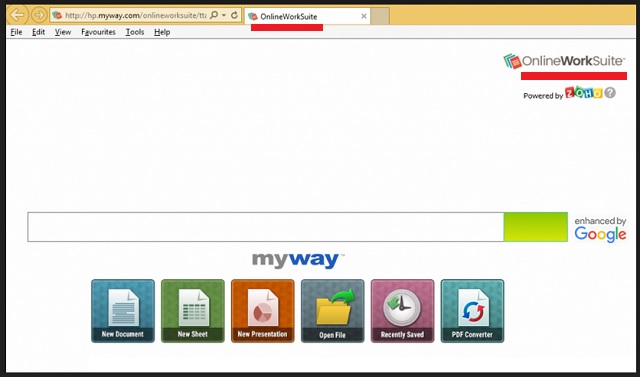
OnlineWorkSuite does not aim to harm users’ computers. This is why the clandestine program is not considered a virus. The security issues you may encounter because of the adware are consequential. The hidden threat we have yet to address is data theft. This may be the most severe problem. The degree of the risk depends on the types of information you disclose through your online sessions. OnlineWorkSuite can record your browsing history, keystrokes, tracking cookies, IP address, email, geographic location, area code, telephone number, user names, passwords and financial details. The gathered input can be sold on dark markets without your knowledge or consent. The developers of OnlineWorkSuite, a Yonkers, New York company called Mindspark Interactive Network Inc., have disclaimed responsibility for security compromises. The risk is assumed entirely by the end user.
OnlineWorkSuite can be acquired for free from its official website, onlineworksuite.com. There is an orange download button on the homepage. However, this is not the only way to distribute the covert program. A couple of dark patterns are used to transfer the adware to more computers. The preferred technique is bundling. Freeware, shareware and pirated utilities can merge the setup file of a given program with their own executable. The additional software will be included for install with the main application. To avoid giving it access to your system, you will have to deselect it. The option will be listed in the terms and conditions. This is why we advice users to always get acquainted with the end user license agreement (EULA) of the programs they add to their computer.
The other propagation vector is spam emails. The common point between the two methods is that the adware uses a host. In this case, it travels with a file. The options are a text document, an image, an archive or a zipped folder. Opening the file in question would trigger the download and install of OnlineWorkSuite. You should do your research before trusting the sender. Be advised that spammers can write on behalf of existing organizations, like the national post, the local police department, a courier firm, a bank, a government institution, a social network or a shopping platform. To make the letter appear genuine, they can list the official contacts of the entity in question. You can proof the reliability of a given message by checking the sender’s email address.
OnlineWorkSuite Uninstall
 Before starting the real removal process, you must reboot in Safe Mode. If you know how to do this, skip the instructions below and proceed to Step 2. If you do not know how to do it, here is how to reboot in Safe mode:
Before starting the real removal process, you must reboot in Safe Mode. If you know how to do this, skip the instructions below and proceed to Step 2. If you do not know how to do it, here is how to reboot in Safe mode:
For Windows 98, XP, Millenium and 7:
Reboot your computer. When the first screen of information appears, start repeatedly pressing F8 key. Then choose Safe Mode With Networking from the options.

For Windows 8/8.1
Click the Start button, next click Control Panel —> System and Security —> Administrative Tools —> System Configuration.

Check the Safe Boot option and click OK. Click Restart when asked.
For Windows 10
Open the Start menu and click or tap on the Power button.

While keeping the Shift key pressed, click or tap on Restart.

 Please, follow the steps precisely to remove OnlineWorkSuite from the browser:
Please, follow the steps precisely to remove OnlineWorkSuite from the browser:
Remove From Mozilla Firefox:
Open Firefox, click on top-right corner ![]() , click Add-ons, hit Extensions next.
, click Add-ons, hit Extensions next.

Look for suspicious or unknown extensions, remove them all.
Remove From Chrome:
Open Chrome, click chrome menu icon at the top-right corner —>More Tools —> Extensions. There, identify the malware and select chrome-trash-icon(Remove).

Remove From Internet Explorer:
Open IE, then click IE gear icon on the top-right corner —> Manage Add-ons.

Find the malicious add-on. Remove it by pressing Disable.

Right click on the browser’s shortcut, then click Properties. Remove everything after the .exe” in the Target box.


Open Control Panel by holding the Win Key and R together. Write appwiz.cpl in the field, then click OK.

Here, find any program you had no intention to install and uninstall it.

Run the Task Manager by right clicking on the Taskbar and choosing Start Task Manager.

Look carefully at the file names and descriptions of the running processes. If you find any suspicious one, search on Google for its name, or contact me directly to identify it. If you find a malware process, right-click on it and choose End task.

Open MS Config by holding the Win Key and R together. Type msconfig and hit Enter.

Go in the Startup tab and Uncheck entries that have “Unknown” as Manufacturer.
Still can not remove OnlineWorkSuite from your browser? Please, leave a comment below, describing what steps you performed. I will answer promptly.

