I wrote this article to help you remove Microcosm New Tab. This Microcosm New Tab removal guide works for all Windows versions.
Microcosm New Tab is an extension for Google Chrome. The tool has two functions. It enhances the browser’s appearance by adding an abstract animation of stars on the background. The other service Microcosm New Tab provides is a weather report. The tool lists temperature, cloud conditions, wind speed, humidity, pressure and the exact time of the sunrise and the sunset. Although Microcosm New Tab is available in the Chrome Web Store, the extension is not considered to be reliable. Rogue tools manage to bypass security checks and get included into online stores from time to time. Microcosm New Tab has been categorized as a potentially unwanted program (PUP) by security experts. This is because the application conducts unauthorized tasks which pose threats to people’s security.
Upon discovering that Microcosm New Tab has an official download source, some users come to the conclusion that the PUP can only enter their system if they willingly acquire it. This is not the case. Microcosm New Tab has alternative ways to penetrate people’s computers. The shady tool travels in bundles with unlicensed programs, like freeware, shareware and pirated tools. The host will add the PUP as a bonus. Download clients list additional software in their terms and conditions. You have to read the end user license agreement (EULA) to locate the option. To stay on the safe side, make sure you take the time to check for hidden landmines.
Spam emails can also be used to transfer Microcosm New Tab to computers. Fake notifications talk about important occurrences, such as delivery packages, payments, money transfers, bills, fines and other legal settlements. The message will include an attachment. It will be described as a document. This is the obvious carrier for the PUP. Be advised that accessing the file can be enough to save the payload to your computer. Our advise is to proof the reliability of your in-box items before opening appended files. Check the email address. If the message is a notification from a certain company or entity, it would be sent from an official account. Check with the contacts page on the organization’s official website.
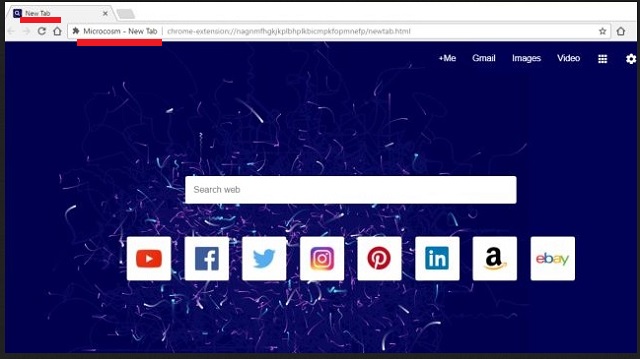
The main activity of Microcosm New Tab is to generate advertising content. The PUP will show you ads while you browse the web. There are different approaches to presenting the advertisements. The basic technique of having pop-ups appear on top of the active browser windows and tabs is evident. Since this method is too obvious, some users are able to see through it. Furthermore, this is how the first instances of ad-based malware operated. To be able to deceive experienced users, software like Microcosm New Tab has to introduce new strategies. Straightforward advertisements are becoming obsolete, as awareness rises among computer users.
Microcosm New Tab displays less intrusive advertisements, such as banners, coupon boxes, in-text links and embedded formats. The latter includes interstitial, floating, transitional and inline ads. The windows can be placed into an empty space at the sides of the page or inserted between the content. Placing ads into reliable websites can help them blend in with the platform’s regular content. To tell whether a given element forwards to a page from the same website, hover over it with your mouse’s cursor. This will reveal the link. If the URL begins with the address of the website you are currently visiting, it is indeed a page from the same platform. If not, it is an external link. The PUP can insert links which forward to corrupted websites. If you have detected the covert tool on your system, you should discard all redirect links.
The initial symptom for the activity of Microcosm New Tab is slow performance speed. When you notice that your system has started exhibiting unusual behavior, you should take measures without delay. The PUP can cause you problems even if you are aware of the riskiness of the ad campaigns. There is another threat. Microcosm New Tab is set to monitor users’ online sessions and collect the information they enter into their browser. The insidious program can record your browsing history, email, IP address, geographic location, area code, phone number, demographic profile, user names, passwords and login credentials. The gathered input is packed into catalogs and sold on the darknet. The people who purchase your personal data can use it to break into your private accounts and steal from them.
Microcosm New TabUninstall
 Run the Task Manager by right clicking on the Taskbar and choosing Start Task Manager.
Run the Task Manager by right clicking on the Taskbar and choosing Start Task Manager.

Look carefully at the file names and descriptions of the running processes. If you find any suspicious one, search on Google for its name, or contact me directly to identify it. If you find a malware process, right-click on it and choose End task.

Open Control Panel by holding the Win Key and R together. Write appwiz.cpl in the field, then click OK.

Here, find any program you had no intention to install and uninstall it.

Open MS Config by holding the Win Key and R together. Type msconfig and hit Enter.

Go in the Startup tab and Uncheck entries that have “Unknown” as Manufacturer.
Still can not remove Microcosm New Tab from your computer? Please, leave a comment below, describing what steps you performed. I will answer promptly.

