I wrote this article to help you remove ClearScreen Player. This ClearScreen Player removal guide is working for all Windows versions.
ClearScreen Player is classified as a potentially unwanted program (PUP), thus it is not recommended to keep in on your PC. As an advertising-supported application, once installed on the system, it will flood your web browser with tons of commercial advertisements every time you try to access it, which will be entirely useless for you.
Despite the fact that ClearScreen Player is not such a dangerous program itself, if it is present on your virtual machine, it might cause you various problems. Some of these appear to be making your PC performance slower, causing frequent system crashes, security issues, and etc. However, one of the most important things to mention here is that the advertisements displayed by ClearScreen Player could expose you to different kind of potential treats and infections. Thus, you should remove the PUP as soon as you see it on your PC.
Fortunately, ClearScreen Player could be deleted via Control Panel, which won’t be a problem for you. All you have to do in this case, is to follow the removal guides provided bellow, or install a reliable antimalware tool that will locate and delete all the potential threats from your computer.
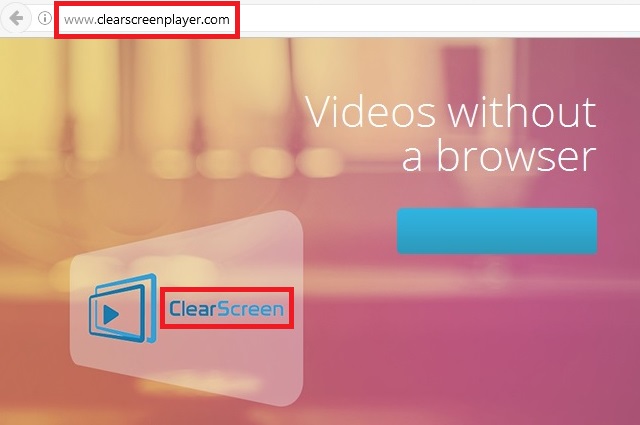
Yet, there is something else you should know about ClearScreen Player. According to the malware researchers, the ad-supported application not only displays intrusive ads, but is also capable of collecting information about your virtual behavior. For that reason, ClearScreen Player has been categorized as adware which might seriously threaten your personal security.
In fact, ClearScreen Player is not the only adware program which acts this way. Lots of unwanted programs might also slither onto your virtual machine undetectably and act in absolutely the same manner. So, if you want to avoid putting your security in danger, you must keep your antimalware program enabled and updated at all times. Besides, you should be very careful when installing new freeware on the system and mind the sources you download it from.
Very often, computer users do not read all the terms and conditions provided by the software they want to set up and agree to everything in a hurry. In this way, users let the adware on the system themselves and risk their own security without even realizing it. Thus, you should be extremely careful every time you install new programs on your machine and read all the instructions displayed by the set up wizard. Otherwise, your sensitive data might be stolen by cyber criminals who can use it for some malicious purposes.
The good news about ClearScreen Player is that its removal is not a hard process. You can delete the program along with the displayed advertisements either manually, or automatically. The manual removal instructions are provided bellow this article. Though, even if you have completed the manual removal process, you still have to run a full scan of your PC in order to identify any registry leftovers or temporary files. You can do this by installing a reputable antimalware tool which will erase all the existing threats at once and will protect your system against malware 24/7 a day.
ClearScreen Player Removal
 Run the Task Manager by right clicking on the Taskbar and choosing Start Task Manager.
Run the Task Manager by right clicking on the Taskbar and choosing Start Task Manager.

Look carefully at the file names and descriptions of the running processes. If you find any suspicious one, search on Google for its name, or contact me directly to identify it. If you find a malware process, right-click on it and choose End task.

Open Control Panel by holding the Win Key and R together. Write appwiz.cpl in the field, then click OK.

Here, find any program you had no intention to install and uninstall it.

Open MS Config by holding the Win Key and R together. Type msconfig and hit Enter.

Go in the Startup tab and Uncheck entries that have “Unknown” as Manufacturer.
Still can not remove ClearScreen Player from your computer? Please, leave a comment below, describing what steps you performed. I will answer promptly.

