I wrote this article to help you remove Trezaa Virus. This Trezaa Virus removal guide works for Chrome, Firefox and Internet Explorer.
Trezaa is a platform for desktop and mobile consumer applications. The website lists several tools which provide services like direct navigation, bringing savings and deals offers, and showing price comparisons. According to the statistics on trezaa.com, over 12 million people have installed these apps. If you decide to try out the feature sets, you will discover that they are not available from the website. It is not stated where they can be acquired from. This is a clear sign that the software is not reliable. Security experts have revealed that the platform is a distraction. Its purpose is to convince users that the malicious programs are reliable. In reality, they are a form of adware. We will use the collective term Trezaa to refer to them as a series of programs in the course of this article.
Since the trezaa.com website does not provide download links, the furtive tools use dark patterns to gain entry into people’s machines. There are a couple of ways for them to access your computer. The first method we will address is called bundling. The secluded program can hitch a ride with another tool. The download clients include freeware, shareware and pirated utilities. The host will offer the additional software as a bonus. You will have the option to install it with your program of choice or deselect it. In other words, you have to check for extra tools in the terms and conditions of the main application. Our advice to users is to always review the end user license agreement (EULA) of the programs they install to their computers.
The other way to distribute Trezaa is through spam emails. Attached files can contain an embedded executable. The sender will list the attachment as a piece of documentation on an important matter. This is a common trick. The idea is to get the recipient to open the file before doing a checkup. This way, he would not realize that the message is a scam. Accessing the host is all it takes to unpack the payload. To check whether a given email is reliable, proof the available contacts. If the message has been addressed on behalf of a certain company or organization, the account it was sent from should belong to the corresponding entity. You can visit its official website and check the contacts page to confirm.
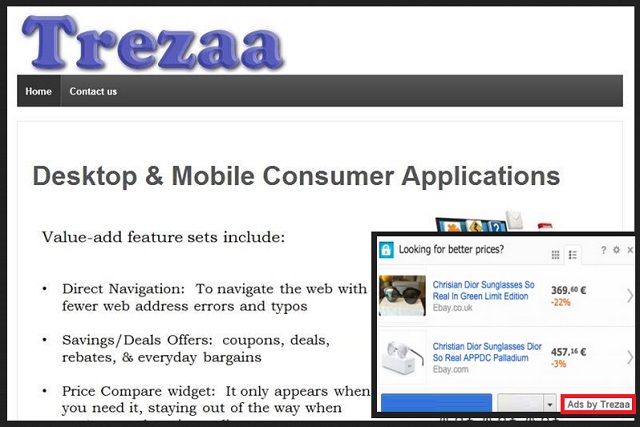
After it has been installed to your system, Trezaa will start working unbeknownst to you. The rogue program will run background tasks which will only be observable through your Task Manager. The activity of the adware will take its toll on your machine. Its processes will use up a lot of CPU and RAM memory. As a result, your computer will become slow and unable to complete sophisticated operations. You will have to work through constant interruptions. Trezaa will disrupt your browsing sessions by displaying ads on your screen. This will happen quite often. The pop-up advertisements will cover your active browser windows and tabs.
If you are wondering what the purpose of the ads is, we can explain. The creators of Trezaa receive commissions to promote third party websites. This is the actual concept behind an adware program. Online vendors pay agents to support their platforms. The advertisements Trezaa generates contain embedded links to sponsored websites. Each time a user follows a redirect link, a certain amount is paid for the successful campaign. This monetizing method is known as the pay-per-click system. To accumulate more clicks, the adware uses marketing tricks. It decorates the ad windows with special effects and selects appropriate content. You will be shown bargain deals for high quality items. The proposed offers may be enticing, but their reliability is under question. It is best to avoid the ads.
Trezaa will also pose a threat to your personal security. The sinister program will keep track of your browsing sessions and collect information on you. The input it can gather includes your history, IP address, geographic location, area code, residency, full name, demographic profile, email, telephone number, account user names and passwords. The developers of the adware can sell your private data without asking for your authorization or notifying you of their intentions. Your sensitive details can wind up in the hands of hackers and cyber thieves.
Trezaa Virus Removal
 Before starting the real removal process, you must reboot in Safe Mode. If you are familiar with this task, skip the instructions below and proceed to Step 2. If you do not know how to do it, here is how to reboot in Safe mode:
Before starting the real removal process, you must reboot in Safe Mode. If you are familiar with this task, skip the instructions below and proceed to Step 2. If you do not know how to do it, here is how to reboot in Safe mode:
For Windows 98, XP, Millenium and 7:
Reboot your computer. When the first screen of information appears, start repeatedly pressing F8 key. Then choose Safe Mode With Networking from the options.

For Windows 8/8.1
Click the Start button, next click Control Panel —> System and Security —> Administrative Tools —> System Configuration.

Check the Safe Boot option and click OK. Click Restart when asked.
For Windows 10
Open the Start menu and click or tap on the Power button.

While keeping the Shift key pressed, click or tap on Restart.

 Here are the steps you must perform to remove the hijacker from the browser:
Here are the steps you must perform to remove the hijacker from the browser:
Remove From Mozilla Firefox:
Open Firefox, click on top-right corner ![]() , click Add-ons, hit Extensions next.
, click Add-ons, hit Extensions next.

Look for suspicious or unknown extensions, remove them all.
Remove From Chrome:
Open Chrome, click chrome menu icon at the top-right corner —>More Tools —> Extensions. There, identify the malware and select chrome-trash-icon(Remove).

Remove From Internet Explorer:
Open IE, then click IE gear icon on the top-right corner —> Manage Add-ons.

Find the malicious add-on. Remove it by pressing Disable.

Right click on the browser’s shortcut, then click Properties. Remove everything after the .exe” in the Target box.


Open Control Panel by holding the Win Key and R together. Write appwiz.cpl in the field, then click OK.

Here, find any program you had no intention to install and uninstall it.

Run the Task Manager by right clicking on the Taskbar and choosing Start Task Manager.

Look carefully at the file names and descriptions of the running processes. If you find any suspicious one, search on Google for its name, or contact me directly to identify it. If you find a malware process, right-click on it and choose End task.

Open MS Config by holding the Win Key and R together. Type msconfig and hit Enter.

Go in the Startup tab and Uncheck entries that have “Unknown” as Manufacturer.
Still can not remove Trezaa Virus from your browser? Please, leave a comment below, describing what steps you performed. I will answer promptly.

