I wrote this article to help you remove TopSites Tab Virus. This TopSites Tab Virus removal guide works for all Windows versions.
TopSites Tab is a potentially unwanted program (PUP). The shady tool comes as a browser toolbar. It promises to improve the browsing sessions by providing optimized results. We need to warn you that the results TopSites Tab brings are not confirmed to be reliable. The furtive program can lead you to malicious websites and get your system infected with malware. You should not use this toolbar. Do not allow it to stay installed, as it can cause you security compromises while it is active on your system.
TopSites Tab will not change the results to your queries. Rather, it will show you supported websites in the form of advertisements. The rogue program is ad-supported. It generates pop-up advertisements on users’ screens in the attempt to lead them to sponsored domains. The websites it tries to take you to are not chosen at random. Rather, they are promoted after reaching an agreement with their owners. The developers of TopSites Tab get paid to forward users to third party websites in exchange for a certain payment in the form of commissions. The more supported pages the PUP takes you to, the more they will make.
The ads will appear in different shapes and formats, including banners, coupon boxes, in-text links, floating, comparison, interstitial, contextual, transitional, inline and full-screen windows. They will be decorated with bright color patterns, cursive fonts, flash animations and other special effects. You can expect to receive enticing offers for a wide variety of items, including garments, technological devices, sports gear, accessories, furniture, decorations, gardening equipment, games, toys and others. This is how TopSites Tab tries to attract people’s attention and garner their interest. Be advised that as enticing as the proposed deals may be, the sources behind them are not confirmed to be reliable. Any given ad could redirect you to a compromised website and get your system infected with malware.
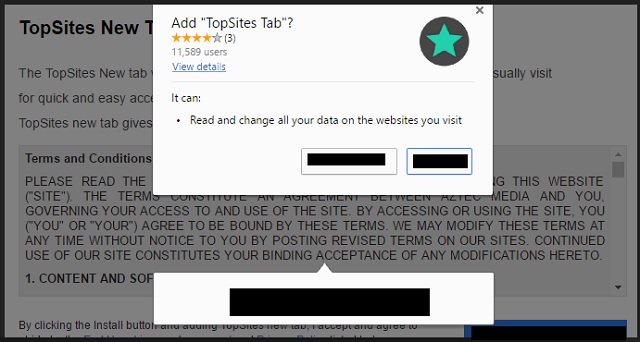
Apart from showing users shopping deals, TopSites Tab monitors their online activity and collects data from their web browser. The sinister program can record your browsing history, keystrokes, tracking cookies, IP address, geographic location, area code, email account, telephone number, demographic details, physical address, user names, passwords and other sensitive input. The owners of the PUP will sell your private information on darknet markets without asking for your permission or notifying you about their intentions. Cyber criminals often purchase data on the darkweb and use it to hack users’ online accounts.
To protect your machine, you need to know how programs like TopSites Tab are distributed. A couple of dark patterns are used to spread the PUP. The preferred distribution technique is bundling. The setup file of the covert program can travel in a merged executable with another application. Pirated utilities, freeware and shareware can be used as download clients because they do not have a protected license. The PUP will be included in the terms and conditions of the host as a bonus. You will have the option to exclude it, but you will have to find it. The trick is that the additional program does not run its own setup wizard or open a dialog box. In addition, it is set to be installed per default. If you do not change the setting, it will get the green light to enter your computer.
The other propagation vector is spam emails. TopSites Tab can hitch a ride with a regular file, like a text document, a scanned image, a compressed archive or a zipped folder. The sender behind the fake message will list the attachment as an important document on an urgent matter and instruct you to get acquainted with its contents as soon as possible. Be advised that spammers often write on behalf of existing organizations. They copy their contacts and use templates to make the bogus notifications appear genuine. To stay safe, do your research before opening attached files. Visit the official website of the entity in question and check if the email account used to contact you legitimately belongs to it.
TopSites Tab Virus Uninstall
 Run the Task Manager by right clicking on the Taskbar and choosing Start Task Manager.
Run the Task Manager by right clicking on the Taskbar and choosing Start Task Manager.

Look carefully at the file names and descriptions of the running processes. If you find any suspicious one, search on Google for its name, or contact me directly to identify it. If you find a malware process, right-click on it and choose End task.

Open Control Panel by holding the Win Key and R together. Write appwiz.cpl in the field, then click OK.

Here, find any program you had no intention to install and uninstall it.

Open MS Config by holding the Win Key and R together. Type msconfig and hit Enter.

Go in the Startup tab and Uncheck entries that have “Unknown” as Manufacturer.
Still can not remove TopSites Tab Virus from your computer? Please, leave a comment below, describing what steps you performed. I will answer promptly.

