I wrote this article to help you remove Search.htrackyourpackages.co. This Search.htrackyourpackages.co removal guide works for Chrome, Firefox and Internet Explorer.
Search.htrackyourpackages.co is a search engine and package tracker. The website features a search field, a couple of links bars, and a form for package tracking. The first set of quick access buttons is located in an embedded toolbar. The linked websites are Facebook, YouTube, Yahoo, Gmail, and My News Wire. The toolbar also provides a secondary search field and links to a weather widget called WeatherMap. The other links bar is situated below the main search field. It gives quick access to the same set of websites, as well as Amazon. Below is the form for tracking packages. To keep yourself updated on the journey of your parcel, you can enter its tracking number in the field. The convenient layout of Search.htrackyourpackages.co is a distraction. The domain is a mediator for a hijacker.
The insidious program exploits the web browser for its malicious agenda. It can penetrate the most common browsing clients, including Google Chrome, Mozilla Firefox, Microsoft Edge, Safari, and Opera. Once inside your system, it will start making unauthorized changes to your internal settings. Your homepage and default search engine will be changed to Search.htrackyourpackages.co. This is done to give the hijacker the ability to interfere with the search results. It will add supported content amid the legitimate results to your search queries. The owners of the shady tool get paid to promote third party platforms. They get paid according to the number of sponsored links users click on. This monetizing technique is called the pay-per-click system.
Apart from altering the search results, the Search.htrackyourpackages.co hijacker generates ads. The pop-up windows appear in different shapes and formats, like banners, freebies, in-text links, coupon boxes, comparison, interstitial, transitional, contextual, floating, and inline ads. The hijacker tries to acquire users’ interest by providing bargain deals for high quality goods. You can expect to receive offers for technological devices, sports gear, accessories, furniture, decorative elements, gardening equipment, clothes, toys, and many other items. The propositions could intrigue you, but there is no guarantee that they are reliable. Following the ads could redirect you to dangerous websites and get your system infected with malware.
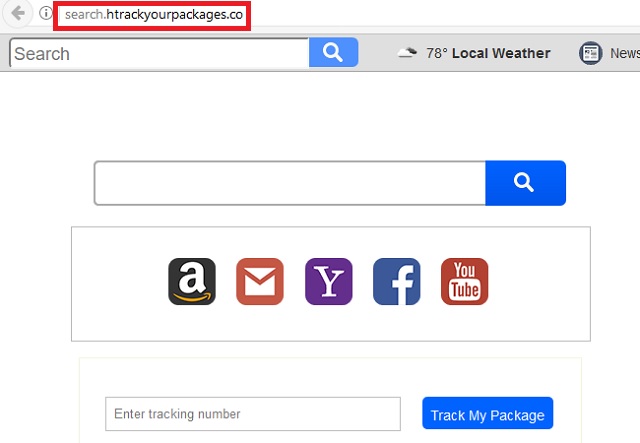
The people behind Search.htrackyourpackages.co have opted to disclaim responsibility for security problems with the motif that they act as mediators for third party content. The website is associated with two entities. The registrant behind the domain is a Cayman Islands company called Eightpoint Technologies Ltd. The services of the website are brought by Polarity Technologies Ltd., a company based in Limassol, Cyprus. While the ads are an obvious issue, there is a hidden threat related to the hijacker. The clandestine program collects information on users and sells it on darknet markets. The data it can access encompasses browsing history, tracking cookies, keystrokes, country of origin, zip code, email account, telephone number, IP address, user names, passwords, and financial credentials.
There are several ways to contact the Search.htrackyourpackages.co hijacker. The preferred vector is bundling. The covert tool can hitch a ride with another program, like a pirated utility, a freeware or shareware application. The download client will offer the hijacker as a bonus tool and include it for install per default. If you do not find the option and keep the settings as they are, you will give it the approval it needs to gain access to your system. Always take the time to read through the terms and conditions of the programs you add to your machine. Go for programs whose security status you are certain about and stick to confirmed software distribution platforms.
Another common way to spread furtive software is spam emails. The Search.htrackyourpackages.co hijacker can travel hidden behind an attached file. The person behind the bogus message will explain that the appended document is a notification on an important matter. He will introduce himself as an official representative of the corresponding entity. To make the email seem genuine, he can copy and paste the contacts of the corresponding organization in the body of the letter. To confirm that a given message is reliable, check which email account it was sent from. The most facilitated way to transfer the Search.htrackyourpackages.co hijacker is through a drive-by download. This occurs when a user accesses a corrupted website or link. We advise you to choose your sources with the utmost caution.
Search.htrackyourpackages.co Removal
 Before starting the real removal process, you must reboot in Safe Mode. If you know how to do this, skip the instructions below and proceed to Step 2. If you do not know how to do it, here is how to reboot in Safe mode:
Before starting the real removal process, you must reboot in Safe Mode. If you know how to do this, skip the instructions below and proceed to Step 2. If you do not know how to do it, here is how to reboot in Safe mode:
For Windows 98, XP, Millenium and 7:
Reboot your computer. When the first screen of information appears, start repeatedly pressing F8 key. Then choose Safe Mode With Networking from the options.

For Windows 8/8.1
Click the Start button, next click Control Panel —> System and Security —> Administrative Tools —> System Configuration.

Check the Safe Boot option and click OK. Click Restart when asked.
For Windows 10
Open the Start menu and click or tap on the Power button.

While keeping the Shift key pressed, click or tap on Restart.

 Please, follow the steps precisely to remove Search.htrackyourpackages.co from the browser:
Please, follow the steps precisely to remove Search.htrackyourpackages.co from the browser:
Remove From Mozilla Firefox:
Open Firefox, click on top-right corner ![]() , click Add-ons, hit Extensions next.
, click Add-ons, hit Extensions next.

Look for suspicious or unknown extensions, remove them all.
Remove From Chrome:
Open Chrome, click chrome menu icon at the top-right corner —>More Tools —> Extensions. There, identify the malware and select chrome-trash-icon(Remove).

Remove From Internet Explorer:
Open IE, then click IE gear icon on the top-right corner —> Manage Add-ons.

Find the malicious add-on. Remove it by pressing Disable.

Right click on the browser’s shortcut, then click Properties. Remove everything after the .exe” in the Target box.


Open Control Panel by holding the Win Key and R together. Write appwiz.cpl in the field, then click OK.

Here, find any program you had no intention to install and uninstall it.

Run the Task Manager by right clicking on the Taskbar and choosing Start Task Manager.

Look carefully at the file names and descriptions of the running processes. If you find any suspicious one, search on Google for its name, or contact me directly to identify it. If you find a malware process, right-click on it and choose End task.

Open MS Config by holding the Win Key and R together. Type msconfig and hit Enter.

Go in the Startup tab and Uncheck entries that have “Unknown” as Manufacturer.
Still can not remove Search.htrackyourpackages.co from your browser? Please, leave a comment below, describing what steps you performed. I will answer promptly.

