I wrote this article to help you remove Search.chill-tab.com. This Search.chill-tab.com removal guide works for Chrome, Firefox and Internet Explorer.
Search.chill-tab.com is a search engine. The website has basic search functionality. You can use it to look up keywords and phrases. Search.chill-tab.com does not accommodate search filters. The only extended option are the language settings. The platform supports the following languages: English, Hebrew, French, Turkish, Spanish, Italian, Polish, Dutch, German, Portuguese, Romanian, Russian, Thai, Arabic, Japanese, Persian, Chinese, Thai, Korean, Finnish, Norwegian, Swedish, Danish, and Vietnamese. At first glance, Search.chill-tab.com looks like a regular search provider. This is not the case, though. Research has shown that the website is a mediator for a browser hijacker. The sinister program will put both your computer and your personal security in jeopardy.
The Search.chill-tab.com hijacker is distributed through underhanded techniques. The predominant method is bundling. The shady tool can hitch a ride with pirated programs, freeware, and shareware. The host will offer the unwanted application as a bonus. You will have the chance to deselect it. The setting will be listed in the terms and conditions. If you keep the presets, you will give the additional software the green light. We advise you to always read the terms and conditions of the programs you install to your computer.
Files can also be used to spread the Search.chill-tab.com hijacker. This type of host travels in spam emails. The sender will try to make the fake message seem genuine. He can misrepresent an existing company or organization, like the national post, a courier firm, a bank, a shopping platform, a social network, a government branch, or the local police department. To filter bogus letters from legitimate notifications, proof the sender’s contacts. If he is an actual representative of the entity in question, he should have written from an internal email account. To do a checkup, visit the official website of the corresponding organization.
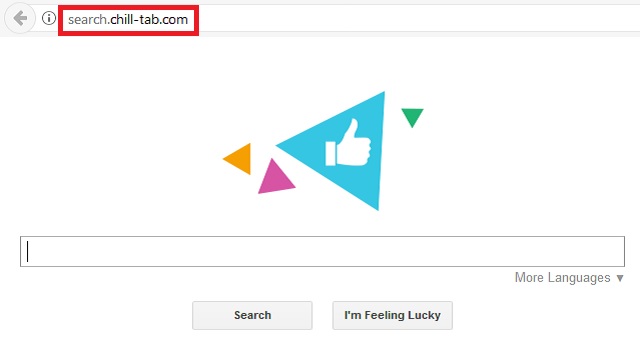
Once inside your machine, the hijacker will start wreaking havoc. The insidious program will reset your homepage and default search provider to Search.chill-tab.com. The appended changes will be impossible to undo. The hijacker has the ability to detect when the settings get changed and render them again. The furtive tool will reinforce them. There is a reason why the hijacker targets the web browser. The browsing client is a mediator for all the content users access online. The interventions allow the hijacker to edit the search results and generate ads on the screen. This gives the nefarious program the ability to redirect people with and without their knowledge.
The Search.chill-tab.com hijacker will insert supported pages amid the actual results to your search queries. The fake results will be presented in the same way as the real ones. The advertisements are much more straightforward. The positive about them is that their status is obvious. They are clearly promotional content. If you have experience with IT and Internet marketing, you will know how to handle the situation. In case you do not, we are here to help. The Search.chill-tab.com hijacker will show you bargain shopping offers for various items. It will display different kinds of ads, including pop-ups, pop-unders, banners, coupon boxes, in-text links, freebies, contextual, interstitial, floating, transitional, inline, and comparison ads. Be advised that the proposed deals could be a trap. The ads could contain redirects to malicious websites.
Averting the unsolicited content will only eliminate one of the two threats. The Search.chill-tab.com hijacker has tracking capabilities. It will monitor your browsing sessions and gather data on you. The information it can obtain encompasses your browsing history, cookies, keystrokes, email, IP address, geographic location, residency, telephone number, user names, passwords, and financial credentials. The owners of the clandestine program will sell the gathered input on the darkweb without acquiring your permission. Your private details could fall into the hands of cyber criminals.
Search.chill-tab.com Removal
 Before starting the real removal process, you must reboot in Safe Mode. If you are familiar with this task, skip the instructions below and proceed to Step 2. If you do not know how to do it, here is how to reboot in Safe mode:
Before starting the real removal process, you must reboot in Safe Mode. If you are familiar with this task, skip the instructions below and proceed to Step 2. If you do not know how to do it, here is how to reboot in Safe mode:
For Windows 98, XP, Millenium and 7:
Reboot your computer. When the first screen of information appears, start repeatedly pressing F8 key. Then choose Safe Mode With Networking from the options.

For Windows 8/8.1
Click the Start button, next click Control Panel —> System and Security —> Administrative Tools —> System Configuration.

Check the Safe Boot option and click OK. Click Restart when asked.
For Windows 10
Open the Start menu and click or tap on the Power button.

While keeping the Shift key pressed, click or tap on Restart.

 Here are the steps you must follow to permanently remove from the browser:
Here are the steps you must follow to permanently remove from the browser:
Remove From Mozilla Firefox:
Open Firefox, click on top-right corner ![]() , click Add-ons, hit Extensions next.
, click Add-ons, hit Extensions next.

Look for suspicious or unknown extensions, remove them all.
Remove From Chrome:
Open Chrome, click chrome menu icon at the top-right corner —>More Tools —> Extensions. There, identify the malware and select chrome-trash-icon(Remove).

Remove From Internet Explorer:
Open IE, then click IE gear icon on the top-right corner —> Manage Add-ons.

Find the malicious add-on. Remove it by pressing Disable.

Right click on the browser’s shortcut, then click Properties. Remove everything after the .exe” in the Target box.


Open Control Panel by holding the Win Key and R together. Write appwiz.cpl in the field, then click OK.

Here, find any program you had no intention to install and uninstall it.

Run the Task Manager by right clicking on the Taskbar and choosing Start Task Manager.

Look carefully at the file names and descriptions of the running processes. If you find any suspicious one, search on Google for its name, or contact me directly to identify it. If you find a malware process, right-click on it and choose End task.

Open MS Config by holding the Win Key and R together. Type msconfig and hit Enter.

Go in the Startup tab and Uncheck entries that have “Unknown” as Manufacturer.
Still can not remove Search.chill-tab.com from your browser? Please, leave a comment below, describing what steps you performed. I will answer promptly.

