I wrote this article to help you remove Search.bt-cmf.com. This Search.bt-cmf.com removal guide works for Chrome, Firefox and Internet Explorer.
Search.bt-cmf.com is a search provider and entertainment platform. Below the search field, you will find a links bar. Search.bt-cmf.com gives quick access to the following websites: Amazon, Walmart, Target, Gmail, Yahoo, Terra Arcade, Addicting Games, and Roblox. The platform has an embedded toolbar which includes links to a few gaming websites, a news portal, and a weather widget. You will notice that most of the featured platforms are gaming-related. If you like PC games, you may find interest in trying out Search.bt-cmf.com. In most cases, users do not have a choice. The website is associated to a hijacker which can render the browser’s settings at the blink of an eye.
The Search.bt-cmf.com hijacker can affect most web browsers. The vulnerability list encompasses Google Chrome, Mozilla Firefox, Microsoft Edge, Apple Safari, Opera, and others. Upon penetrating your system, the insidious program will render your settings. The hijacker changes the homepage and default search engine to Search.bt-cmf.com. This gives it the ability to manipulate the search results. The furtive program will insert supported websites amid the genuine matches to your queries. This interference is an indirect security threat, as the sponsored platforms can be dangerous. The hijacker can take you to malware-infused domains. You should withhold your searches until you are able to remove the clandestine program from your computer.
Another activity you will notice is the constant appearance of advertisements. The Search.bt-cmf.com hijacker generates ads to better promote third party content. The shady tool churns out different types of pop-up windows, including banners, freebies, coupon boxes, interstitial, contextual, transitional, floating, inline, and comparison ads. The promoted content will feature exclusive shopping deals for various consumer goods, such as clothes, accessories, technological devices, furniture, decorations, gardening equipment, sports gear, toys, and many others. This is a marketing trick. The reliability of the listed deals is not guaranteed. Any given ad may lead you to a corrupted website and cause you to contract malware.
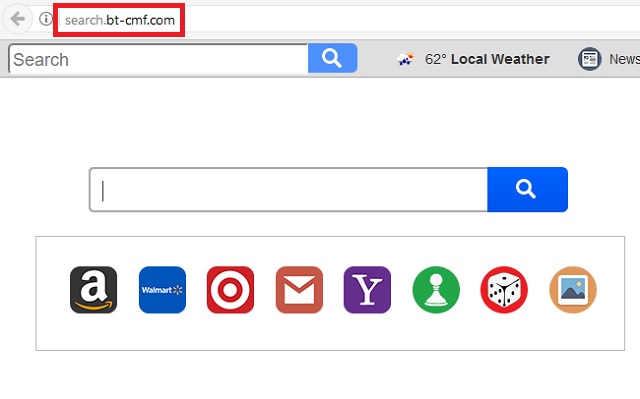
The people behind the Search.bt-cmf.com website have conveniently exercised the option to disclaim responsibility for third party content. There are two entities involved. The proprietors of the software are a Cayman Islands company called Eightpoint Technologies Ltd. The service is distributed by a company from Limassol, Cyprus called Polarity Technologies Ltd. The security risk surrounding the ads is entirely assumed by the end user. In addition, the Search.bt-cmf.com hijacker collects data on people. This pushes the danger level higher up. The rogue program can record your browsing history, tracking cookies, keystrokes, IP address, geographic location, postal code, email, telephone number, email account, user names, passwords, and other sensitive details.
To protect your computer from intruders like the Search.bt-cmf.com hijacker, you need to keep your guard up at all times. The nefarious program is spread via several techniques. The most common is bundling. The Search.bt-cmf.com hijacker often hitches a ride with other programs which play as a download client. This includes freeware, shareware, and pirated copies of licensed applications. The host will present the hijacker as a bonus tool. The option to have it installed in parallel with the main program will be listed somewhere in its terms and conditions. To avoid getting tricked by unreliable software, you need to be attentive. It is crucial to read the end user license agreement (EULA) when running the installation. To reveal all options, you have to choose the advanced or custom mode.
Spam emails are the second most common method of distributing malware. The Search.bt-cmf.com hijacker can travel merged with an attached file. The sender will explain that the document contains important information and urge you to view it right away. Be advised that opening the attachment is enough to get you infected. Before tending to incoming documentation, check the reliability of the email. You can do so by checking the available contacts. A similar means of transfer is the drive-by method. The Search.bt-cmf.com hijacker can be transmitted by a random web page. You should be selective of the websites you trust.
Search.bt-cmf.com Uninstall
 Before starting the real removal process, you must reboot in Safe Mode. If you are familiar with this task, skip the instructions below and proceed to Step 2. If you do not know how to do it, here is how to reboot in Safe mode:
Before starting the real removal process, you must reboot in Safe Mode. If you are familiar with this task, skip the instructions below and proceed to Step 2. If you do not know how to do it, here is how to reboot in Safe mode:
For Windows 98, XP, Millenium and 7:
Reboot your computer. When the first screen of information appears, start repeatedly pressing F8 key. Then choose Safe Mode With Networking from the options.

For Windows 8/8.1
Click the Start button, next click Control Panel —> System and Security —> Administrative Tools —> System Configuration.

Check the Safe Boot option and click OK. Click Restart when asked.
For Windows 10
Open the Start menu and click or tap on the Power button.

While keeping the Shift key pressed, click or tap on Restart.

 Here are the steps you must follow to permanently remove from the browser:
Here are the steps you must follow to permanently remove from the browser:
Remove From Mozilla Firefox:
Open Firefox, click on top-right corner ![]() , click Add-ons, hit Extensions next.
, click Add-ons, hit Extensions next.

Look for suspicious or unknown extensions, remove them all.
Remove From Chrome:
Open Chrome, click chrome menu icon at the top-right corner —>More Tools —> Extensions. There, identify the malware and select chrome-trash-icon(Remove).

Remove From Internet Explorer:
Open IE, then click IE gear icon on the top-right corner —> Manage Add-ons.

Find the malicious add-on. Remove it by pressing Disable.

Right click on the browser’s shortcut, then click Properties. Remove everything after the .exe” in the Target box.


Open Control Panel by holding the Win Key and R together. Write appwiz.cpl in the field, then click OK.

Here, find any program you had no intention to install and uninstall it.

Run the Task Manager by right clicking on the Taskbar and choosing Start Task Manager.

Look carefully at the file names and descriptions of the running processes. If you find any suspicious one, search on Google for its name, or contact me directly to identify it. If you find a malware process, right-click on it and choose End task.

Open MS Config by holding the Win Key and R together. Type msconfig and hit Enter.

Go in the Startup tab and Uncheck entries that have “Unknown” as Manufacturer.
Still can not remove Search.bt-cmf.com from your browser? Please, leave a comment below, describing what steps you performed. I will answer promptly.

