I wrote this article to help you remove Resetamobil.com. This Resetamobil.com removal guide works for Chrome, Firefox and Internet Explorer.
If the Resetamobil.com website is showing you messages, you have an adware program in your system. The rogue tool displays pop-up windows which resemble legitimate notifications from the Windows OS. However, they are not. The adware is showing them in the attempt to make people perform certain tasks. Doing what the fake messages are telling you will not do you any good. It will make matters worse. The strategy of the adware is to offer people help. It will tell you that you can improve your system’s performance. For the purpose, the shady program will offer you a software tool. As a rule of thumb, you should not install programs suggested by an unknown third party. Pick out programs by yourself.
At first, you may not realize that the messages you are seeing come from a program. As we noted in the beginning of this article, the Resetamobil.com adware displays messages which resemble legitimate notifications from the Windows OS. If you know what to look for, you will be able to tell that they are misleading. The messages begin with the phrase “resetamobil.com says”. It is impossible for a website to know anything about your computer. Operating systems do not give websites information about their processes. Resetamobil.com cannot know if your machine is working at optimal efficiency, whether it can operate better, or if there are any problems with it.
Apart from displaying notifications regarding system aspects, the Resetamobil.com adware will show you advertisements about shopping deals. The ads will feature bargain offers for various consumer goods, such as clothes, accessories, technological devices, furniture, decorations, sports gear, gardening equipment, games, toys, and other items. The annoying pop-ups will cover your active windows and tabs and disrupt your work. To produce the ads, the Resetamobil.com adware uses up a lot of CPU and RAM memory. This affects the computer, making it sluggish. A degraded system performance is a common symptom for the presence of a malicious application.
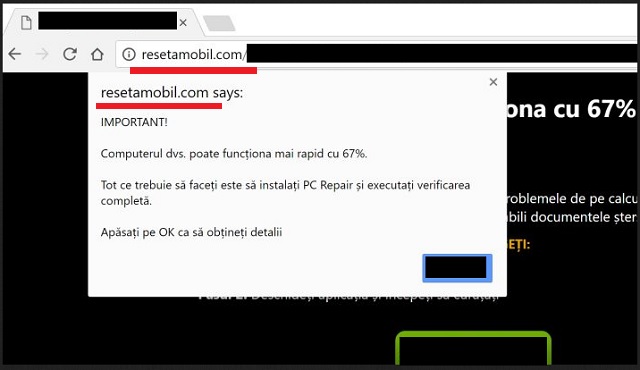
You may be wondering why the Resetamobil.com adware is doing all of this. What is the benefit from the fake system notifications and the commercial advertisements? The answer is actually quite simple. By displaying bogus system messages, the furtive tool provokes people to install an extension which belongs to a certain developer company. In the same sense, each ad leads to a website belonging to a certain registrant. The creators of the promoted tools pay the owners of the adware for helping spread them. Analogically, the proprietors of the sponsored websites pay them for conducting advertising campaigns. The problem for you as a user is that neither the extensions, nor the websites are confirmed to be reliable. Any of them can turn out to be dangerous.
The best thing you can do to combat against malware is to prevent it from entering your system. The adware behind Resetamobil.com is spread through several propagation vectors. The common aspect between all of them is that they rely on people’s distraction and carelessness. If you are careful and watchful enough, you will be able to protect your computer from stealth attacks. An established vector responsible for spreading a great number of infections is bundling. The Resetamobil.com adware can travel in a merged executable with another program. The potential hosts include freeware, shareware, and pirated applications. The trick here is to add the furtive tool in the terms and conditions. If the user does not read them, he would not be aware that he is allowing an additional program to be installed.
Spam emails are another common distribution technique. They work in a similar way to bundles. The Resetamobil.com adware gets hidden behind a file. With the help of a script or macro, the transfer of the contained software is automated. The sender describes the document as an important notification and urges the recipient to open it right away. Accessing the malicious attachment would infect your system on the spot, so be careful. Check the sender’s contacts to confirm that the message is genuine. Finally, we need to mention the drive-by method. A website can transfer the Resetamobil.com adware to your computer when you access it. Once you do, it will be too late to prevent the infection from entering. If you are uncertain about the reliability of a given platform, you should do your research.
Resetamobil.com Removal
 Before starting the real removal process, you must reboot in Safe Mode. If you know how to do this, skip the instructions below and proceed to Step 2. If you do not know how to do it, here is how to reboot in Safe mode:
Before starting the real removal process, you must reboot in Safe Mode. If you know how to do this, skip the instructions below and proceed to Step 2. If you do not know how to do it, here is how to reboot in Safe mode:
For Windows 98, XP, Millenium and 7:
Reboot your computer. When the first screen of information appears, start repeatedly pressing F8 key. Then choose Safe Mode With Networking from the options.

For Windows 8/8.1
Click the Start button, next click Control Panel —> System and Security —> Administrative Tools —> System Configuration.

Check the Safe Boot option and click OK. Click Restart when asked.
For Windows 10
Open the Start menu and click or tap on the Power button.

While keeping the Shift key pressed, click or tap on Restart.

 Please, follow the steps precisely to remove Resetamobil.com from the browser:
Please, follow the steps precisely to remove Resetamobil.com from the browser:
Remove From Mozilla Firefox:
Open Firefox, click on top-right corner ![]() , click Add-ons, hit Extensions next.
, click Add-ons, hit Extensions next.

Look for suspicious or unknown extensions, remove them all.
Remove From Chrome:
Open Chrome, click chrome menu icon at the top-right corner —>More Tools —> Extensions. There, identify the malware and select chrome-trash-icon(Remove).

Remove From Internet Explorer:
Open IE, then click IE gear icon on the top-right corner —> Manage Add-ons.

Find the malicious add-on. Remove it by pressing Disable.

Right click on the browser’s shortcut, then click Properties. Remove everything after the .exe” in the Target box.


Open Control Panel by holding the Win Key and R together. Write appwiz.cpl in the field, then click OK.

Here, find any program you had no intention to install and uninstall it.

Run the Task Manager by right clicking on the Taskbar and choosing Start Task Manager.

Look carefully at the file names and descriptions of the running processes. If you find any suspicious one, search on Google for its name, or contact me directly to identify it. If you find a malware process, right-click on it and choose End task.

Open MS Config by holding the Win Key and R together. Type msconfig and hit Enter.

Go in the Startup tab and Uncheck entries that have “Unknown” as Manufacturer.
Still can not remove Resetamobil.com from your browser? Please, leave a comment below, describing what steps you performed. I will answer promptly.

