I wrote this article to help you remove WeatherBlink Toolbar. This WeatherBlink Toolbar removal guide works for all Windows versions.
PUP stands for Potentially Unwanted Program. The WeatherBlink Toolbar is an example of such an unwanted program. If this nasty add-on has appeared on your device, prepare for trouble. The seemingly reliable tool is created by Mindspark Interactive Network Inc. It is promoted as a utility that will bring you all kinds of weather updates in a new tab. In reality, its mission is to swarm your screen with all types of intrusive content.
Every time you open your browser, you’ll be met with annoying advertisements in the form of pop-ups, banners, blinking messages and even in-text promotions. For each click you make on them, the parasite will get paid. The PUP is programmed to spy on you and gather any kind of web information about you. It will obtain your browser history and search results, so it can better customize the ads, so you are more likely to click on them.
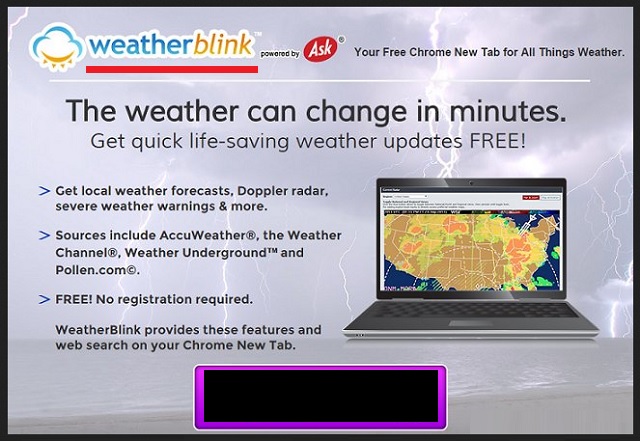
The WeatherBlink Toolbar has its own official website. If you trust its promises, you’ll live to regret your decision to download it. Once it gets installed, it will start to wreak total havoc on your browser. Unfortunately, that’s not the only way this parasite can infiltrate your computer. The PUP also lurks behind spam emails and attachments, torrents, freeware, fake update requests, unreliable ads and link, etc.
You need to understand, that dangerous software like this one relies on your naivety and carelessness. If you don’t pay close attention to what you click, you might unintentionally grant such pest access to your computer. And when you find out what you’ve done, it might be a little too late.
While the WeatherBlink Toolbar pretends to be of use to you, it is anything but useful. You don’t need such app on your PC. The longer you keep it unattended, the worse your situation will get. This menace is programmed to display as many adverts as possible, without caring if they lead to secure pages. That being said, you might be one click away from getting rerouted to suspicious or even dangerous third-party website. Not only this, but your browser will start to crash and freeze until it stops working entirely, all because of the enormous amount of advertisements thrown its way.
By not acting against the PUP, you put your online security and privacy in jeopardy. Valuable information such as but not limited to passwords, IP addresses, credit card numbers, etc. can easily fall into the hands of crooks, who seek to sell this data to other people. The only way to get out of this mess and go back to a secure browsing experience is to remove this WeatherBlink Toolbar from your device as soon as you detect its presence.
WeatherBlink Toolbar Uninstall
 Run the Task Manager by right clicking on the Taskbar and choosing Start Task Manager.
Run the Task Manager by right clicking on the Taskbar and choosing Start Task Manager.

Look carefully at the file names and descriptions of the running processes. If you find any suspicious one, search on Google for its name, or contact me directly to identify it. If you find a malware process, right-click on it and choose End task.

Open Control Panel by holding the Win Key and R together. Write appwiz.cpl in the field, then click OK.

Here, find any program you had no intention to install and uninstall it.

Open MS Config by holding the Win Key and R together. Type msconfig and hit Enter.

Go to the Startup tab and Uncheck entries that have “Unknown” as Manufacturer.
Still cannot remove WeatherBlink Toolbar from your computer? Please, leave a comment below, describing what steps you performed. I will answer promptly.

