I wrote this article to help you remove Supesearches.com. This Supesearches.com removal guide works for Chrome, Firefox and Internet Explorer.
Supesearches.com is a malicious website, connected to an adware program. The rogue tool redirects users, shows them advertisements, monitors their browsing sessions, and gathers data on them. Each of these activities is dangerous in a certain way. When redirecting you, the shady program could take you to a malware-infused domain and get your system infected. The same risk stems from the ads. They contain embedded links to unconfirmed websites which could turn out to be dangerous. By monitoring your surfing sessions, the adware compromises your privacy. Recording information from the web browser is a further breach of privacy which could lead to severe security issues.
If you do not recall visiting the Supesearches.com website, do not be surprised to find the adware on your computer. The sinister program is not spread through the domain. It only acts as a vessel after it has gained entry to a targeted system. The propagation vectors which allow for the distribution to be carried out are bundling, spam email campaigns, and drive-by installations. The bundling technique involves a physical host. Freeware, shareware, and pirated applications act as download clients for the furtive tool. In the terms and conditions of the host, there will be an option for a bonus app. If you do not deselect it, you will be accepting it per default. This is why it is important to read the end user license agreement (EULA) of the programs you intend to make use of.
Spam emails transfer programs like the Supesearches.com adware with the help of files. The sender will hide the covert program behind an attachment. Opening the file would prompt the download and install of the adware through a background process. Spam letters are often written on behalf of actual companies and organizations, like national posts, courier firms, banks, commercial platforms, social networks, institutions, government branches, and legal authorities. To check whether a given email is reliable, proof the sender’s contacts. Drive-by installations are the most facilitates means of spreading malware. The transfer of the nefarious program would commence automatically when you enter the host website. Be careful with your online sources.
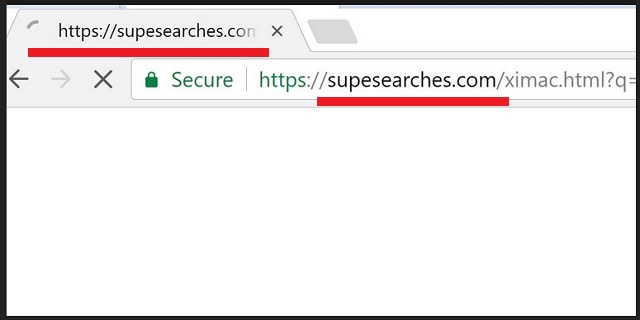
Upon penetrating your computer, the Supesearches.com adware will start to tamper with your web browser. It will redirect you at random times and take you to various websites. Another common task on the agenda of the shady program is to display advertisements. Much like the redirects, they will occur at random. The ads will appear in different shapes and formats, including pop-ups, pop-unders, coupon boxes, in-text links, banners, freebies, interstitial, transitional, contextual, floating, inline, and full-screen windows. They will show you bargain deals for various items, some of which may garner your interest. The constant interruptions may just be an annoyance at first, but the underlying problem may excel. Both the ads and the redirects could lead you to corrupted websites, spreading malware.
The developers of the Supesearches.com adware receive commissions to promote third party content. They get paid by online advertisers, website owners, and registrants. The method for calculating the amount of the commissions is called the pay-per-click system. Since the end user is not the paying party, his interests are not regarded as a prime concern. The owners of the adware are only concerned about their own interests. They agree to promote the content of all paying parties without running it through a security scan. The burden of the security risk will be assumed entirely by you. Due to this, we advise you to steer clear of the ads.
Another threat around the Supesearches.com adware you should know about is the monitoring activity. The secluded program tracks people’s online sessions and gathers data from their web browser. The input it can obtain on you encompasses your browsing history, cookies, keystrokes, email, telephone number, fax, area code, geographic location, home address, IP, user names, passwords, and financial credentials. The owners of the adware can proceed to sell your private details without asking for your permission or stating their intentions beforehand. This can lead to cyber theft.
Supesearches.com Uninstall
 Before starting the real removal process, you must reboot in Safe Mode. If you know how to do this, skip the instructions below and proceed to Step 2. If you do not know how to do it, here is how to reboot in Safe mode:
Before starting the real removal process, you must reboot in Safe Mode. If you know how to do this, skip the instructions below and proceed to Step 2. If you do not know how to do it, here is how to reboot in Safe mode:
For Windows 98, XP, Millenium and 7:
Reboot your computer. When the first screen of information appears, start repeatedly pressing F8 key. Then choose Safe Mode With Networking from the options.

For Windows 8/8.1
Click the Start button, next click Control Panel —> System and Security —> Administrative Tools —> System Configuration.

Check the Safe Boot option and click OK. Click Restart when asked.
For Windows 10
Open the Start menu and click or tap on the Power button.

While keeping the Shift key pressed, click or tap on Restart.

 Please, follow the steps precisely to remove Supesearches.com from the browser:
Please, follow the steps precisely to remove Supesearches.com from the browser:
Remove From Mozilla Firefox:
Open Firefox, click on top-right corner ![]() , click Add-ons, hit Extensions next.
, click Add-ons, hit Extensions next.

Look for suspicious or unknown extensions, remove them all.
Remove From Chrome:
Open Chrome, click chrome menu icon at the top-right corner —>More Tools —> Extensions. There, identify the malware and select chrome-trash-icon(Remove).

Remove From Internet Explorer:
Open IE, then click IE gear icon on the top-right corner —> Manage Add-ons.

Find the malicious add-on. Remove it by pressing Disable.

Right click on the browser’s shortcut, then click Properties. Remove everything after the .exe” in the Target box.


Open Control Panel by holding the Win Key and R together. Write appwiz.cpl in the field, then click OK.

Here, find any program you had no intention to install and uninstall it.

Run the Task Manager by right clicking on the Taskbar and choosing Start Task Manager.

Look carefully at the file names and descriptions of the running processes. If you find any suspicious one, search on Google for its name, or contact me directly to identify it. If you find a malware process, right-click on it and choose End task.

Open MS Config by holding the Win Key and R together. Type msconfig and hit Enter.

Go in the Startup tab and Uncheck entries that have “Unknown” as Manufacturer.
Still can not remove Supesearches.com from your browser? Please, leave a comment below, describing what steps you performed. I will answer promptly.

