I wrote this article to help you remove Search.searchmpct.com. This Search.searchmpct.com removal guide works for Chrome, Firefox and Internet Explorer.
Many PC users around the word are irritated by a new browser hijacker named Search.searchmpct.com.
It is classified as such, because of three key factors: it installs itself without the user’s consent; changes the internet browser settings; and tracks the user’s online activities. It’s much more dangerous than you might think. This utility knows your browsing habits, it knows where and what you are buying, what you are looking for, your interests and needs. The Search.searchmpct.com hijacker’s developers can use that information to lure you into buying something you don’t need or they can sell your data to a third party. If you are not careful enough, it may steal your credit card details, user names and passwords.
From the most popular to the newest on the market, any browser can get infected with the Search.searchmpct.com browser hijacker. When this happens, the first thing the user will notice is the homepage. No matter how many times you try to restore your preferable homepage, this browser hijacker will automatically set Search.searchmpct.com as your homepage and default search engine. That is not only annoying, but it is an invasion of your personal space. Don’t let anyone decide how you should use your browser. Remove this intruder immediately.
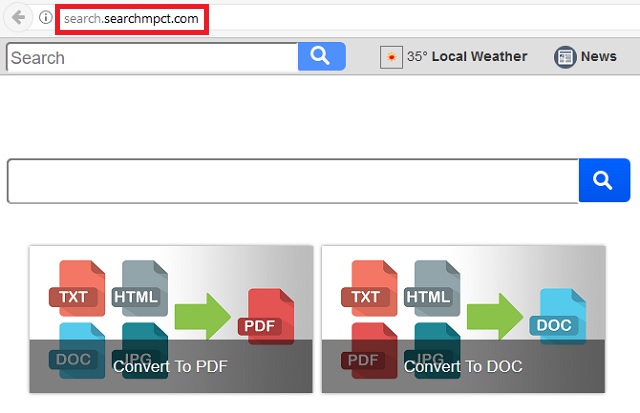
Search.searchmpct.com presents itself as an online converter that can turn any type of file into PDF or vice versa. Its official website is designed with a big search bar in the middle of the page and with with two picture-links under it. When you click on those links, you’ll be redirected to another site, where the actual conversion will be executed. Hence, the page is not a converter, but a pretender. If that is not suspicious enough for you, let me bring something to your attention. On the Search.searchmpct.com website, there are no download links to any kind of software. Neither are there any mentions of an installation process. However, in the footer of the page, you can find a link with uninstall instructions. That brings the question: how was Search.searchmpct.com’s software downloaded to your machine and who changed your homepage?
The Search.searchmpct.com hijacker probably arrived as bundled software. Many freeware and shareware come with additional programs hidden under a custom/advanced tab. When the user decides to use the suggested standard/fast installation, this extra software is automatically installed without giving you the chance to exclude it. Search.searchmpct.com may be distributed via spam emails, corrupted links or malicious ads. The key to security is caution. Never rush through an installation, don’t click on suspicious ads and always delete fishy emails.
If you often convert files, you may find this page handy, but at what cost? The Search.searchmpct.com hijacker changes your default search engine. The search results it displays do look legit at first glance, but make no mistake. Among those results, there are payed (pay-per-click) entries. Those entries are in no way labeled as ads and so the user can never be sure if the displayed results are organic or someone is paying for them to be there. While this tool is on your computer, it is impossible to find any reliable information online.
As if fake search results are not enough, suddenly Search.searchmpct.com embarks a bombardment of random pop-up ads upon you. It displays special offers, coupons and great deals. This happens because the Search.searchmpct.com hijacker has enough information about you and can now target you. The longer this parasite stays on your computer, the more aggressive those ads will become. If you are still not convinced that the Search.searchmpct.com hijacker is dangerous, consider this. Some of those ads may be malicious, meaning they can redirect you to infected websites. Sometimes one click is all it takes for a dangerous virus to be downloaded to your computer. Also, since the hijacker tracks everything you do online, it can steal your user names and passwords and send them to the people who have developed it.
Search.searchmpct.com Uninstall
 Before starting the real removal process, you must reboot in Safe Mode. If you know how to do this, skip the instructions below and proceed to Step 2. If you do not know how to do it, here is how to reboot in Safe mode:
Before starting the real removal process, you must reboot in Safe Mode. If you know how to do this, skip the instructions below and proceed to Step 2. If you do not know how to do it, here is how to reboot in Safe mode:
For Windows 98, XP, Millenium and 7:
Reboot your computer. When the first screen of information appears, start repeatedly pressing F8 key. Then choose Safe Mode With Networking from the options.

For Windows 8/8.1
Click the Start button, next click Control Panel —> System and Security —> Administrative Tools —> System Configuration.

Check the Safe Boot option and click OK. Click Restart when asked.
For Windows 10
Open the Start menu and click or tap on the Power button.

While keeping the Shift key pressed, click or tap on Restart.

 Please, follow the steps precisely to remove Search.searchmpct.com from the browser:
Please, follow the steps precisely to remove Search.searchmpct.com from the browser:
Remove From Mozilla Firefox:
Open Firefox, click on top-right corner ![]() , click Add-ons, hit Extensions next.
, click Add-ons, hit Extensions next.

Look for suspicious or unknown extensions, remove them all.
Remove From Chrome:
Open Chrome, click chrome menu icon at the top-right corner —>More Tools —> Extensions. There, identify the malware and select chrome-trash-icon(Remove).

Remove From Internet Explorer:
Open IE, then click IE gear icon on the top-right corner —> Manage Add-ons.

Find the malicious add-on. Remove it by pressing Disable.

Right click on the browser’s shortcut, then click Properties. Remove everything after the .exe” in the Target box.


Open Control Panel by holding the Win Key and R together. Write appwiz.cpl in the field, then click OK.

Here, find any program you had no intention to install and uninstall it.

Run the Task Manager by right clicking on the Taskbar and choosing Start Task Manager.

Look carefully at the file names and descriptions of the running processes. If you find any suspicious one, search on Google for its name, or contact me directly to identify it. If you find a malware process, right-click on it and choose End task.

Open MS Config by holding the Win Key and R together. Type msconfig and hit Enter.

Go in the Startup tab and Uncheck entries that have “Unknown” as Manufacturer.
Still can not remove Search.searchmpct.com from your browser? Please, leave a comment below, describing what steps you performed. I will answer promptly.

