I wrote this article to help you remove Search.freeliveradio.co. This Search.freeliveradio.co removal guide works for Chrome, Firefox and Internet Explorer.
Search.freeliveradio.co is an alternative search engine which has a set of extra features. The website supports links to a selection of popular platforms. It can a couple of links bars. The first is situated below the search field. It provides quick access buttons to the following websites: Amazon, Gmail, Yahoo Mail, Terra Arcade, Addicting Games, and Roblox. The other set of links is embedded into a toolbar. The chosen websites include My News Wire, Big Fish Games, Skincraft, Minecraft, and the same gaming platforms listed in the first links bar. In addition, the toolbar provides a weather widget and an additional search field. Search.freeliveradio.co may appear to be a convenient platform, but research has revealed that it is risky. The domain is connected to a browser hijacker.
The clandestine program has the ability to take over web browsers and exploit them for its malicious agenda. It can penetrate Google Chrome, Mozilla Firefox, Microsoft Edge, Apple Safari, Opera, and other established clients. The first thing the hijacker will do is to change your homepage and default search provider to Search.freeliveradio.co. This gives the nefarious program an edge. By appending these settings, the hijacker obtains certain administrative privileges. It gains the ability to render the search results. It will insert supported websites amid the pages which genuinely match your queries. This is part of an elaborate marketing scheme.
The developers of the Search.freeliveradio.co hijacker get paid to promote third party content. They receive commissions, calculated according to the number of user-generated clicks. The technique is called the pay-per-click system. There are two ways to bring sponsored content to people’s attention. The first, as described, is by interfering with the search results. The second is by generating ads. The shady tool displays different kinds of advertisements. The formats encompass pop-ups, pop-unders, coupon boxes, in-text links, transitional, interstitial, contextual, floating, comparison, and inline ads. The intrusive program will overwhelm you with an influx of windows every time you go online.
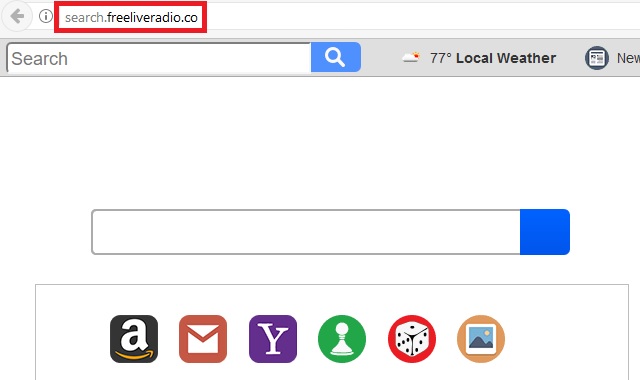
The advertisements will try to intrigue you with bargain shopping offers for high quality items. The furtive program proposes deals for technological gadgets, consumer electronics, furniture, clothing, accessories, sports gear, gardening equipment, games, toys, and other goods. Keep in mind that the Search.freeliveradio.co hijacker does not scan the web to find exclusive listings. It just forwards to supported platforms. The entities behind Search.freeliveradio.co are not accountable for third party websites. This is addressed in the terms and privacy sections of the website. The domain belongs to Polarity Technologies Ltd., a company based in Limassol, Cyprus. The service is provided under an exclusive license agreement by Eightpoint Technologies Ltd., a Cayman Islands company.
Apart from the obvious activities, the Search.freeliveradio.co hijacker performs an operation on the background. It extorts information from the web browser. The malevolent program can access your browsing history, tracking cookies, keystrokes, user names, passwords, geographic location, postal code, IP address, email account, phone number, full name, financial credentials, and other sensitive input. The owners of the hijacker can proceed to trade your private information on darknet markets without asking for your permission or notifying you about their intentions. In order to eliminate the security threats, you have to remove the sinister program.
The Search.freeliveradio.co hijacker penetrates computers with the help of dark patterns. Getting to know the propagation vectors can help you protect your system from the looming danger. The most common technique is bundling. The furtive tool can latch onto another application and get installed together with. It is best to avert freeware, shareware, and peer-to-peer networks. Read the terms and conditions when installing a program. This is where bonus tools are listed. Spam emails are another brooding threat you need to be on the lookout for. They transfer secluded programs with the help of attachments. The sender will describe the file as an official document and cite a certain company or organization. To check the reliability of a given email, proof the available contacts.
Search.freeliveradio.co Uninstall
 Before starting the real removal process, you must reboot in Safe Mode. If you are familiar with this task, skip the instructions below and proceed to Step 2. If you do not know how to do it, here is how to reboot in Safe mode:
Before starting the real removal process, you must reboot in Safe Mode. If you are familiar with this task, skip the instructions below and proceed to Step 2. If you do not know how to do it, here is how to reboot in Safe mode:
For Windows 98, XP, Millenium and 7:
Reboot your computer. When the first screen of information appears, start repeatedly pressing F8 key. Then choose Safe Mode With Networking from the options.

For Windows 8/8.1
Click the Start button, next click Control Panel —> System and Security —> Administrative Tools —> System Configuration.

Check the Safe Boot option and click OK. Click Restart when asked.
For Windows 10
Open the Start menu and click or tap on the Power button.

While keeping the Shift key pressed, click or tap on Restart.

 Here are the steps you must follow to permanently remove from the browser:
Here are the steps you must follow to permanently remove from the browser:
Remove From Mozilla Firefox:
Open Firefox, click on top-right corner ![]() , click Add-ons, hit Extensions next.
, click Add-ons, hit Extensions next.

Look for suspicious or unknown extensions, remove them all.
Remove From Chrome:
Open Chrome, click chrome menu icon at the top-right corner —>More Tools —> Extensions. There, identify the malware and select chrome-trash-icon(Remove).

Remove From Internet Explorer:
Open IE, then click IE gear icon on the top-right corner —> Manage Add-ons.

Find the malicious add-on. Remove it by pressing Disable.

Right click on the browser’s shortcut, then click Properties. Remove everything after the .exe” in the Target box.


Open Control Panel by holding the Win Key and R together. Write appwiz.cpl in the field, then click OK.

Here, find any program you had no intention to install and uninstall it.

Run the Task Manager by right clicking on the Taskbar and choosing Start Task Manager.

Look carefully at the file names and descriptions of the running processes. If you find any suspicious one, search on Google for its name, or contact me directly to identify it. If you find a malware process, right-click on it and choose End task.

Open MS Config by holding the Win Key and R together. Type msconfig and hit Enter.

Go in the Startup tab and Uncheck entries that have “Unknown” as Manufacturer.
Still can not remove Search.freeliveradio.co from your browser? Please, leave a comment below, describing what steps you performed. I will answer promptly.

