I wrote this article to help you remove PrimeUpd Virus. This PrimeUpd Virus removal guide works for Chrome, Firefox and Internet Explorer.
PrimeUpd is a program which provides online shopping services. The tool will show you exclusive deals for various consumer goods. While this service may sound good, there is a catch. PrimeUpd is considered to be adware. Malware analysts have made this classification upon examining how the program works. PrimeUpd performs unauthorized tasks. To begin with, it displays shopping offers without asking people if they are interested in receiving any. The shady tool monitors users’ online sessions and records data from their web browser without asking them for permission to do so. The activity of the adware exposes both the targeted computer and its owner to security risks.
The signs for the presence of PrimeUpd include unusual system behavior. Your computer will slow down to a crawl. It will often freeze and crash, regardless what tasks you perform. Since the adware uses up a high amount of CPU and RAM memory, your computer will have trouble completing its scheduled tasks and fulfilling your requests. The main activity PrimeUpd carries out is to generate advertisements. It displays as many as possible because they are the primary source of income. The owners of the adware make profit by promoting third party content. They get paid according to the number of pages they lead users to. This monetizing scheme is called the pay-per-click system.
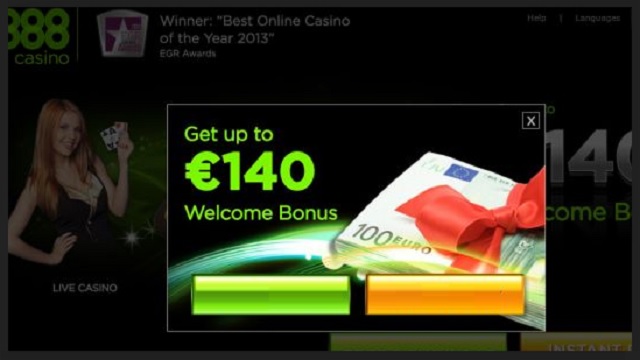
PrimeUpd generates advertisements in different formats. This includes pop-ups, pop-unders, banners, coupon boxes, in-text links, freebies, transitional, comparison, inline, contextual, floating, interstitial and full-screen ads. To make them more noticeable and enticing, the covert tool decorates them with bright colorful patterns, cursive fonts, flash animations and other special effects. The furtive program will show you bargain offers for a wide variety of items, like garments, technological devices, sports gear, gardening equipment, furniture, decorations, toys and many others. You will notice that a lot of the suggestions match your recent searches and your online purchases. This is because the insidious program monitors your browsing sessions and takes notes on your search preferences.
The tracking activity has more than one purpose. PrimeUpd collects input on users for the purpose of selling it. The adware can record your browsing history, tracking cookies, keystrokes, email account, geographic location, area code, physical registration, telephone number, IP address, user names and passwords. The people behind the clandestine program can sell your sensitive input on dark markets without asking you for your consent or notifying you about their intentions. This can result in cyber criminals getting their hands on your personally identifiable information (PII).
There are a couple of ways to contact PrimeUpd. The adware prefers to travel in bundles with other applications. It can hitch a ride with pirated copies of paid utilities, freeware and shareware because they do not have a protected license. The unwanted program will be included as a bonus in the terms and conditions of the download client. To avoid giving it access to your system, you have to find the option for it and deselect it. Make sure you read the end user license agreement (EULA) of the tools you add to your computer.
The other propagation vector PrimeUpd has adopted is spam emails. The sender will hide the rogue program behind an attachment. The file will be presented as an important document, like a receipt, a recommended letter, an invoice, a bill, a fine, a legal notice, a contract or something else. In many cases, spammers write on behalf of legitimate organizations to make their messages seem genuine. Before opening an attachment from an email, you should do your research to confirm its reliability. Visit the official website of the corresponding entity and consult the disclosure on the contacts page.
PrimeUpd Virus Removal
 Before starting the real removal process, you must reboot in Safe Mode. If you know how to do this, skip the instructions below and proceed to Step 2. If you do not know how to do it, here is how to reboot in Safe mode:
Before starting the real removal process, you must reboot in Safe Mode. If you know how to do this, skip the instructions below and proceed to Step 2. If you do not know how to do it, here is how to reboot in Safe mode:
For Windows 98, XP, Millenium and 7:
Reboot your computer. When the first screen of information appears, start repeatedly pressing F8 key. Then choose Safe Mode With Networking from the options.

For Windows 8/8.1
Click the Start button, next click Control Panel —> System and Security —> Administrative Tools —> System Configuration.

Check the Safe Boot option and click OK. Click Restart when asked.
For Windows 10
Open the Start menu and click or tap on the Power button.

While keeping the Shift key pressed, click or tap on Restart.

 Please, follow the steps precisely to remove PrimeUpd Virus from the browser:
Please, follow the steps precisely to remove PrimeUpd Virus from the browser:
Remove From Mozilla Firefox:
Open Firefox, click on top-right corner ![]() , click Add-ons, hit Extensions next.
, click Add-ons, hit Extensions next.

Look for suspicious or unknown extensions, remove them all.
Remove From Chrome:
Open Chrome, click chrome menu icon at the top-right corner —>More Tools —> Extensions. There, identify the malware and select chrome-trash-icon(Remove).

Remove From Internet Explorer:
Open IE, then click IE gear icon on the top-right corner —> Manage Add-ons.

Find the malicious add-on. Remove it by pressing Disable.

Right click on the browser’s shortcut, then click Properties. Remove everything after the .exe” in the Target box.


Open Control Panel by holding the Win Key and R together. Write appwiz.cpl in the field, then click OK.

Here, find any program you had no intention to install and uninstall it.

Run the Task Manager by right clicking on the Taskbar and choosing Start Task Manager.

Look carefully at the file names and descriptions of the running processes. If you find any suspicious one, search on Google for its name, or contact me directly to identify it. If you find a malware process, right-click on it and choose End task.

Open MS Config by holding the Win Key and R together. Type msconfig and hit Enter.

Go in the Startup tab and Uncheck entries that have “Unknown” as Manufacturer.
Still can not remove PrimeUpd Virus from your browser? Please, leave a comment below, describing what steps you performed. I will answer promptly.

