I wrote this article to help you remove Power PC Care 2018. This Power PC Care 2018 removal guide works for all Windows versions.
Power PC Care 2018 is advertised as a very useful tool that can help you to optimize your computer’s performance. In reality, it will bring you no positives. This PUP (Potentially Unwanted Program) is nothing but trouble. Once it gets installed, it will invade every browser you have on your computer. Then, it will proceed with generating all kind of ads – pop-ups, in-text, banners, even blinking alert messages. The aim is to create revenue via the pay-per-click scheme.
The malicious software can easily invade your privacy and steal personal information such as but not limited to browser history, search queries and web habits. Data like this is very valuable since it can help the cyber pest to better customize the promoted content. So the victim is more likely to click on the displayed ads.
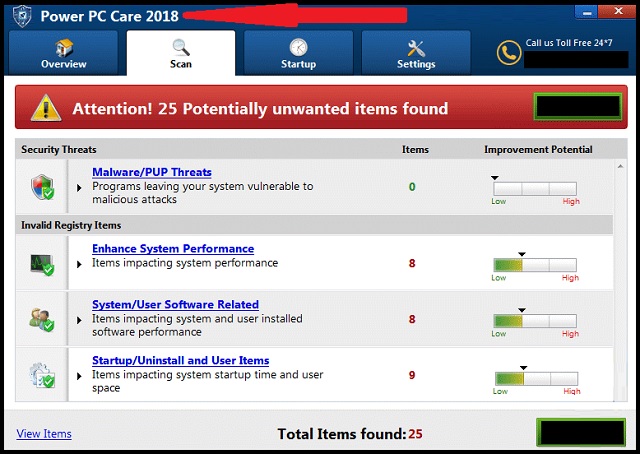
Power PC Care 2018 can be installed consciously by users, thinking this program will improve the performance of their computers. But this parasite can also sneak through via spam emails, fake update requests, software bundles, torrent files, as well as infected links and ads. In order to make sure that no hidden software gets access to your PC without your knowledge and permission. We strongly suggest opting for Custom/Advanced mode in the Setup Wizard.
This way, you’ll easily see if there are any optional installations. If there are such, all you have to do is simply deselect them, and they will be granted no access to your computer. We also recommend our users not to trust random pop-ups that urge them to follow questionable update links. Instead, rely on official and licensed sources only, when you need to update your software.
This PUP can turn your browsing into a hellish experience. It will constantly interrupt your work online, so it can display intrusive advertisements. The parasite will even go as far as to interrupt the video you’re trying to watch online, by showing shady ads. But the worse is yet to come. It is only a matter of time before your browser gets too overwhelmed by the ad content thrown at it, and at some point it will start to crash and freeze, until it stops working entirely.
You should follow our advice and remove this dangerous parasite from your PC as soon as you detect its presence. You will gain nothing by keeping it. As time goes by, your situation will not improve. It can only worsen. That’s why if you want to return to a secure and ad-free browsing experience and protect your personal information, so cyber criminals can’t get their hands on it, you need to act quickly. We can help you successfully deal with this menace. Just follow our detailed instructions below.
Power PC Care 2018 Uninstall
 Run the Task Manager by right clicking on the Taskbar and choosing Start Task Manager.
Run the Task Manager by right clicking on the Taskbar and choosing Start Task Manager.

Look carefully at the file names and descriptions of the running processes. If you find any suspicious one, search on Google for its name, or contact me directly to identify it. If you find a malware process, right-click on it and choose End task.

Open Control Panel by holding the Win Key and R together. Write appwiz.cpl in the field, then click OK.

Here, find any program you had no intention to install and uninstall it.

Open MS Config by holding the Win Key and R together. Type msconfig and hit Enter.

Go to the Startup tab and Uncheck entries that have “Unknown” as Manufacturer.
Still cannot remove Power PC Care 2018 from your computer? Please, leave a comment below, describing what steps you performed. I will answer promptly.

