I wrote this article to help you remove OnTargetYOGA Toolbar. This OnTargetYOGA Toolbar removal guide works for all Windows versions.
The OnTargetYOGA Toolbar falls into the PUPs (Potentially Unwanted Programs) category. It is an ad-generating malware that is programmed to take control over your browser and turn it into a stage for advertisement content. The main goal is to create income by the pay-per-click method.
Once the OntargetYOGA extension gets installed on the PC, it then proceeds with the replacement of the homepage and registers itself as a search engine for Google Chrome, so as to put a custom search provider that shows the search.myway.com webpage. This toolbar is also known to bombard the victim with dubious ads, pop-ups, fake update requests, blinking messages, and other intrusive advertisement content.
You probably installed this OntargetYOGA extension on your computer unknowingly, though there are some cases in which users got tricked by this toolbar’s description, thinking it will provide good tips on yoga and meditation, when in reality, it is completely useless and has a whole different purpose. If you do not fall into the latter group, then this PUP most likely found its way on your computer system through bundled software.
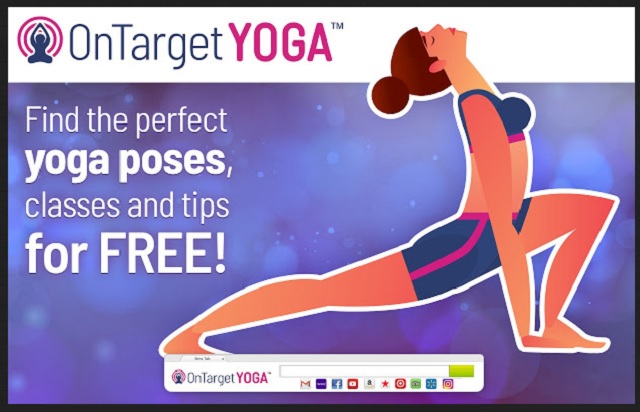
How this works is that developers repackage programs and applications and bundle them with malicious software that can be very intrusive or dangerous. What you can do that can save you a future malware infection is to make sure you opt for a Custom or Advanced installation in the Setup Wizard. This action will give you full control over the programs that are being installed. If you see any suspicious software that you didn’t even want to download in the first place, all you need to do is deselect them.
Malware researchers report that this PUP can record tons of details about user’s browsing activity and personal information. It can easily gather your search history, viewed pages, website clicks, login credentials, passwords, etc. Such information can even be received by suspicious third-parties. There is no way of knowing who can obtain such private data, so the immediate removal of this PUP is advised.
Furthermore, potential danger lurks behind the promoted links that this extension generates. Which is why it is not recommended clicking on any of the dubious pop-ups and ads that are shown on your screen. If you need guidance as to how to remove the OnTargetYOGA Toolbar successfully from your computer, follow our detailed instructions below to find out how you can get rid of this malware nuisance once and for all!
OnTargetYOGA Toolbar Uninstall
 Run the Task Manager by right clicking on the Taskbar and choosing Start Task Manager.
Run the Task Manager by right clicking on the Taskbar and choosing Start Task Manager.

Look carefully at the file names and descriptions of the running processes. If you find any suspicious one, search on Google for its name, or contact me directly to identify it. If you find a malware process, right-click on it and choose End task.

Open Control Panel by holding the Win Key and R together. Write appwiz.cpl in the field, then click OK.

Here, find any program you had no intention to install and uninstall it.

Open MS Config by holding the Win Key and R together. Type msconfig and hit Enter.

Go in the Startup tab and Uncheck entries that have “Unknown” as Manufacturer.
Still cannot remove OnTargetYOGA Toolbar from your computer? Please, leave a comment below, describing what steps you performed. I will answer promptly.

