I wrote this article to help you remove OmniBus Reis Virus. This OmniBus Reis Virus removal guide works for Chrome, Firefox and Internet Explorer.
OmniBus Reis is a browser extension. It is compatible with established clients like Google Chrome, Mozilla Firefox, and Microsoft Edge. These types of programs should help improve the browsing experience. This is not what OmniBus Reis does in reality. The rogue tool has been categorized as adware because it performs unauthorized tasks. With its activity, it will compromise your personal security and expose your computer to external threats. Adware tools generate proceeds by running marketing campaigns. A lot of third party advertisers pay to have their websites promoted. This is a standard service, but it is subject to certain rules and regulations. The authors of OmniBus Reis have not implemented the necessary measures to make their program secure to utilize.
OmniBus Reis will show you shopping offers by displaying advertisements on your screen. The ads will appear in different shapes and sizes, like banners, freebies, in-text links, coupon boxes, floating, interstitial, contextual, transitional, inline, and comparison ads. Some of them will cover your active browser and explorer windows, while others will be embedded into them. The latter are the ones you should be careful about. While the nature of the pop-up windows is obvious, the embedded ads may pass as content from the corresponding website. This is most likely to happen with visiting shopping platforms. Before clicking on a given offer, make sure it is listed by the website you are currently on.
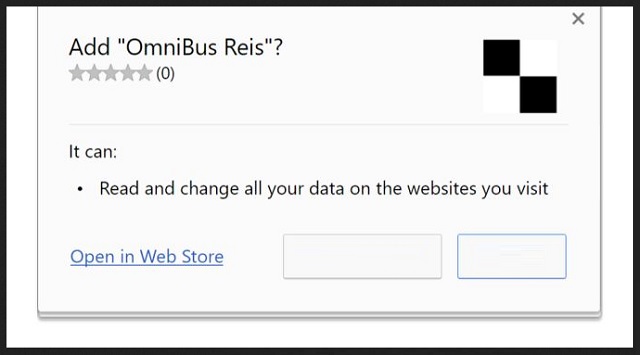
OmniBus Reis will try to spark your interest with bargain deals for different items. It will show you listings featuring garments, accessories, furniture, decorative elements, gardening equipment, sports gear, technological devices, toys, and others. The furtive tool will decorate the pop-up windows with special effects, like bright colorful schemes, flash animations, and cursive fonts, to make them stand out. Do not allow the sugary layer of marketing to distract you from the risk hidden beneath. The ads lead to unsolicited websites which may not be safe to visit. Some of them may take you to legitimate shopping platforms, but other could redirect you to malware-infested domains. It is advised to avoid taking unnecessary risks and discard all of them.
Even if you steer clear of the ads, you will still be exposed to a security threat. OmniBus Reis has a tracking function. It collects data from the web browser and stores them into catalogs. It will record your surfing history, cookies, keystrokes, IP address, geographic location, postal code, demographic profile, email account, telephone number, fax, user names, passwords, and financial credentials. The proprietors of the adware will go on to sell the gathered input without asking for your permission or notifying you about their intentions. The marketplace for trading personally identifiable information (PII) is frequented by cyber criminals.
If you do not recall acquiring OmniBus Reis and installing it on your system, do not be surprised to find it there. The clandestine program tends to travel in bundles with other software. The usual hosts include pirated programs, freeware, and shareware. The download client simply adds the undesired program in its terms and conditions as a bonus. You should never accept additional tools. They are more than likely to be malware in disguise. To locate an option for an extra application, read through the end user license agreement (EULA) while conducting the install. Look for lists and check boxes. This is where the adware will be listed.
There are other ways for OmniBus Reis to crawl into your system undetected. Take spam emails, for instance. This stealth technique has the sender conceal a program behind an attachment. He will tell you that the appended file is a piece of documentation and urge you to read it right away. Regardless how important a given message may seem, you should not rush things. Take a few moments to do a quick checkup. If the sender has introduced himself as a representative of an existing company or an organization, he should have used an internal account to contact you. Visit the official website of the corresponding entity for reference. The easiest way to get infected is through a drive-by installation. This distribution technique only requires you to enter the containing website, so be careful.
OmniBus Reis Virus Uninstall
 Before starting the real removal process, you must reboot in Safe Mode. If you are familiar with this task, skip the instructions below and proceed to Step 2. If you do not know how to do it, here is how to reboot in Safe mode:
Before starting the real removal process, you must reboot in Safe Mode. If you are familiar with this task, skip the instructions below and proceed to Step 2. If you do not know how to do it, here is how to reboot in Safe mode:
For Windows 98, XP, Millenium and 7:
Reboot your computer. When the first screen of information appears, start repeatedly pressing F8 key. Then choose Safe Mode With Networking from the options.

For Windows 8/8.1
Click the Start button, next click Control Panel —> System and Security —> Administrative Tools —> System Configuration.

Check the Safe Boot option and click OK. Click Restart when asked.
For Windows 10
Open the Start menu and click or tap on the Power button.

While keeping the Shift key pressed, click or tap on Restart.

 Here are the steps you must perform to remove the hijacker from the browser:
Here are the steps you must perform to remove the hijacker from the browser:
Remove From Mozilla Firefox:
Open Firefox, click on top-right corner ![]() , click Add-ons, hit Extensions next.
, click Add-ons, hit Extensions next.

Look for suspicious or unknown extensions, remove them all.
Remove From Chrome:
Open Chrome, click chrome menu icon at the top-right corner —>More Tools —> Extensions. There, identify the malware and select chrome-trash-icon(Remove).

Remove From Internet Explorer:
Open IE, then click IE gear icon on the top-right corner —> Manage Add-ons.

Find the malicious add-on. Remove it by pressing Disable.

Right click on the browser’s shortcut, then click Properties. Remove everything after the .exe” in the Target box.


Open Control Panel by holding the Win Key and R together. Write appwiz.cpl in the field, then click OK.

Here, find any program you had no intention to install and uninstall it.

Run the Task Manager by right clicking on the Taskbar and choosing Start Task Manager.

Look carefully at the file names and descriptions of the running processes. If you find any suspicious one, search on Google for its name, or contact me directly to identify it. If you find a malware process, right-click on it and choose End task.

Open MS Config by holding the Win Key and R together. Type msconfig and hit Enter.

Go in the Startup tab and Uncheck entries that have “Unknown” as Manufacturer.
Still can not remove OmniBus Reis Virus from your browser? Please, leave a comment below, describing what steps you performed. I will answer promptly.

