I wrote this article to help you remove MediaDownloader Virus. This MediaDownloader Virus removal guide works for Chrome, Firefox and Internet Explorer.
MediaDownloader is a tool which allows saving videos from the Internet. It is compatible with the Windows and Mac operating systems (OS). To save media, you just have to enter the URL address, choose whether you want to save the file in music or video format, and press download. The utility supports advanced download acceleration, format conversion when saving from video sites and for transferring media to any kind of mobile device. So far, MediaDownloader seems great. There is a catch, though. In exchange for giving you the opportunity to save files to your hard drive, the shady tool will ask you to pay attention to promotional ads. Furthermore, by installing it to your computer, you would allow it to track your browsing sessions and collect data on you.
Security experts have analyzed the program, so that they can determine whether it involves security risks. The conclusion is that MediaDownloader is an adware program. It can lead to security-related issues. The rogue tool displays advertisements in order to raise proceeds. They forward to supported websites. The owners of the corresponding domains pay the owners of MediaDownloader for linking their content. They receive commissions which depend on the number of sponsored links users have followed. This method of determining compensations is called the pay-per-click system.
Since the adware needs users to cooperate in a way, it pulls out all the tricks out of the bag. The ads promote bargain deals for various consumer goods, such as clothes, accessories, sports gear, games, furniture, decorations, gardening equipment, stationary, gadgets, and other items. The presentation is also diverse in a way. The ads will appear in different formats, including banners, freebies, coupon boxes, in-text links, videos clips, contextual, floating, inline, transitional, interstitial, and full-screen windows. The constant flow of pop-ups will interrupt your work and slow down your computer to a crawl because of the high exertion of CPU. The bigger problem comes from the websites behind the ads. MediaDownloader does not check them to check their security status. As it stands, any given ad could lead to a corrupted website.
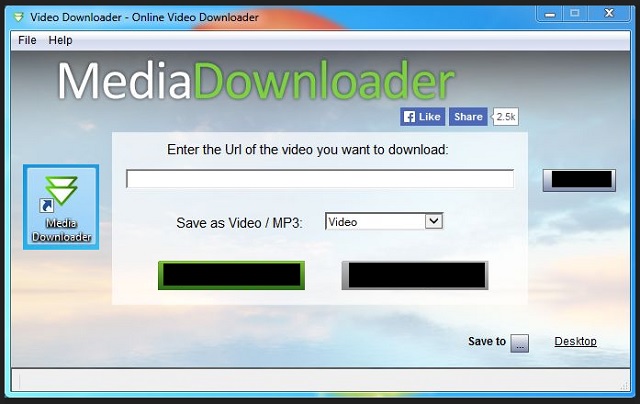
The other major threat around MediaDownloader is related to personal security. As we mentioned in the beginning of this article, the furtive program has the ability to monitor the browsing sessions and collect information on people. It will record your surfing history, tracking cookies, keystrokes, email account, IP address, geographic location, zip code, demographic details, telephone number, physical address, user names, passwords, and financial information. The owners of the adware will trade your private data on darknet markets without your knowledge. You will not know who be given access to your personal input and how they will use it.
MediaDownloader has an official website. It is registered to the domain mediadownloader.me. If you did not acquire the application willingly, you were tricked to have it installed to your computer. This could have happened in a few ways. The preferred distribution method is called bundling. Freeware, shareware, and pirated applications can be used to host the installation of the secluded program. The secluded tool will be listed in the terms and conditions of the download client as a bonus. It will be selected per default, meaning that you will have to change the presets in order to exclude additional software. Make sure you read the end user license agreement (EULA) when processing installations.
The other propagation vector is email spam. MediaDownloader can be transmitted via an appended document. The misleading letter will be presented as an official notification from a reputable entity, like the national post, a courier firm, a social network, a bank, an institution, a government branch, a commercial platform, or the local police department. The sender can conceive the message well. By inserting the logo or emblem of the corresponding organization and listing its actual coordinates, the letter can be made to seem legitimate. You can confirm the authenticity of a given email by checking the electronic address it was sent from.
MediaDownloader Virus Uninstall
 Before starting the real removal process, you must reboot in Safe Mode. If you know how to do this, skip the instructions below and proceed to Step 2. If you do not know how to do it, here is how to reboot in Safe mode:
Before starting the real removal process, you must reboot in Safe Mode. If you know how to do this, skip the instructions below and proceed to Step 2. If you do not know how to do it, here is how to reboot in Safe mode:
For Windows 98, XP, Millenium and 7:
Reboot your computer. When the first screen of information appears, start repeatedly pressing F8 key. Then choose Safe Mode With Networking from the options.

For Windows 8/8.1
Click the Start button, next click Control Panel —> System and Security —> Administrative Tools —> System Configuration.

Check the Safe Boot option and click OK. Click Restart when asked.
For Windows 10
Open the Start menu and click or tap on the Power button.

While keeping the Shift key pressed, click or tap on Restart.

 Please, follow the steps precisely to remove MediaDownloader Virus from the browser:
Please, follow the steps precisely to remove MediaDownloader Virus from the browser:
Remove From Mozilla Firefox:
Open Firefox, click on top-right corner ![]() , click Add-ons, hit Extensions next.
, click Add-ons, hit Extensions next.

Look for suspicious or unknown extensions, remove them all.
Remove From Chrome:
Open Chrome, click chrome menu icon at the top-right corner —>More Tools —> Extensions. There, identify the malware and select chrome-trash-icon(Remove).

Remove From Internet Explorer:
Open IE, then click IE gear icon on the top-right corner —> Manage Add-ons.

Find the malicious add-on. Remove it by pressing Disable.

Right click on the browser’s shortcut, then click Properties. Remove everything after the .exe” in the Target box.


Open Control Panel by holding the Win Key and R together. Write appwiz.cpl in the field, then click OK.

Here, find any program you had no intention to install and uninstall it.

Run the Task Manager by right clicking on the Taskbar and choosing Start Task Manager.

Look carefully at the file names and descriptions of the running processes. If you find any suspicious one, search on Google for its name, or contact me directly to identify it. If you find a malware process, right-click on it and choose End task.

Open MS Config by holding the Win Key and R together. Type msconfig and hit Enter.

Go in the Startup tab and Uncheck entries that have “Unknown” as Manufacturer.
Still can not remove MediaDownloader Virus from your browser? Please, leave a comment below, describing what steps you performed. I will answer promptly.

