I wrote this article to help you remove ImpaqSpeed Virus. This ImpaqSpeed Virus removal guide works for Chrome, Firefox and Internet Explorer.
ImpaqSpeed is presented as a program that can help you to measure the speed of your internet connection straight from your desktop. However, malware researchers have found out that this program shows adware behavior and is able to generate intrusive advertisement content without your consent. Such ads are known to promote shady software in the form of optimization tools, browser extensions and other products. The end goal here is to create income by the PPC (Pay-Per-Click) method.
You may differentiate the malicious ads from the regular ones because the advertisements generated by ImaqSpeed have a distinct text under them. Such text can be but is not limited to “Ads by ImpaqSpeed”, “Powered by ImpaqSpeed”, “Brought to you by ImpaqSpeed”, etc.
Other symptoms of this adware infection include fake update requests, unauthorized installation of applications and programs, as well as the appearance of ads, banners, deals, coupons, exclusive offers, blinking messages, etc. in all the pages you are visiting. What’s more, even random webpage text can be turned into hyperlinks that may lead to suspicious third-party sites.
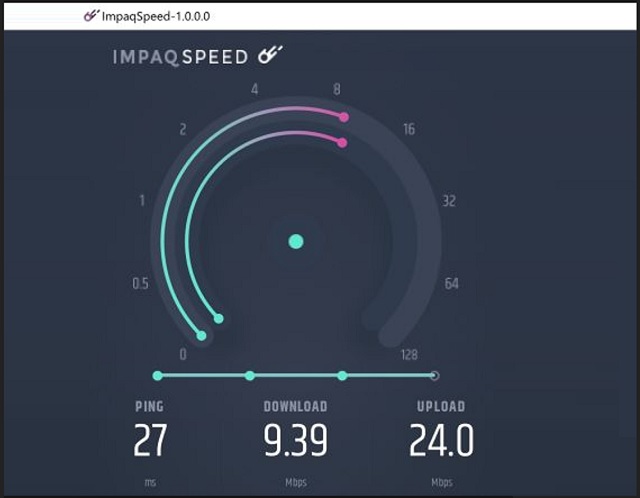
This particular type of adware is most commonly distributed through free software bundles. Which means that you installed the ImpaqSpeed program yourself, even if it was done unconsciously. It is a common occurrence for users to install malware by mistake. This can be easily prevented if you pay attention to the Terms and Conditions, as well as opt for Custom or Advanced mode in the Setup Wizard. This can grant you access to all available settings during the installation process, which means that you can easily deselect any undesirable software that seems suspicious to you or never had the intention to download to begin with.
It is important for users to be aware of the potential dangers that may hide behind the generated ads by the ImpaqSpeed adware. It is not advised to click on them because they can lead to misleading and oftentimes harmful websites. But that’s not all. The existence of the ImpaqSpeed program can cause your computer to act more sluggish, as well as make your browser or other applications to freeze and not work properly.
Of course, as any malware, there is always a risk for your personal data. If you don’t want your private information to get compromised, you should immediately proceed with the removal of this malicious software before it is too late. Continue reading this article and find out how you can get rid of this cyber parasite once and for all.
ImpaqSpeed Virus Uninstall
 Before starting the real removal process, you must reboot in Safe Mode. If you are familiar with this task, skip the instructions below and proceed to Step 2. If you do not know how to do it, here is how to reboot in Safe mode:
Before starting the real removal process, you must reboot in Safe Mode. If you are familiar with this task, skip the instructions below and proceed to Step 2. If you do not know how to do it, here is how to reboot in Safe mode:
For Windows 98, XP, Millenium and 7:
Reboot your computer. When the first screen of information appears, start repeatedly pressing F8 key. Then choose Safe Mode With Networking from the options.

For Windows 8/8.1
Click the Start button, next click Control Panel —> System and Security —> Administrative Tools —> System Configuration.

Check the Safe Boot option and click OK. Click Restart when asked.
For Windows 10
Open the Start menu and click or tap on the Power button.

While keeping the Shift key pressed, click or tap on Restart.

 Here are the steps you must perform to remove the hijacker from the browser:
Here are the steps you must perform to remove the hijacker from the browser:
Remove From Mozilla Firefox:
Open Firefox, click on top-right corner ![]() , click Add-ons, hit Extensions next.
, click Add-ons, hit Extensions next.

Look for suspicious or unknown extensions, remove them all.
Remove From Chrome:
Open Chrome, click chrome menu icon at the top-right corner —>More Tools —> Extensions. There, identify the malware and select chrome-trash-icon(Remove).

Remove From Internet Explorer:
Open IE, then click IE gear icon on the top-right corner —> Manage Add-ons.

Find the malicious add-on. Remove it by pressing Disable.

Right click on the browser’s shortcut, then click Properties. Remove everything after the .exe” in the Target box.


Open Control Panel by holding the Win Key and R together. Write appwiz.cpl in the field, then click OK.

Here, find any program you had no intention to install and uninstall it.

Run the Task Manager by right clicking on the Taskbar and choosing Start Task Manager.

Look carefully at the file names and descriptions of the running processes. If you find any suspicious one, search on Google for its name, or contact me directly to identify it. If you find a malware process, right-click on it and choose End task.

Open MS Config by holding the Win Key and R together. Type msconfig and hit Enter.

Go to the Startup tab and Uncheck entries that have “Unknown” as Manufacturer.
Still cannot remove ImpaqSpeed Virus from your browser? Please, leave a comment below, describing what steps you performed. I will answer promptly.

