I wrote this article to help you remove Hfullinform.ru. This Hfullinform.ru removal guide works for Chrome, Firefox and Internet Explorer.
Hfullinform.ru is an alternative search engine and news portal. The platform lists articles, covering events from across the globe. The content and the search settings are directed toward Russian users. The functions of Hfullinform.ru make it convenient, but the website is not considered to be reliable. This is because it is connected to a browser hijacker. The clandestine program uses the domain as a gateway to the web browser. It can penetrate Google Chrome, Mozilla Firefox, Microsoft Edge, and other browsing clients. The Hfullinform.ru hijacker exploits the system’s resources and exposes it to security threats.
The first task on the agenda of the insidious program is to render the browser’s settings. It will reset your homepage and default search provider to Hfullinform.ru. This engine is not considered reliable. Rather than look for the best results to your queries, the website will bring you supported results. The hijacker manipulates the search results. The owners of the shady program work in collaboration with online advertisers. They use the Hfullinform.ru website to promote their content. In exchange, they receive commission payments. The hijacker makes the unauthorized changes permanent. It does not allow the user to revert back to his custom preferences.
The monetizing technique the Hfullinform.ru hijacker uses is called the pay-per-click system. The amount of the proceeds depends on people’s activity. To maximize the revenue, the covert program implements the strategy of advertising. It generates advertisements in different formats, promoting various consumer goods. There are two main ad types, pop-ups and pop-unders. The former is more intrusive, as the ads cover the active browser windows. The latter is more suitable for people who do not like to be interrupted. This describes the contemporary PC user well. The format range includes banners, floating, interstitial, contextual, inline, and transitional ads.
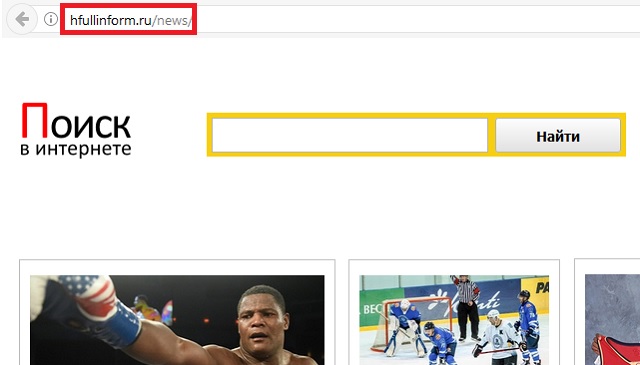
The product palette the Hfullinform.ru hijacker promotes is just as diverse. The rogue program lists offers for household items, personal possessions, and other daily necessities. It analyzes users’ online sessions to determine their interests. Then it brings targeted offers. If you have recently purchased an item of clothing, the hijacker will show you offers for clothes and accessories. In case you have been looking for renovation ideas, it will suggest bargain deals for furnishing, decorations, and gardening equipment. Sports enthusiasts will receive suggestions for gear, while parents will see offers for toys. To garner users’ interest, the Hfullinform.ru hijacker focuses on exclusive deals. As good as they may be, there is no telling on whether they are real. Any given ad could redirect to a malicious website.
Apart from bombarding people with advertisements, the Hfullinform.ru hijacker collects all kinds of information on them. It will record your browsing history, tracking cookies, and keystrokes. This data can reveal sensitive input about you, like your full name, physical address, email, phone number, and financial account details. The Hfullinform.ru hijacker also has the ability to track your IP address and geographic location. The gathered input is sold on the darknet. The owners of the covert program do not ask users for permission to use their private data.
The Hfullinform.ru hijacker can penetrate your device in a couple of ways. If you take the necessary measures, you can avoid contacting the furtive program. The first distribution technique is bundling. The Hfullinform.ru hijacker can travel in a merged setup file with another application. It latches onto freeware, shareware, and pirated copies of paid utilities. The unwanted tool gets included in the terms and conditions of the download client. You can deselect it by removing the check mark from the box next to it. Of course, you can opt to terminate the installation altogether. The point is to read the end user license agreement (EULA) of the software you add to your system.
The other propagation vector the Hfullinform.ru hijacker uses is bundling. The shady program hides behind attached files, listed as important documents. The sender will try to make the message seem important. The topic can be about a delivery package, a financial transaction, an online account, or a legal issue. Spammers often write on behalf of reputable companies and institutions to make the fake emails appear legitimate. To check whether the sender is who he claims to be, proof his contacts. You can visit the official website of the corresponding entity for reference.
Hfullinform.ru Uninstall
 Before starting the real removal process, you must reboot in Safe Mode. If you are familiar with this task, skip the instructions below and proceed to Step 2. If you do not know how to do it, here is how to reboot in Safe mode:
Before starting the real removal process, you must reboot in Safe Mode. If you are familiar with this task, skip the instructions below and proceed to Step 2. If you do not know how to do it, here is how to reboot in Safe mode:
For Windows 98, XP, Millenium and 7:
Reboot your computer. When the first screen of information appears, start repeatedly pressing F8 key. Then choose Safe Mode With Networking from the options.

For Windows 8/8.1
Click the Start button, next click Control Panel —> System and Security —> Administrative Tools —> System Configuration.

Check the Safe Boot option and click OK. Click Restart when asked.
For Windows 10
Open the Start menu and click or tap on the Power button.

While keeping the Shift key pressed, click or tap on Restart.

 Here are the steps you must follow to permanently remove from the browser:
Here are the steps you must follow to permanently remove from the browser:
Remove From Mozilla Firefox:
Open Firefox, click on top-right corner ![]() , click Add-ons, hit Extensions next.
, click Add-ons, hit Extensions next.

Look for suspicious or unknown extensions, remove them all.
Remove From Chrome:
Open Chrome, click chrome menu icon at the top-right corner —>More Tools —> Extensions. There, identify the malware and select chrome-trash-icon(Remove).

Remove From Internet Explorer:
Open IE, then click IE gear icon on the top-right corner —> Manage Add-ons.

Find the malicious add-on. Remove it by pressing Disable.

Right click on the browser’s shortcut, then click Properties. Remove everything after the .exe” in the Target box.


Open Control Panel by holding the Win Key and R together. Write appwiz.cpl in the field, then click OK.

Here, find any program you had no intention to install and uninstall it.

Run the Task Manager by right clicking on the Taskbar and choosing Start Task Manager.

Look carefully at the file names and descriptions of the running processes. If you find any suspicious one, search on Google for its name, or contact me directly to identify it. If you find a malware process, right-click on it and choose End task.

Open MS Config by holding the Win Key and R together. Type msconfig and hit Enter.

Go in the Startup tab and Uncheck entries that have “Unknown” as Manufacturer.
Still can not remove Hfullinform.ru from your browser? Please, leave a comment below, describing what steps you performed. I will answer promptly.

