I wrote this article to help you remove Gogletab. This Gogletab removal guide is working for Chrome, Firefox and Internet Explorer.
Gogletab is a search engine which provides custom Google search. The website has a similar name to the established platform. Gogletab includes a links bar which gives quick access to several websites: Google, Facebook, YouTube, Amazon, Yahoo, Wikipedia, eBay and Twitter. There is no statement on whether or not the owners of the domain work together with these organizations. Research has shown that Gogletab is a standalone platform. According to security experts, the search engine is not safe to use. The website is connected to a browser hijacker which exploits it to fulfill its malicious agenda.
What makes the hijacker behind Gogletab dangerous?
The purpose of the Gogletab hijacker is to make proceeds for its developers. To achieve this goal, the rogue program supports third party content. The owners of the hijacker disregard security and put an emphasis on a monetary policy. They have the shady program change the browser’s settings, making gogletab.com the default homepage and search engine. The platform brings unreliable search results. Amid the pages which legitimately match your queries, there will be sponsored websites. They could be malware distributors. The Gogletab hijacker does not conduct a scan of the content it supports.
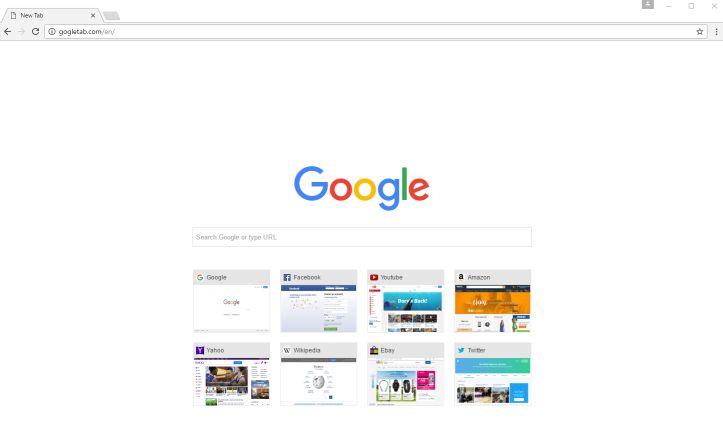
In parallel to the changes in your browser, you will notice that advertisements have started appearing on your screen. The most effective campaigns the Gogletab hijacker conducts are based on this direct marketing approach. The ads contain links to supported websites. To garner users’ interest, they show bargain offers for high quality shopping goods. You will see deals for technological devices, clothing, furniture, accessories, household items, games, books and many others. There is no disclosure on the source of each ad. Any of them could redirect you to a malicious website which will infect your PC.
The hijacker behind Gogletab has another way to make profit at your expense apart from advertising. The clandestine program monitors users’ online activity and gathers input on them. It will record your browsing history, tracking cookies, keystrokes, IP address, geographic location, email, phone number and user credentials. The information the hijacker collects is sold on darknet markets. It could fall into the hands of cyber criminals.
What propagation vectors does the Gogletab hijacker use?
If you are wondering how the Gogletab hijacker has entered your machine, you have a good reason to be asking this question. Getting to know the distribution methods of the covert program can help you protect your system from future attacks. The Gogletab hijacker uses a couple of common propagation vectors which are characteristic for a lot of unreliable programs.
The most widely used distribution technique is bundling. This goes for the hijacker behind Gogletab and many other rogue tools. The furtive program merges its setup file with the executable of another application and tries to get installed together with it. The terms and conditions of freeware, shareware and pirated programs often contain unfavorable agreements. In this instance, we are referring to extra tools being included with the main program. You have to find where they are listed and unmark them.
The other option for the Gogletab hijacker is to travel in a spam email. The insidious program can be secluded in an attached file. The sender will try to make you believe you have been sent an important message. He can tell you the attached document is a recommended letter, an invoice, a bill, a fine or a notice. Opening the file can be enough to prompt the download and subsequent install of the hijacker. To be on the safe side, check the contacts from the emails you receive to confirm their legitimacy.
Gogletab Uninstall
 Before starting the real removal process, you must reboot in Safe Mode. If you know how to do this, skip the instructions below and proceed to Step 2. If you do not know how to do it, here is how to reboot in Safe mode:
Before starting the real removal process, you must reboot in Safe Mode. If you know how to do this, skip the instructions below and proceed to Step 2. If you do not know how to do it, here is how to reboot in Safe mode:
For Windows 98, XP, Millenium and 7:
Reboot your computer. When the first screen of information appears, start repeatedly pressing F8 key. Then choose Safe Mode With Networking from the options.

For Windows 8/8.1
Click the Start button, next click Control Panel —> System and Security —> Administrative Tools —> System Configuration.

Check the Safe Boot option and click OK. Click Restart when asked.
For Windows 10
Open the Start menu and click or tap on the Power button.

While keeping the Shift key pressed, click or tap on Restart.

 Please, follow the steps precisely to remove Gogletab from the browser:
Please, follow the steps precisely to remove Gogletab from the browser:
Remove From Mozilla Firefox:
Open Firefox, click on top-right corner ![]() , click Add-ons, hit Extensions next.
, click Add-ons, hit Extensions next.

Look for suspicious or unknown extensions, remove them all.
Remove From Chrome:
Open Chrome, click chrome menu icon at the top-right corner —>More Tools —> Extensions. There, identify the malware and select chrome-trash-icon(Remove).

Remove From Internet Explorer:
Open IE, then click IE gear icon on the top-right corner —> Manage Add-ons.

Find the malicious add-on. Remove it by pressing Disable.

Right click on the browser’s shortcut, then click Properties. Remove everything after the .exe” in the Target box.


Open Control Panel by holding the Win Key and R together. Write appwiz.cpl in the field, then click OK.

Here, find any program you had no intention to install and uninstall it.

Run the Task Manager by right clicking on the Taskbar and choosing Start Task Manager.

Look carefully at the file names and descriptions of the running processes. If you find any suspicious one, search on Google for its name, or contact me directly to identify it. If you find a malware process, right-click on it and choose End task.

Open MS Config by holding the Win Key and R together. Type msconfig and hit Enter.

Go in the Startup tab and Uncheck entries that have “Unknown” as Manufacturer.
Still can not remove Gogletab from your browser? Please, leave a comment below, describing what steps you performed. I will answer promptly.

