I wrote this article to help you remove Forwindownet.com. This Forwindownet.com removal guide works for Chrome, Firefox and Internet Explorer.
Forwindownet.com is a classic member of the browser hijacker family and, as such, it is incredibly annoying. Even though hijackers are not as dangerous as ransomware pieces or Trojan horses they can still cause you trouble. That’s why you should think of the Forwindownet.com page as a warning sign. It indicates the presence of a cyber infection and no cyber infection is to be taken lightly. Luckily for you, hijackers are relatively easy to tackle but you have to act fast. Trust us when we say you do not want to deal with this pest if it gets out of control. The minute you spot Forwindownet.com, start looking for the hijacker`s hiding place and delete it on the spot.
Hijackers are very sneaky and secretive. They enter your system in complete silence and, once in, starts meddling with it. For starters, the hijacker modifies all of your browsers by adding a malicious extension to them. Its plugin is perfectly compatible with Mozilla, Internet Explorer, Chrome, Opera, so whichever browser was your preferred one, it is still infected. They all are. Aside from that, you will also notice some changes in your settings which you don’t remember approving.
For example, your homepage and search engine are now gone and Forwindownet.com is in their place. This page becomes your constant online companion and you get redirected back to it all the time. Of course, there will be other shady pages you will land on as well. However, now you have a brand new search engine to use. Beware! The engine is anything but safe. It generates mainly one type of results – sponsored ones.
Do you know what sponsored links are used for? Crooks use them to boost web traffic to specific pages and gain money. This is called the pay-per-click method and you are becoming a sponsor of crooks just by not deleting the parasite. These sponsored links, aside from serving crooks` purposes, expose you to malware risk.
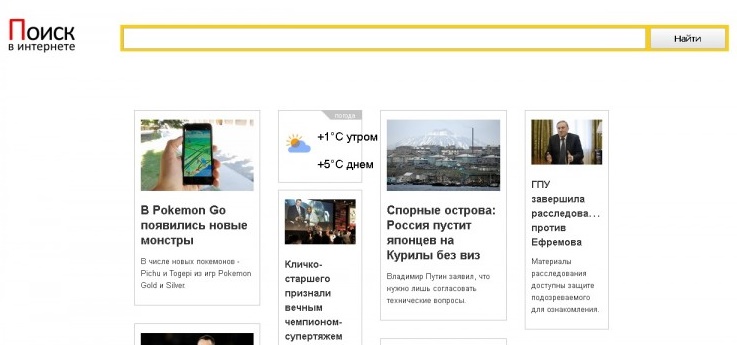
The links lead to suspicious pages which are probably full of malware threats. And your one click is enough to invite these threats on your machine. Not to mention the bombardment of ads which you will have to endure. Countless of annoying advertisement will be covering your screen no matter which site you attempt to visit. The will be just blinking before your eyes, prompting you to open them. Don’t click them open. They are just as dangerous as the sponsored links and they are also used to serve the cybercriminals` purpose.
Do you see how this irritating parasite completely hijacks your online experience? In a situation like this, you cannot use your computer normally. And honestly, it is safer not to use it at all. You will have to watch your every move trying not to click on something by accident. It is impossible to get any work done on your machine, which in turn is also suffering due to the hijacker. It lags all the time, your browser freeze because of the ad floods, your Internet connection is bad, your system crashes frequently, etc.
But if you somehow think that you are able to put up with all that and decide not to delete the pest, the next problem simply cannot be ignored. It is the security risk you take by keeping the hijacker in your system. How? Well, the tool spies on you and your every online move. It monitors everything: from IPs, email addresses, and accounts to usernames, password and browser history. It may even get to your financial and personal info. But what is worse is that it does not only monitors everything, it also catalogs it. The hijacker keeps on collecting sensitive info and when it deems it has enough it sends it all to the crooks behind it.
Do you see how you are risking giving cybercriminals complete access to your privacy? Is that something you are willing to do? Are you ready to fall victim to a financial scam or even an identity theft? Don’t waste more time. Delete the hijacker while it is not too late. To do so manually, use our removal guide below.
Forwindownet.com Uninstall
 Before starting the real removal process, you must reboot in Safe Mode. If you know how to do this, skip the instructions below and proceed to Step 2. If you do not know how to do it, here is how to reboot in Safe mode:
Before starting the real removal process, you must reboot in Safe Mode. If you know how to do this, skip the instructions below and proceed to Step 2. If you do not know how to do it, here is how to reboot in Safe mode:
For Windows 98, XP, Millenium and 7:
Reboot your computer. When the first screen of information appears, start repeatedly pressing F8 key. Then choose Safe Mode With Networking from the options.

For Windows 8/8.1
Click the Start button, next click Control Panel —> System and Security —> Administrative Tools —> System Configuration.

Check the Safe Boot option and click OK. Click Restart when asked.
For Windows 10
Open the Start menu and click or tap on the Power button.

While keeping the Shift key pressed, click or tap on Restart.

 Please, follow the steps precisely to remove Forwindownet.com from the browser:
Please, follow the steps precisely to remove Forwindownet.com from the browser:
Remove From Mozilla Firefox:
Open Firefox, click on top-right corner ![]() , click Add-ons, hit Extensions next.
, click Add-ons, hit Extensions next.

Look for suspicious or unknown extensions, remove them all.
Remove From Chrome:
Open Chrome, click chrome menu icon at the top-right corner —>More Tools —> Extensions. There, identify the malware and select chrome-trash-icon(Remove).

Remove From Internet Explorer:
Open IE, then click IE gear icon on the top-right corner —> Manage Add-ons.

Find the malicious add-on. Remove it by pressing Disable.

Right click on the browser’s shortcut, then click Properties. Remove everything after the .exe” in the Target box.


Open Control Panel by holding the Win Key and R together. Write appwiz.cpl in the field, then click OK.

Here, find any program you had no intention to install and uninstall it.

Run the Task Manager by right clicking on the Taskbar and choosing Start Task Manager.

Look carefully at the file names and descriptions of the running processes. If you find any suspicious one, search on Google for its name, or contact me directly to identify it. If you find a malware process, right-click on it and choose End task.

Open MS Config by holding the Win Key and R together. Type msconfig and hit Enter.

Go in the Startup tab and Uncheck entries that have “Unknown” as Manufacturer.
Still can not remove Forwindownet.com from your browser? Please, leave a comment below, describing what steps you performed. I will answer promptly.

