I wrote this article to help you remove Chill Tab NewTab Virus. This Chill Tab NewTab Virus removal guide works for Chrome, Firefox and Internet Explorer.
Chill Tab NewTab is a browser extension. It should improve your overall browsing experience. The tool might look harmless and reliable at first glance, but it is considered risky. The reason is that it performs unauthorized tasks which expose users to potential security threats. Chill Tab NewTab will change your homepage and default search provider to search.chill-tab.com. This search engine has basic capabilities. It does not have extended options or additional features. The only convenience it offers is language settings. You can use the website in English, German, French, Spanish, Portuguese, Italian, Polish, Dutch, Romanian, Russian, Finnish, Norwegian, Swedish, Danish, Turkish, Persian, Arabic, Thai, Vietnamese, Hindi, Hebrew, Japanese, Korean, and Chinese (traditional and simplified).
Chill Tab NewTab resets the browser’s settings, so as to gain control over its functionality. The rogue program will rearrange your search results. It will insert supported content amid the genuine results to your queries. Supported advertising is the main activity on the agenda of the hijacker. This is how the shady tool generates revenue for its developers. There are two key methods for promoting third party content. The process of manipulating the search results is seamless. The other technique is the polar opposite. The hijacker will bring advertisements to your screen in an aggressive marketing campaign.
Chill Tab NewTab displays various kinds of advertisements. This encompasses banners, in-text links, coupon boxes, freebies, interstitial, contextual, floating, inline, transitional, and comparison ads. The furtive program applies classic marketing tricks in an attempt to acquire users’ attention. It decorates the ads with colorful patterns, cursive fonts, flash animations, and other special effects. Since people are most likely to be drawn by things they like, the hijacker takes notes on the browsing sessions. It will get to know your habits and preferences. Ultimately, the ads are centered around shopping deals. The covert program will show you bargain offers for garments, accessories, furniture, technological devices, sports gear, gardening equipment, interior and exterior decorations, games, and other items.
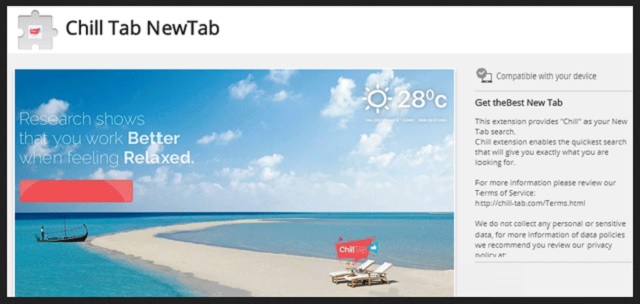
Chill Tab NewTab is not a reliable shopping assistant. The ads it shows you could lead to corrupted websites, spreading malware. The creators of the extension have not assumed responsibility for the websites they forward to. Another threat you need to know about is the risk of privacy breaches. The hijacker collects information from the web browser and sells it on darknet markets. The clandestine program can record your browsing history, tracking cookies, keystrokes, IP address, email, zip code, geographic location, demographic profile, telephone number, user names, and passwords. The people who purchase your private input can use it to break into your accounts and steal from them.
Chill Tab NewTab is available on the Chrome Web Store. The extension is free. If you do not recall downloading and installing the tool to your web browser, finding it would be a surprise. The sudden appearance of a random program may seem mysterious, but there is always a reasonable explanation. The hijacker has somehow gained entry into your machine without your knowledge. There are a few ways for this to happen. The most common propagation vector is bundling. Chill Tab NewTab often hitches a ride with other programs and tries to get installed in parallel with them. The possible hosts include freeware, shareware, and pirated applications. The download client will list the hijacker as a bonus tool. If you do not deselect it, it will get installed to your computer.
Another common method for spreading malware is sending out spam emails. Chill Tab NewTab can lurk behind an attachment, described as an important document. The sender will try to trick you into opening the file impulsively, without making sure the email is reliable. Doing so would transfer the hijacker to your system through a background process. You may not realize what is happening at the time. To confirm that a given email is genuine, proof the available contacts. Keeping your machine infection-free is a daunting task. Entering a compromised website alone is enough to give malware entry to your computer. Keep your guard up at all times and do your research whenever necessary.
Chill Tab NewTab Virus Uninstall
 Before starting the real removal process, you must reboot in Safe Mode. If you are familiar with this task, skip the instructions below and proceed to Step 2. If you do not know how to do it, here is how to reboot in Safe mode:
Before starting the real removal process, you must reboot in Safe Mode. If you are familiar with this task, skip the instructions below and proceed to Step 2. If you do not know how to do it, here is how to reboot in Safe mode:
For Windows 98, XP, Millenium and 7:
Reboot your computer. When the first screen of information appears, start repeatedly pressing F8 key. Then choose Safe Mode With Networking from the options.

For Windows 8/8.1
Click the Start button, next click Control Panel —> System and Security —> Administrative Tools —> System Configuration.

Check the Safe Boot option and click OK. Click Restart when asked.
For Windows 10
Open the Start menu and click or tap on the Power button.

While keeping the Shift key pressed, click or tap on Restart.

 Here are the steps you must perform to remove the hijacker from the browser:
Here are the steps you must perform to remove the hijacker from the browser:
Remove From Mozilla Firefox:
Open Firefox, click on top-right corner ![]() , click Add-ons, hit Extensions next.
, click Add-ons, hit Extensions next.

Look for suspicious or unknown extensions, remove them all.
Remove From Chrome:
Open Chrome, click chrome menu icon at the top-right corner —>More Tools —> Extensions. There, identify the malware and select chrome-trash-icon(Remove).

Remove From Internet Explorer:
Open IE, then click IE gear icon on the top-right corner —> Manage Add-ons.

Find the malicious add-on. Remove it by pressing Disable.

Right click on the browser’s shortcut, then click Properties. Remove everything after the .exe” in the Target box.


Open Control Panel by holding the Win Key and R together. Write appwiz.cpl in the field, then click OK.

Here, find any program you had no intention to install and uninstall it.

Run the Task Manager by right clicking on the Taskbar and choosing Start Task Manager.

Look carefully at the file names and descriptions of the running processes. If you find any suspicious one, search on Google for its name, or contact me directly to identify it. If you find a malware process, right-click on it and choose End task.

Open MS Config by holding the Win Key and R together. Type msconfig and hit Enter.

Go in the Startup tab and Uncheck entries that have “Unknown” as Manufacturer.
Still can not remove Chill Tab NewTab Virus from your browser? Please, leave a comment below, describing what steps you performed. I will answer promptly.

