I wrote this article to help you remove 585kickst.com. This 585kickst.com removal guide works for Chrome, Firefox and Internet Explorer.
585kickst.com is a corrupted website. The domain is a host for an adware program. The shady tool generates intrusive pop-up windows, trying to score clicks from users. By having people click on the ads, the clandestine program makes revenue for its developers. This monetizing technique is called the pay-per-click system. The problem here is that the adware exposes users to security threats. The rogue program can lead you to malware-infused domains. There is also a risk of having your personal and financial details leaking. The program behind 585kickst.com has tracking capabilities.
The problems you are currently experiencing have resulted from an instance of negligence. You have allowed the 585kickst.com adware to penetrate your system. The furtive program uses several stealth techniques to get past people’s guard. The first method we will describe is called bundling. It involves unsolicited software which serves as a download client. This includes freeware, shareware, and pirated copies of licensed tools. The download client includes the adware as a bonus tool. The option is listed in its terms and conditions. If you skip through the installation steps in haste, you will unknowingly accept the adware. You should always read the end user license agreement (EULA) of your intended programs.
The next distribution technique works in similar fashion as it pertains to the way the rogue program is hosted. Spam emails carry the 585kickst.com adware, hidden behind an attached file. The sender will attempt to make the fake letter appear legitimate. He can compose the message to resemble a genuine notification from a certain company or an organization. Spammers tend to write on behalf of existing entities, like the national post, the local police department, courier firms, banks, institutions, social networks, and government branches. To tell whether a given message is truthful, check the sender’s contacts. Another propagation vector is drive-by installations. A parasite can be transferred to your machine as you enter an infected website or follow a redirect link, so be careful.
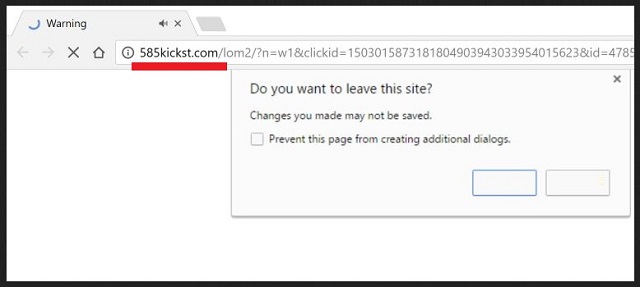
The 585kickst.com adware displays different kinds of advertisements. It will flood your screen with pop-ups, pop-unders, banners, freebies, coupon boxes, interstitial, floating, contextual, transitional, inline, and comparison ads. They will offer you bargain deals for various commodities, like clothes, sports gear, technological devices, furniture, accessories, decorations, gardening equipment, games, toys, and others. Some of them may acquire your interest, but you should not click on them. Keep in mind that the 585kickst.com adware does not scan the sources for the proposed deals. Following the ads can land you on a malicious website and get you infected with malware.
The developers of the 585kickst.com adware get paid to promote third party content. They receive commissions, calculated according to the number of times they manage to get users to enter a given website. This monetizing method is called the pay-per-click system. The owners of the furtive tool agree to sponsor the content of all paying ad providers. Since users do not pay to receive the offers, their security is not regarded as a prime concern. You should avoid the ads at all cost. If necessary, close your web browser.
To make further proceeds, the 585kickst.com adware records and sells information. The malevolent program can obtain different types of data from your web browser, including your browsing history, tracking cookies, keystrokes, IP address, geographic location, demographic profile, zip code, email account, telephone number, user names, passwords, financial credentials, and system specifications. The owners of the adware will sell your private details on darknet markets without asking for your permission or notifying you about their intentions. Your personal and financial information may fall into the hands of cyber criminals.
585kickst.com Uninstall
 Before starting the real removal process, you must reboot in Safe Mode. If you are familiar with this task, skip the instructions below and proceed to Step 2. If you do not know how to do it, here is how to reboot in Safe mode:
Before starting the real removal process, you must reboot in Safe Mode. If you are familiar with this task, skip the instructions below and proceed to Step 2. If you do not know how to do it, here is how to reboot in Safe mode:
For Windows 98, XP, Millenium and 7:
Reboot your computer. When the first screen of information appears, start repeatedly pressing F8 key. Then choose Safe Mode With Networking from the options.

For Windows 8/8.1
Click the Start button, next click Control Panel —> System and Security —> Administrative Tools —> System Configuration.

Check the Safe Boot option and click OK. Click Restart when asked.
For Windows 10
Open the Start menu and click or tap on the Power button.

While keeping the Shift key pressed, click or tap on Restart.

 Here are the steps you must follow to permanently remove from the browser:
Here are the steps you must follow to permanently remove from the browser:
Remove From Mozilla Firefox:
Open Firefox, click on top-right corner ![]() , click Add-ons, hit Extensions next.
, click Add-ons, hit Extensions next.

Look for suspicious or unknown extensions, remove them all.
Remove From Chrome:
Open Chrome, click chrome menu icon at the top-right corner —>More Tools —> Extensions. There, identify the malware and select chrome-trash-icon(Remove).

Remove From Internet Explorer:
Open IE, then click IE gear icon on the top-right corner —> Manage Add-ons.

Find the malicious add-on. Remove it by pressing Disable.

Right click on the browser’s shortcut, then click Properties. Remove everything after the .exe” in the Target box.


Open Control Panel by holding the Win Key and R together. Write appwiz.cpl in the field, then click OK.

Here, find any program you had no intention to install and uninstall it.

Run the Task Manager by right clicking on the Taskbar and choosing Start Task Manager.

Look carefully at the file names and descriptions of the running processes. If you find any suspicious one, search on Google for its name, or contact me directly to identify it. If you find a malware process, right-click on it and choose End task.

Open MS Config by holding the Win Key and R together. Type msconfig and hit Enter.

Go in the Startup tab and Uncheck entries that have “Unknown” as Manufacturer.
Still can not remove 585kickst.com from your browser? Please, leave a comment below, describing what steps you performed. I will answer promptly.

