I wrote this article to help you remove 1bcde.com. This 1bcde.com removal guide works for Chrome, Firefox and Internet Explorer.
1bcde.com redirects are linked to nasty browser hijacker infections. If you see this site instead of your homepage or preferred search engine, you are in trouble. Hijackers are responsible for the numerous adverts and pop-ups that are thrown your way. Your screen will be covered with them. Because of browser hijacker’s ability to steal your web data like browsing and search history, such advertisements will be specifically customized accordingly, so the user will most likely click on them.
Often, the ads and pop-ups will promote exclusive sales, special offers, one-time coupons, limited discounts, fake update requests and dubious utility tools. The aim is to create revenue via the PPC (Pay-Per-Click) method. The thing is, you never know where such ads can reroute you to. You might unknowingly grant hackers access to your computer. Which is why we recommend the immediate removal of this parasite, as soon as you detect its presence.
Browser hijackers can’t invade your browser without your permission. They need your help, in order to do so. Of course, users grant such malware access without even realizing it. They are masters of disguise and can trick you with ease. If you want to stay away from such parasites, you need to be more cautious and pay close attention to what you click on. The most common means of hijacker distribution include software bundling and fake update requests.
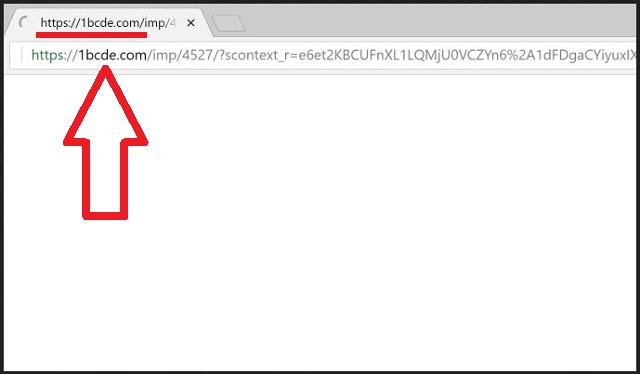
We strongly advise our readers to always opt for a Custom/Advanced type of installation, so they can easily view any additional software that was intentionally hidden from them. Such programs and applications often turn out to be malware in disguise. Furthermore, when you need to update software on your PC, it is best to rely on licensed and official sources only. Don’t make the mistake of clicking on a random pop-up that is urging you to follow a questionable update link. More often than not, such pages lead to cyber infections like adware, hijackers, spyware, and even in some cases – Trojans and ransomware!
What you also need to know about hijackers, is that they are not considered to be real viruses. Why? Because they only attack your browser, not the computer system. Still, that does not make them any less dangerous. They are truly capable of doing real damages. If you’ve fallen victim to this annoying parasite, you’ll experience difficulties doing normal tasks on your browser because it will frequently crash or freeze.
Also, your internet speed will suddenly decrease. At some point, your browser will stop working altogether, making you unable to do any kind of work. What’s even worse, is that behind the ads and pop-ups generated by the hijacker, may lurk hidden viruses that wait for your click, to launch an attack on your computer. Having a browser hijacker on your computer means that your online privacy and security are in jeopardy. Do not waste time! You need to immediately proceed with the removal of this malicious software, or you risk losing more than just your personal information!
1bcde.com Uninstall
 Before starting the real removal process, you must reboot in Safe Mode. If you know how to do this, skip the instructions below and proceed to Step 2. If you do not know how to do it, here is how to reboot in Safe mode:
Before starting the real removal process, you must reboot in Safe Mode. If you know how to do this, skip the instructions below and proceed to Step 2. If you do not know how to do it, here is how to reboot in Safe mode:
For Windows 98, XP, Millenium and 7:
Reboot your computer. When the first screen of information appears, start repeatedly pressing F8 key. Then choose Safe Mode With Networking from the options.

For Windows 8/8.1
Click the Start button, next click Control Panel —> System and Security —> Administrative Tools —> System Configuration.

Check the Safe Boot option and click OK. Click Restart when asked.
For Windows 10
Open the Start menu and click or tap on the Power button.

While keeping the Shift key pressed, click or tap on Restart.

 Please, follow the steps precisely to remove 1bcde.com from the browser:
Please, follow the steps precisely to remove 1bcde.com from the browser:
Remove From Mozilla Firefox:
Open Firefox, click on top-right corner ![]() , click Add-ons, hit Extensions next.
, click Add-ons, hit Extensions next.

Look for suspicious or unknown extensions, remove them all.
Remove From Chrome:
Open Chrome, click chrome menu icon at the top-right corner —>More Tools —> Extensions. There, identify the malware and select chrome-trash-icon(Remove).

Remove From Internet Explorer:
Open IE, then click IE gear icon on the top-right corner —> Manage Add-ons.

Find the malicious add-on. Remove it by pressing Disable.

Right click on the browser’s shortcut, then click Properties. Remove everything after the .exe” in the Target box.


Open Control Panel by holding the Win Key and R together. Write appwiz.cpl in the field, then click OK.

Here, find any program you had no intention to install and uninstall it.

Run the Task Manager by right clicking on the Taskbar and choosing Start Task Manager.

Look carefully at the file names and descriptions of the running processes. If you find any suspicious one, search on Google for its name, or contact me directly to identify it. If you find a malware process, right-click on it and choose End task.

Open MS Config by holding the Win Key and R together. Type msconfig and hit Enter.

Go to the Startup tab and Uncheck entries that have “Unknown” as Manufacturer.
Still cannot remove 1bcde.com from your browser? Please, leave a comment below, describing what steps you performed. I will answer promptly.

