I wrote this article to help you remove Picexa Viewer Virus. This Picexa Viewer Virus removal guide works for all Windows versions.
Despite being promoted as a useful tool which improves your image viewing experience, Picexa functions in a rather different way. The program is claimed to support 67 image formats, feature a high quality zooming option, and reduce the resource consumption to up to 70% in order to boost your computer speed, however, it is still considered as a potentially unwanted program (PUP). It means that Picexa is definitely untrusted and dangerous application which you don’t need on your PC. Still, if you find out that Picexa has already been installed on your virtual machine, you should remove it as soon as possible, because it is capable of causing you lots of security-related issues.
The official representative website of Picexa is picexa.com, where you can find more information on the application. The homepage offers a download button for obtaining the program directly from there, however, this appears to be impossible because the provided link for download is inactive. Having in mind that Picexa is promoted as a very useful program, the fact that users cannot download it from its official website, seems to be quite strange.
However, this is hardly the only thing that you should worry about when it comes to Picexa. The fact that it is not possible to download the application from its homepage means that it must have been installed on your machine without your knowledge or permission. This usually happens during the setup process of new software on the system, due to the fact that users don’t read the terms and conditions provided by the setup wizard of the application. In this case, they simply agree to everything in a hurry and let the adware into the system without even realizing it. Thus, you should be very careful every time when you install new applications on your computer and carefully chose the sources for downloading them. Otherwise, your system security will be put in danger.
Apart from its promises mentioned above, Picexa is supposed to boost the speed of your PC. However, this will certainly not happen due to the fact that when present on the system, the program runs processes in the background while your computer is on and it takes up lots of its energy. This will definitely cause you inconvenience and may continue for long before you realize what the actual issue is.
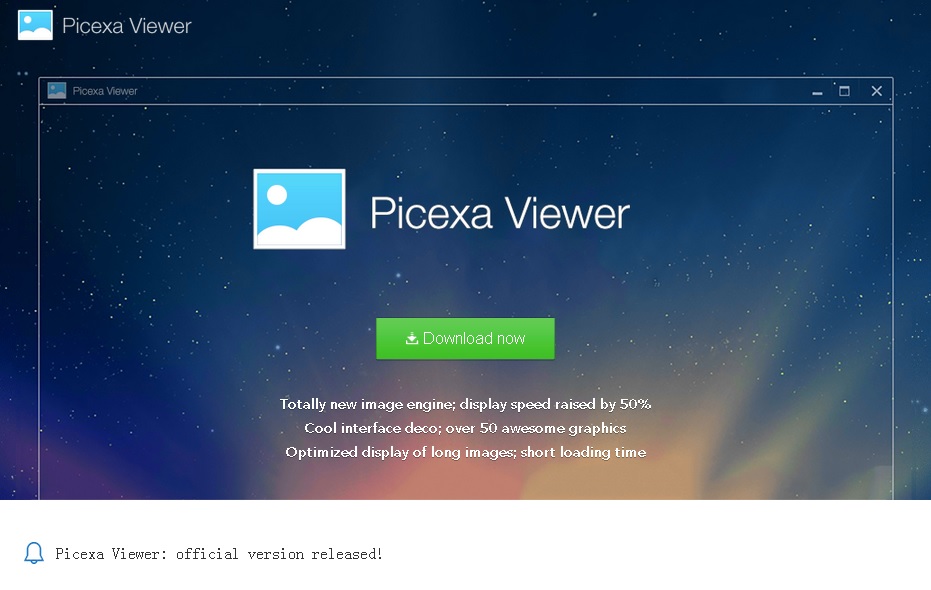
Keep in mind that if you notice any changes in your system’s behavior, you should certainly find the reason for causing them as soon as possible, because the problem might be way more serious than you can imagine. Also, you should not keep Picexa on your PC because of its ability to connect to Internet without your permission and download malware to your system. Once installed on your virtual machine, malware might cause various technical issues and seriously threaten your personal security.
In case your browsing sessions have been redirected to untrusted websites, compromised files, it is very likely that some computer infections may have managed to infiltrate your virtual machine. As a result, infections may be hidden into the system and they can allow some cyber criminals to gain access to your PC and steal your sensitive data. In case this happens, the only way to erase any threats and viruses from the system entirely and protect your personal data from being stolen, is to use an automatic security program. By using it, all hidden infections can be located and deleted at once.
Picexa can be erased from your computer either manually, or automatically. The manual removal instructions are provided below this article. Though, even if you have completed the manual removal process, you still have to run a full scan of your PC in order to identify any registry leftovers or temporary files. You can do this by installing a reputable antimalware tool which will erase all the existing threats at once and will protect your system against malware 24/7 a day.
Picexa Viewer Virus Removal
 Run the Task Manager by right clicking on the Taskbar and choosing Start Task Manager.
Run the Task Manager by right clicking on the Taskbar and choosing Start Task Manager.

Look carefully at the file names and descriptions of the running processes. If you find any suspicious one, search on Google for its name, or contact me directly to identify it. If you find a malware process, right-click on it and choose End task.

Open Control Panel by holding the Win Key and R together. Write appwiz.cpl in the field, then click OK.

Here, find any program you had no intention to install and uninstall it.

Open MS Config by holding the Win Key and R together. Type msconfig and hit Enter.

Go to the Startup tab and Uncheck entries that have “Unknown” as Manufacturer.
Still cannot remove Picexa Viewer Virus from your computer? Please, leave a comment below, describing what steps you performed. I will answer promptly.

