I wrote this article to help you remove News24social.net. This News24social.net removal guide works for Chrome, Firefox and Internet Explorer.
Seeing the News24social.net all the time when you surf the web is not a good sign. In fact, it is a very, very bad one. This page indicates the presence of a cyber threat in your system. An adware infection. Yes, there is an adware on your machine. Do not panic! You are stuck with one relatively easy to tackle piece of malware. With the right set of instruction, you will be able to get rid of the intruder in no time. But don’t get us wrong. This does NOT mean that the threat should be ignored or overlooked. Absolutely not.
News24social.net is still an infection and if given the time, it will cause you trouble, some of which may be irreversible. That’s why you must take immediate action. If you catch the pest in an early stage, it will be easier for you to delete it. So, don’t waste time. Granting the parasite enough time on board will lead to horrible outcomes. Take the News24social.net site as a huge, neon sign, stating “danger” and heed it. Find where the adware is lurking and delete it on the spot. The sooner you free your PC from that pest, the better. Believe us, you don’t want to deal whit this adware once it gets out of hand. And sooner or later, it will. Cut its stay short and save yourself tons of problems.
The first sing of the adware is the appearance of the annoying News24social.net page. All of a sudden, you see it everywhere. The second sign is the ads. Aside from the page, you will be bombarded with numerous commercials in all shapes and forms which cover your entire screen, popping and blocking page content. Do you have any idea why you get buried with adverts? One thing is sure: they are not there to help you with your online shopping.
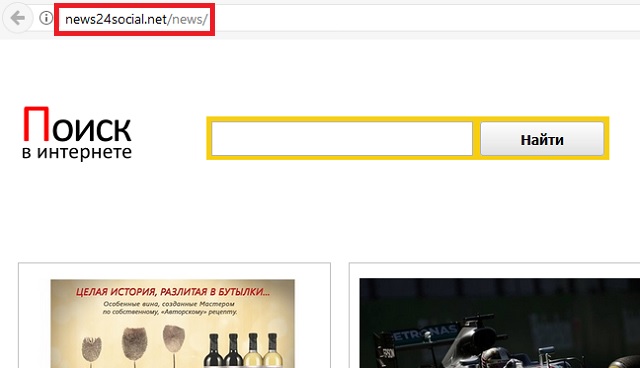
The ads may see as they promote products at good prices, etc. but the truth is that they are only serving crooks` malicious purposes. With every click of yours on an ad, you help hackers make money. They take advantage of the pay-per-click marketing system to make effortless profits and spread malicious content on the Internet. Do not help them out. Do not become their sponsor. Do your best not to click on anything, because everything you see currently is generated by the adware.
Every ad, every link, they all hide risks. You click and you automatically download more malware. Also, hackers get rich. Avoiding the advertisements is not a permanent solution, though. They grow in number with every single day and sometimes appear so unexpectedly that sooner or later you will click. That’s why you must get rid of them for good. The only way to do that is by removing the adware altogether. Do that, and the irritating commercials will disappear. You will regain control over your online activities. Follow our removal guide at the end of this article and clean your machine.
How did the adware enter? Bundled software is one of the most commonly used tactics recently. Be very careful when installing programs on your machine. Especially is they are free. Do not rush the process and take time to read the Terms and Conditions/EULA. Don’t agree with everything blindly. Hackers rely on your carelessness. They need it. Don’t grant it.
Also, opt for the Customized settings in the Setup Wizard instead of the Basic ones. This way you will be able to see if there are some additionally attached apps in the bundle which are about to get installed together with the original program. Deselect them. Such extras are usually malicious and have been attached by crooks, who hoped you would not notice. This is what we mean by “hackers pray for your negligence”. Do not make yourself an even easier target by being inattentive. Keep your PC safe.
News24social.net Removal
 Before starting the real removal process, you must reboot in Safe Mode. If you are familiar with this task, skip the instructions below and proceed to Step 2. If you do not know how to do it, here is how to reboot in Safe mode:
Before starting the real removal process, you must reboot in Safe Mode. If you are familiar with this task, skip the instructions below and proceed to Step 2. If you do not know how to do it, here is how to reboot in Safe mode:
For Windows 98, XP, Millenium and 7:
Reboot your computer. When the first screen of information appears, start repeatedly pressing F8 key. Then choose Safe Mode With Networking from the options.

For Windows 8/8.1
Click the Start button, next click Control Panel —> System and Security —> Administrative Tools —> System Configuration.

Check the Safe Boot option and click OK. Click Restart when asked.
For Windows 10
Open the Start menu and click or tap on the Power button.

While keeping the Shift key pressed, click or tap on Restart.

 Here are the steps you must follow to permanently remove from the browser:
Here are the steps you must follow to permanently remove from the browser:
Remove From Mozilla Firefox:
Open Firefox, click on top-right corner ![]() , click Add-ons, hit Extensions next.
, click Add-ons, hit Extensions next.

Look for suspicious or unknown extensions, remove them all.
Remove From Chrome:
Open Chrome, click chrome menu icon at the top-right corner —>More Tools —> Extensions. There, identify the malware and select chrome-trash-icon(Remove).

Remove From Internet Explorer:
Open IE, then click IE gear icon on the top-right corner —> Manage Add-ons.

Find the malicious add-on. Remove it by pressing Disable.

Right click on the browser’s shortcut, then click Properties. Remove everything after the .exe” in the Target box.


Open Control Panel by holding the Win Key and R together. Write appwiz.cpl in the field, then click OK.

Here, find any program you had no intention to install and uninstall it.

Run the Task Manager by right clicking on the Taskbar and choosing Start Task Manager.

Look carefully at the file names and descriptions of the running processes. If you find any suspicious one, search on Google for its name, or contact me directly to identify it. If you find a malware process, right-click on it and choose End task.

Open MS Config by holding the Win Key and R together. Type msconfig and hit Enter.

Go in the Startup tab and Uncheck entries that have “Unknown” as Manufacturer.
Still can not remove News24social.net from your browser? Please, leave a comment below, describing what steps you performed. I will answer promptly.

