I wrote this article to help you remove HELLO Ransomware. This HELLO Ransomware removal guide works for all Windows versions.
HELLO ransomware is a successor of Xorist ransomware. The win-locker targets the files on the infected system. It will encrypt your personal documents, databases, logs, archives, images, videos, audios, and other important data. The malevolent program appends the .HELLO suffix to the original names of the encrypted objects. The renegade developers have turned to the usual scare tactics in the attempt to make victims meet their demands. The win-locker will tell you that the only way to have your files restored is with a unique decryption key. They will ask you to pay a ransom in exchange for the key.
HELLO ransomware makes a firm statement immediately upon infecting the system. The insidious program displays an error message, stating that it has encrypted your files. It gives the reason for its actions and explains what needs to be done to have the process reversed. The pop-up notification is shown only once. For this reason, HELLO ransomware does what most win-lockers do. It drops a ransom note which contains the necessary information. The pop-up window can be referred to as an introductory ransom note, since it lists the exact same information.
The ransom note of HELLO ransomware is titled HOW TO DECRYPT FILES.txt. The clandestine program leaves a copy of it in every folder which contains encrypted data. The message explains that an encryption has taken place. As a result, the personal files on the penetrated computer have been rendered inaccessible. The hackers go on to state what the affected users needs to do and how much time he has to do it. HELLO ransomware is one of the cruel programs which pressure people with a tight deadline and a stern threat.
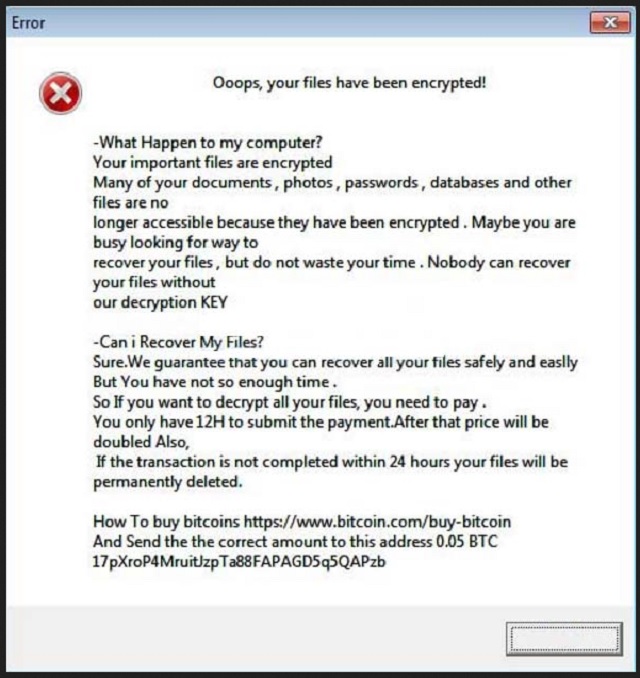
As the note reads, you have 12 hours to pay a ransom of 0.05 Bitcoins. This amounts to $220.79 USD, according to the current exchange rate. Most win-locker developers choose Bitcoins as the payment method because they make for a secure transaction. The transfer of funds from a Bitcoin wallet to an online bank account is seamless. It is impossible to trace the route of the cash flow. The cyber thieves can collect the ransom without risking prosecution. If a transaction is not made within 12 hours, the sum is doubled. The creators of HELLO ransomware are ruthless in their demands. They only give people 24 hours to pay. If you do not, the win-locker will delete the files it has encrypted.
The consequences may be severe, but the nefarious program would only be able to inflict damage if it is active on your system. Uninstalling HELLO ransomware before the 24-hour mark would prevent it from deleting your files. You can take matters into your own hands, eradicate the virus, and attempt to recover the lost data. Each file has a shadow volume copy. In a sense, this is a backup. By extracting the information from it, you will be able to produce a copy of the said file. We have listed a few free tools which have been developed to assist in restoring files from their shadow volume copies.
To protect your computer from future attacks, you need to keep your guard up at all times. There are several known propagation vectors which help spread different types of malicious software. HELLO ransomware is distributed via spam emails. Security researchers have discovered that the setup file of the win-locker is named iji.exe. It gets hidden behind attached files. The installation of the win-locker is automatized by a macro, a script, or another component. All it takes to get you infected is to access the containing file. The person behind the message will try to convince you that the attachment is a piece of documentation. He can introduce himself as a representative of an existing company or a reputable organization, like the national post, the local police department, a courier firm, a bank, a government branch, an institution, a social network, or a commercial platform. To proof the reliability of a given email, check the contact information.
HELLO Ransomware Removal
Method 1: Restore your encrypted files using ShadowExplorer
Usually, HELLO Ransomware deletes all shadow copies, stored in your computer. Luckily, the ransomware is not always able to delete the shadow copies. So your first try should be restoring the original files from shadow copies.
- Download ShadowExplorer from this link: http://www.shadowexplorer.com/downloads.html.
- Install ShadowExplorer
- Open ShadowExplorer and select C: drive on the left panel

- Choose at least a month ago date from the date field
- Navigate to the folder with encrypted files
- Right-click on the encrypted file
- Select “Export” and choose a destination for the original file
Method 2: Restore your encrypted files by using System Restore
- Go to Start –> All programs –> Accessories –> System tools –> System restore
- Click “Next“

- Choose a restore point, at least a month ago
- Click “Next“
- Choose Disk C: (should be selected by default)
- Click “Next“. Wait for a few minutes and the restore should be done.
Method 3: Restore your files using File Recovery Software
If none of the above method works, you should try to recover encrypted files by using File Recovery Software. Since HELLO Ransomware first makes a copy of the original file, then encrypts it and deletes the original one, you can successfully restore the original, using a File Recovery Software. Here are a few free File Recovery Software programs:

