I wrote this article to help you remove Fastoplayer Virus. This Fastoplayer Virus removal guide works for Chrome, Firefox and Internet Explorer.
Fastoplayer is advertised as a very useful and helpful media player. But, this is a lie. This is actually an adware infection, aka the most irritating pest out there. Luckily, adware is also one of the easiest to remove if you take immediate action. And you should. This parasite has no place on your machine. All it does is cause troubles. It was not developed to be helpful to you in any way. It was created for the sole purpose of helping hackers earn effortless money. They take advantage of the pay-per-click marketing system to make revenue. The adware bombards you with sponsored, unreliable ads and if you click on them, crooks fill their pockets.
As soon as Fastoplayer enters, all your browsers get infected. The pest adds its pesky plugin to them, thus taking complete control. That’s why you are not the one in charge anymore. Every time you go online, you get buried with coupons, banners, deals, in texts, offers, pop-ups, pop-unders, video ads, etc. and etc. Even the pages which used to be ad-free and now completely covered. And, if you click, crooks make money and you risk getting more malware on board.
That’s right, the ads are not safe. As we said, they are sponsored and you cannot trust a sponsored link. There might be some perfectly safe commercials among the displayed ones, but there is no way of telling which is which until you click. But if you click on the wrong one, you compromise your machine even more. Surfing the Web normally becomes an impossible task. You are always interrupted. Aside from bombarding you with ads, the adware also redirects you to tons of shady pages which may be brimming with malware as well.
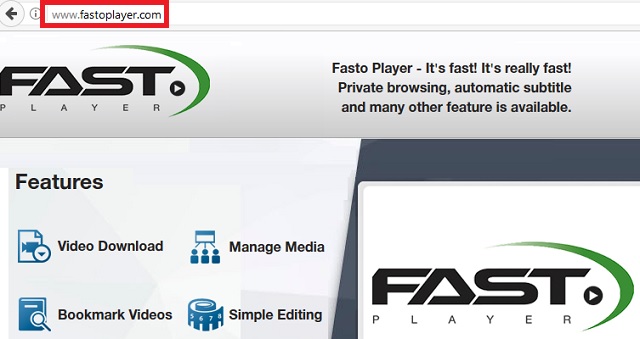
Your entire browsing experience turns into a nightmare. And, your machine also suffers due to the intrusions. It starts crashing often, your browsers freeze occasionally. Its speed slows down to a crawl. And all of this so the hackers can make profits. But this is not your only problem. Fastoplayer also spies on you.
Once the adware infects your browsers, it turns them into a spying device. It has access to your private data like IPs, browsing habits, history, usernames, passwords, accounts. If you use your machine to make online payments, the pest may even record your personally identifiable and financial credentials as well. What do you think happens next? It sends all of this to the people who published it, of course. Delete Fastoplayer now before your private life becomes public. Use our detailed removal guide below and clean your PC from this plague.
How did Fastoplayer get in? Well, since it is still a program, the adware needs to be properly installed. It is bound to seek your permission on its installment. Of course, no one would intentionally invite such a pest on board and that why Fastoplayer turns to the oldest tricks in the book. It hides behind corrupted pages and links. It pretends to be a fake program update. It hitched a ride with a seemingly legitimate email messages. It travels in bundles. The tactics are many actually and all of them intent to dupe you. They rely on your carelessness and distraction. Only if you provide them, can the adware sneak undetected. So, don’t!
Do your due diligence and keep your machine clean. Stay away from shady links and ads. Don’t blindly open every email that you get only because it looks helpful. When installing updates, bundles take your time. Carefully read the terms you are agreeing to before pressing the “Finish” button. Everything is up to you and your ability to protect your machine. Choose vigilance instead of the negligence. This is the right thing to do.
Fastoplayer Virus Uninstall
 Before starting the real removal process, you must reboot in Safe Mode. If you know how to do this, skip the instructions below and proceed to Step 2. If you do not know how to do it, here is how to reboot in Safe mode:
Before starting the real removal process, you must reboot in Safe Mode. If you know how to do this, skip the instructions below and proceed to Step 2. If you do not know how to do it, here is how to reboot in Safe mode:
For Windows 98, XP, Millenium and 7:
Reboot your computer. When the first screen of information appears, start repeatedly pressing F8 key. Then choose Safe Mode With Networking from the options.

For Windows 8/8.1
Click the Start button, next click Control Panel —> System and Security —> Administrative Tools —> System Configuration.

Check the Safe Boot option and click OK. Click Restart when asked.
For Windows 10
Open the Start menu and click or tap on the Power button.

While keeping the Shift key pressed, click or tap on Restart.

 Please, follow the steps precisely to remove Fastoplayer Virus from the browser:
Please, follow the steps precisely to remove Fastoplayer Virus from the browser:
Remove From Mozilla Firefox:
Open Firefox, click on top-right corner ![]() , click Add-ons, hit Extensions next.
, click Add-ons, hit Extensions next.

Look for suspicious or unknown extensions, remove them all.
Remove From Chrome:
Open Chrome, click chrome menu icon at the top-right corner —>More Tools —> Extensions. There, identify the malware and select chrome-trash-icon(Remove).

Remove From Internet Explorer:
Open IE, then click IE gear icon on the top-right corner —> Manage Add-ons.

Find the malicious add-on. Remove it by pressing Disable.

Right click on the browser’s shortcut, then click Properties. Remove everything after the .exe” in the Target box.


Open Control Panel by holding the Win Key and R together. Write appwiz.cpl in the field, then click OK.

Here, find any program you had no intention to install and uninstall it.

Run the Task Manager by right clicking on the Taskbar and choosing Start Task Manager.

Look carefully at the file names and descriptions of the running processes. If you find any suspicious one, search on Google for its name, or contact me directly to identify it. If you find a malware process, right-click on it and choose End task.

Open MS Config by holding the Win Key and R together. Type msconfig and hit Enter.

Go in the Startup tab and Uncheck entries that have “Unknown” as Manufacturer.
Still can not remove Fastoplayer Virus from your browser? Please, leave a comment below, describing what steps you performed. I will answer promptly.

