I wrote this article to help you remove Diamond Computer Encryption Ransomware. This Diamond Computer Encryption Ransomware removal guide works for all Windows versions.
The Diamond Computer Encryption infection is a ransomware which is mainly targeting Asian users. It is believed that it is associated with the infamous Hidden Tear project. Regardless its origin, you are infected with the most dangerous type of virus.
There is a reason why the ransomware family is so feared. These pests get developed for the single purpose of helping crooks make money at your expense. And they have proven themselves quite successful in that department. Diamond Computer Encryption is no different. It follows a standard pattern of three steps. First, it enters your PC. Second, it locks all of your files. And third, it blackmails you for money. Yes, the parasite doesn’t steal. It uses a cleverer tactic. It takes something of yours and then makes you give it money voluntarily. Let`s explain in details.
How did the pest enter in the first place? Ransomware relies on the old but gold means of infiltration to get in. For example, spam email messages which are disguised to look legitimate. The crooks attach the ransomware`s executable to the email (or in the body of the email) and if you download and run it, you install the infection. The messages may look like helpful but this is only because the crooks want them to. They pretend to be job applications, shipping invoice or something else you may find interesting.
When you receive a message from a person you don’t know or if the message looks suspicious, proceed with caution. Better yet, delete it as it is probably corrupted. Other tactics ransomware pieces use include fake updates, corrupted sites, unverified torrents, the help of a Trojan horse, exploit kits, etc. It would be best if you get yourself a good anti-malware program, update it regularly and perform frequent scans of your PC to be sure it is free. And most importantly, pay attention! Hackers pray for your negligence!
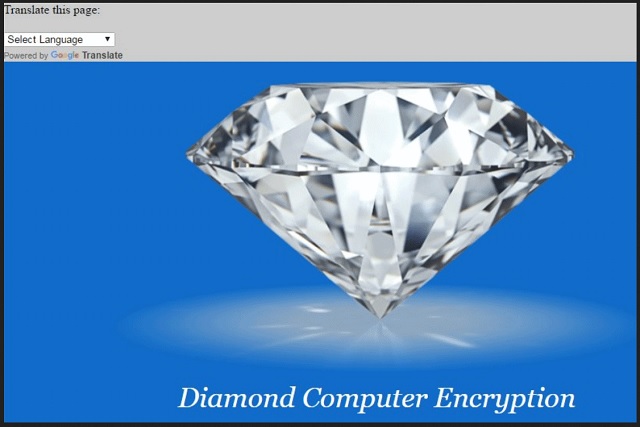
After successfully tricking you into giving it permission to enter, the ransomware doesn’t waste time. It immediately proceeds to the encryption process which also happens behind your back. While you think all is good, your files are being locked one by one in the background. Diamond Computer Encryption targets photos, music, videos, other files, MS Office documents, etc. and etc. It appends a brand new extension (six random symbols) to each encrypted file to solidify its grip. After seeing your data with that extension, know that it is no longer accessible. The ransomware keeps it hostage. Next comes the extortion part.
Diamond Computer Encryption drops the “READ_IT_FOR_RECOVER_FILES.html” files in all folders containing locked files as well as on your desktop. This is your ransom message. It explains what happened to your data and provides instructions. Payment instructions. According to the note, paying the crooks 1 Bitcoin (around $350) in the only way of getting your files back. They claim that once you pay, they will send you a decryption tool. The note also provides an address from where you can buy Bitcoins as well as an address to send the Bitcoins.
The question is can you trust hackers to keep their end of the deal? NO! No, you can`t. Those are cybercriminals who only care about your money. Your files are their last concern. The chances that they won’t even send you the decryptor even if you pay. So, don’t. Not only will your files remain locked and you will have less money, but you will also help crooks expand their business and infect more innocent users. Think about it. If everybody pays, they will be encouraged and will keep on extorting people. Do not be a part of that. There is a removal guide below which can help you remove Diamond Computer Encryption for good and possibly recover your data. It is the better option and you know it.
Diamond Computer Encryption Ransomware Removal
Method 1: Restore your encrypted files using ShadowExplorer
Usually, Diamond Computer Encryption Ransomware deletes all shadow copies, stored in your computer. Luckily, the ransomware is not always able to delete the shadow copies. So your first try should be restoring the original files from shadow copies.
- Download ShadowExplorer from this link: http://www.shadowexplorer.com/downloads.html.
- Install ShadowExplorer
- Open ShadowExplorer and select C: drive on the left panel

- Choose at least a month ago date from the date field
- Navigate to the folder with encrypted files
- Right-click on the encrypted file
- Select “Export” and choose a destination for the original file
Method 2: Restore your encrypted files by using System Restore
- Go to Start –> All programs –> Accessories –> System tools –> System restore
- Click “Next“

- Choose a restore point, at least a month ago
- Click “Next“
- Choose Disk C: (should be selected by default)
- Click “Next“. Wait for a few minutes and the restore should be done.
Method 3: Restore your files using File Recovery Software
If none of the above method works, you should try to recover encrypted files by using File Recovery Software. Since Diamond Computer Encryption Ransomware first makes a copy of the original file, then encrypts it and deletes the original one, you can successfully restore the original, using a File Recovery Software. Here are a few free File Recovery Software programs:

