I wrote this article to help you remove Dewasa.com. This Dewasa.com removal guide works for Chrome, Firefox and Internet Explorer.
Dewasa.com is a problematic website. The domain houses a browser hijacker. The rogue tool is not spread through the website, but it uses it as a gateway to the computer. When it enters your system, it will start to perform its scheduled tasks. The hijacker has the ability to launch itself. It does not need permission to begin working. Furthermore, some of its operations are conducted through background processes. It could take you a while to detect the rogue program in your machine. General symptoms for the presence of the Dewasa.com hijacker include lower performance speed, freezes, and crashes. The changes in the browser’s settings and the display of ads are the main signs you need to look for.
As soon as the Dewasa.com hijacker enters a system, it attacks the web browsers installed on it. The sinister program will reset your homepage and default search provider. This is done with a purpose. The hijacker interferes with the browsing sessions. It changes the search results. Sponsored websites will be inserted amid the legitimate results to your queries. Supporting third party content is the main way for the Dewasa.com hijacker to monetize its activity. The covert program conducts advertising campaigns by editing the search results and generating pop-up windows. It will essentially take over your browser. You will not be able to select your preferred homepage and default search provider.
Displaying advertisements is the more effective method for conducting promotional campaigns. The Dewasa.com hijacker will flood your screen with banners, freebies, rebates, coupon boxes, floating, transitional, interstitial, contextual, inline, and full-screen ads. The pop-up windows will beckon you with bargain shopping offers for various items. It should be noted that the Dewasa.com hijacker can record information from the browsing activity. Your surfing history will be used to select appropriate content for the ads. If you have been shopping for clothes recently, the shady program will accent on deals for apparel. If you have lately been looking for consumer electronics, the furtive program will show you offers for technological devices.
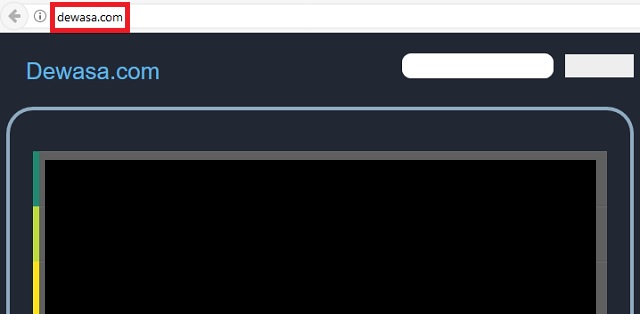
Be advised that the websites the Dewasa.com hijacker links to are unconfirmed. The covert program does not run the sponsored websites through a scan. This makes the ads risky. You should stay away from them. Even if you do, you will still be exposed to a security threat. The hijacker can gather all kinds of data from your web browser. We already mentioned that it can record the browsing history. Other details it can obtain includes the tracking cookies, keystrokes, IP address, geographic location, email account, phone number, area code, physical registration, user names, passwords, and financial credentials. The owners of the hijacker sell the gathered data on the darkweb without users’ permit.
If you are wondering how you got infected in the first place, we can provide an explanation. Rogue tools like the Dewasa.com hijacker get distributed through dark patterns. They sneak their way into computers undetected. A trained eye can locate them and block their entry point. We will give you a few pointers to help you protect your machine. The most common propagation vector is bundling. In this case, the mediator is a program. Freeware, shareware, and pirated tools are the usual culprits, as they lack license protection. You should avoid them altogether. A preventative measure which works universally is to read the terms and conditions. If there is an extra tool offered, you should reject it.
Other ways for the Dewasa.com hijacker to gain access to your computer include spam emails and drive-by installations. When traveling with an email, the secluded program hides behind a file. The spammer will describe the attachment as a document and urge you to open it. He can misrepresent a reputable organization to give the message legitimacy. Before following instructions from an email, you should proof the available contacts in order to confirm its authenticity. Some websites and links contain hidden land mines. Entering a malicious domain is enough to get you infected, so be careful.
Dewasa.com Removal
 Before starting the real removal process, you must reboot in Safe Mode. If you are familiar with this task, skip the instructions below and proceed to Step 2. If you do not know how to do it, here is how to reboot in Safe mode:
Before starting the real removal process, you must reboot in Safe Mode. If you are familiar with this task, skip the instructions below and proceed to Step 2. If you do not know how to do it, here is how to reboot in Safe mode:
For Windows 98, XP, Millenium and 7:
Reboot your computer. When the first screen of information appears, start repeatedly pressing F8 key. Then choose Safe Mode With Networking from the options.

For Windows 8/8.1
Click the Start button, next click Control Panel —> System and Security —> Administrative Tools —> System Configuration.

Check the Safe Boot option and click OK. Click Restart when asked.
For Windows 10
Open the Start menu and click or tap on the Power button.

While keeping the Shift key pressed, click or tap on Restart.

 Here are the steps you must perform to remove the hijacker from the browser:
Here are the steps you must perform to remove the hijacker from the browser:
Remove From Mozilla Firefox:
Open Firefox, click on top-right corner ![]() , click Add-ons, hit Extensions next.
, click Add-ons, hit Extensions next.

Look for suspicious or unknown extensions, remove them all.
Remove From Chrome:
Open Chrome, click chrome menu icon at the top-right corner —>More Tools —> Extensions. There, identify the malware and select chrome-trash-icon(Remove).

Remove From Internet Explorer:
Open IE, then click IE gear icon on the top-right corner —> Manage Add-ons.

Find the malicious add-on. Remove it by pressing Disable.

Right click on the browser’s shortcut, then click Properties. Remove everything after the .exe” in the Target box.


Open Control Panel by holding the Win Key and R together. Write appwiz.cpl in the field, then click OK.

Here, find any program you had no intention to install and uninstall it.

Run the Task Manager by right clicking on the Taskbar and choosing Start Task Manager.

Look carefully at the file names and descriptions of the running processes. If you find any suspicious one, search on Google for its name, or contact me directly to identify it. If you find a malware process, right-click on it and choose End task.

Open MS Config by holding the Win Key and R together. Type msconfig and hit Enter.

Go in the Startup tab and Uncheck entries that have “Unknown” as Manufacturer.
Still can not remove Dewasa.com from your browser? Please, leave a comment below, describing what steps you performed. I will answer promptly.

