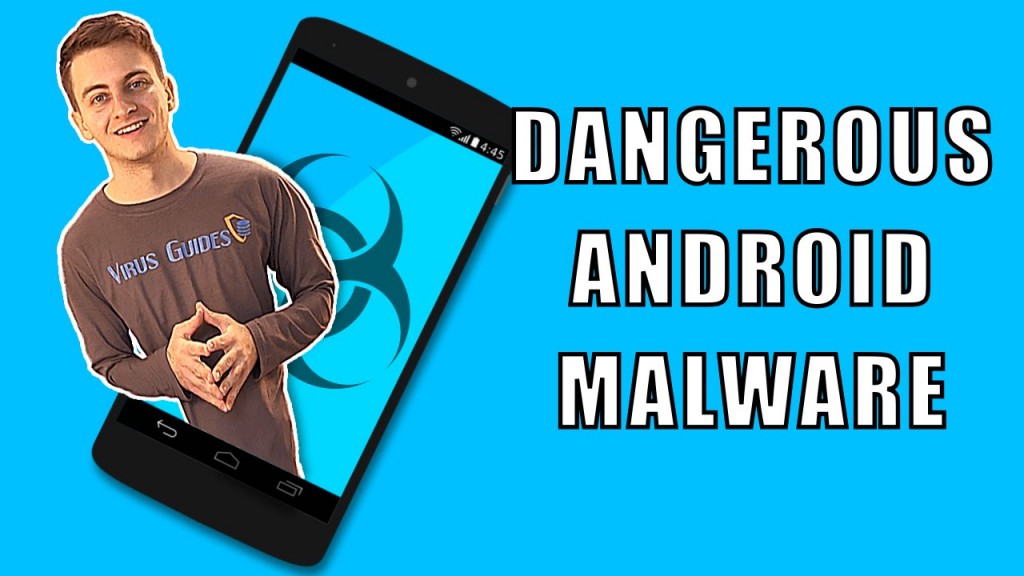Video Transcription
TorrentLocker is a typical ransomware virus. It’s usually delivered by spam mail attachments and once you are infected it is going to start encrypting your files and then ask for a payment. So if your PC speed is very slow, PC freezing at times and does another unusual stuff, immediately turn off the internet connection and restart to interrupt the encryption process. And then remove the virus either manually or with a good software. Backup files it haven’t been encrypted yet.
Now the virus is gone with you are left with many encrypted files. Well you are lucky because there is a free decryption tool and you will find a link to it at the description of this video. And here is a quick tutorial on how to use it.
Open torrentunlocker.exe, click encrypted file and choose the encrypted file. It’s crucial that you have a non encrypted version of at least one encrypted file. Without it the decrypter will not work. If you do proceed and click Original File and choose the non encrypted version of the previously selected encrypted file. Then click Next. Then perform a test decrypting by selecting first the encrypted file and then click Decrypt file. Click Check file to see if the file is successfully decrypted.
If the last step was successful proceed to the file decryption and click the Browse button to select the folder containing the encrypted files. Then click Start and the program will start decrypting your files. Bear in mind that it might take a long time to make sure you
don’t interrupt the process.
That’s how you deal with TorrentLocker. It would have been much easier though if you didn’t have to deal with it in the first place. Check this video on 12 tips for ransomware prevention.
As always I’m Ivo from virusguides.com and if you wanna see more videos from us please subscribe.