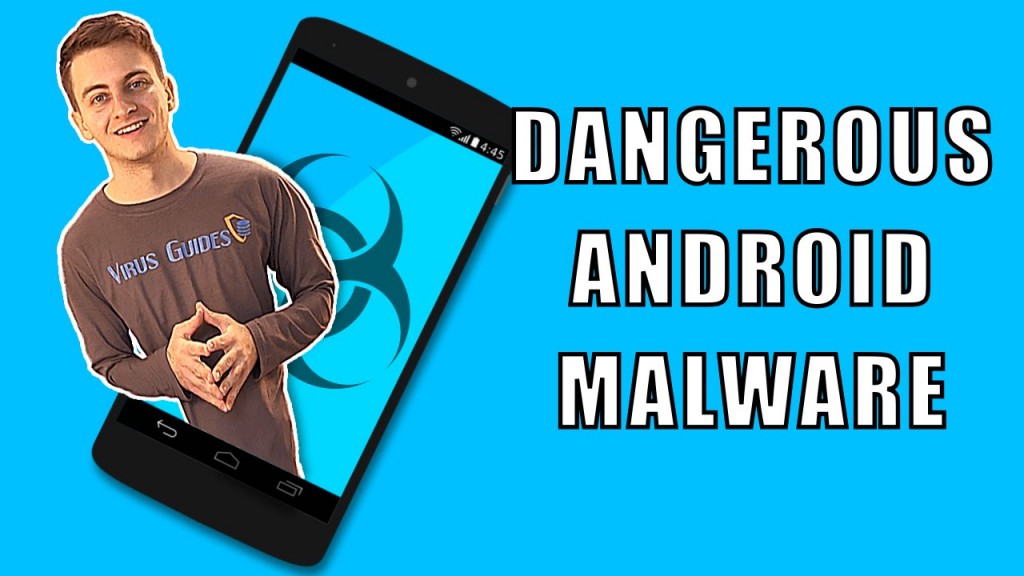Video Transcription
Nanolocker is a new ransomware, recently discovered by Symantec. Really, there’s nothing new about it. But this doesn’t mean it’s not dangerous. It is.
If you get infected you’ll find many of your files enceypted. And while the encryption process goes on, your PC will be very slow and sluggish, as encryption takes a lot of processing power.
And it is a key moment to restart or put your PC down to sleep while the encryption goes on, because if Nanolocker finishes the encryption, it loses the encryption key and you won’t be able to get your files back.
And so, if you have stopped the encryption process on time, you can decrypt your files by downloading the Nanolocker Decrypter created by Cyberclues. You can find the link in the description below.
To use the Nanolocker decrypter, first copy the configuration file that contains the encryption key from the local %Appdata% folder to the decrypter’s folder. %Appdata% folder is usually hidden so make sure that hidden files are visible in Windows folder options. Also, put the encrypted files you want to decrypt in the same folder.
Open the Windows command prompt by typing “CMD” at start menu and then type this:
NanoLocker_Decryptor.exe [encrypted_file] [output_file] [configuration_file]
You’ll also find instructions at the description below. Now just replace those parameters, execute the command and your file will be decrypted. Downside is that you have to decrypt the files one by one. And if you have many encrypted files it gonna take awhile.
I was Ivo from virusguides.com and if you wanna see more of our videos about similar and other topics, take a look at our channel.