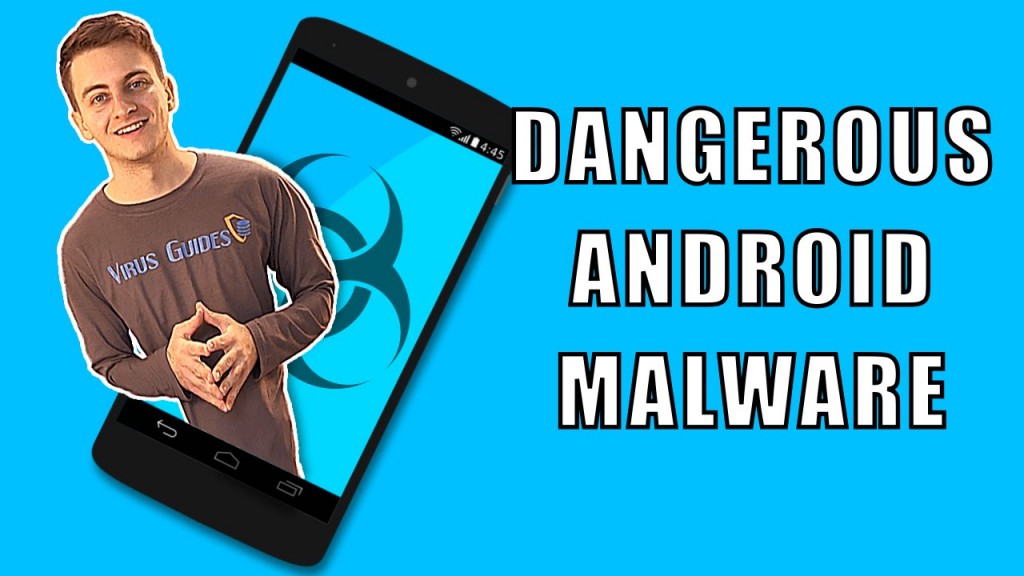Video Transcription
Yes,a ransomware named after the movie and unfortunately the concept of action also imitates the movie.
As soon as you get infected you have 24 hours to pay $150 dollars in bitcoins while the ransomware will delete 1 file every hour. After 24 hours the timer is going to reset, the ransom price goes up and more files per hour are deleted. After
72 hours all the files are deleted.
There’s also a twist. If you reboot 1,000 files are deleted immediately. And haven’t seen the movie, this ransomware is really scary.
Thankfully, there is a Decrypter created by Michael Gillespie, so download it from the link in description of this video. And then make sure it really is Jigsaw ransomware by checking for those extensions.
Afterwards open Decrypter and click “Select directory” to choose the folder with encrypted files. Then simply click “Decrypt my files” and give it as much time as it needs to decrypt your files.
Now make sure to always have a backup and a good anti-malware software with latest updates and think about how this infection got into your computer. It could have been from opening spam mail attachments, suspicious links or from installing an unknown bundle from freeware and so on. What ever it was be extra careful from now on.
We hope this video was helpful, let us know by leaving a comment and giving us thumbs up or down and don’t forget to subscribe for more videos.