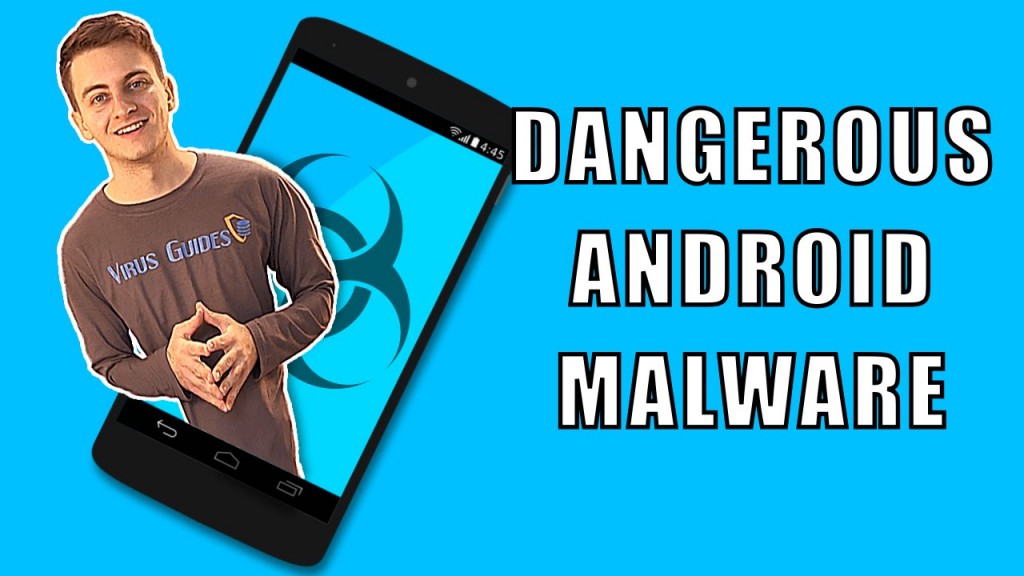Video Transcription
Helpme@ freespeechmail.org is the name of a ransomware that’s been around since mid 2015. It follows the usual ransomware encryption patterns and it ads its name at the names of the encrypted files, so you know how to contact the criminals and ask for instructions. One thing that is different with this ransomware is that it tries to leave the impression that the possible decryption after the payment is not a ransom.
It’s obvious though – it is a ransom. And the usual way to get infected by this ransomware is by virus spam e-mail attachments. You can also interrupt the virus at its very first stages of encryption. So if you noticed your PC to be unusually slow or just noticed some
unusual behavior, turn off the Internet connection immediately. Then back up your files on an USB Drive and remove this helpeme@ freespeechmail.org ransomware or get a proper software to do that for you.
Even if you end up with encrypted files do not worry. There is a free decryption utility made by Kaspersky which works for this particular ransomware. You’ll find the link to it at the description of this video.
Once you download it, open it and click Change parameters. Mark the objects you want to scan and check if you want to delete the encrypted files after decryption. Then click OK and start the scan. Just keep in mind it might take a long time but it’s worth it. So make sure you don’t turn the power off and that your computer doesn’t go to sleep.
Well you could have avoided all that if he didn’t get affected in the first place. So make sure you check this video for 12 tips on ransomware prevention.
As usual I’m Ivo from virusguides.com. If you like this video and wanna see more videos from us click the subscribe button.