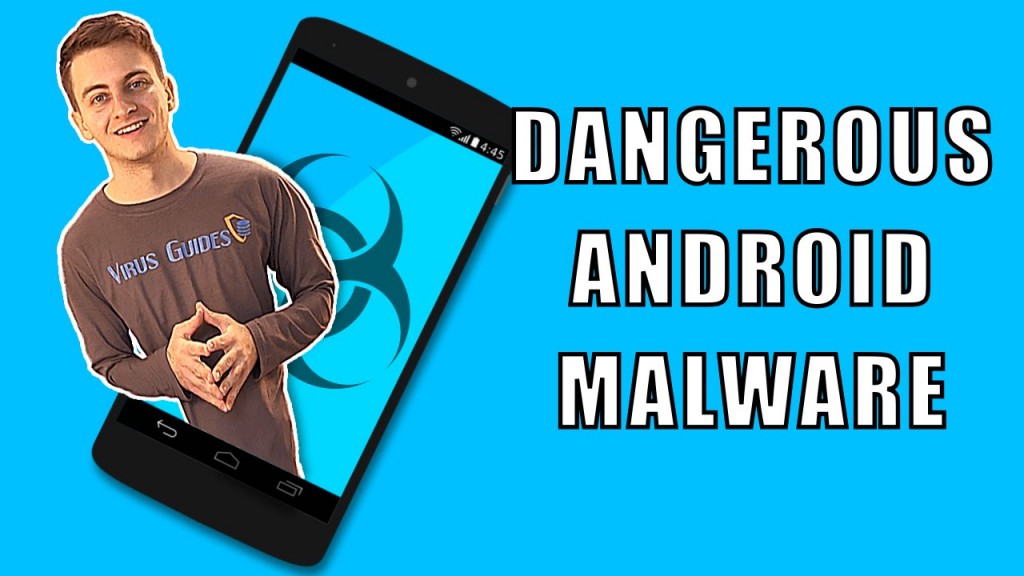Video Transcription
Bitcryptor is a ransomware virus which means that it is going to encrypt your files and then ask for payment. The most efficient way for spreading Bitcryptor is via spam e-mails, but you can also get infected from faked out suspicious links and many more.
If you end up infected with Bitcryptor it is going to start encrypting your files. It will not use the full capacity of the CPU which makes it very difficult to notice that something is going on with your PC.
But even if you don’t catch it before many of your files are encrypted don’t worry because these viruses are kind of dealth with. The servers of Bitcryptor have been taken down and all the keys from there have been seized.
A free decrypter which you can use to decrypt your files is also available but first make sure to remove the virus either manually or with good software. Then download the decrypting tool from the description of this video and follow this tutorial.
Extract the archive and open the decrypter. Click “Change parameters”, uncheck “List of encrypted files” and check “Folder with encrypted
files”. Then start the scan and give it as much time as it needs, while making sure your computer will not turn off in the middle of the process.
You should have your files decrypted.
Even though Butcryptor is not a super threat right now if you got infected means that your system is vulnerable to other more dangerous viruses. So check this video on 12 tips on ransomware prevention.
And of course don’t forget to subscribe to our channel for more videos