I wrote this article to help you remove CRBR Encryptor Ransomware. This CRBR Encryptor Ransomware removal guide works for all Windows versions.
Today`s article is about the CRBR Encryptor virus. It belongs to the family of ransomware. Even though it seems like this parasite has been recently developed, it is not. In fact, CRBC is an upgraded version of the well-known Cerber ransomware. This sentence alone should give you the idea of how dangerous this infection is. If you are stuck with it on board, which you obviously are, given the fact you are reading removal guides, take immediate measures.
There is a reason why ransomware pests are so feared. They are considered the most dangerous type of infection you can possibly encounter. And this is true. You are an extremely hazardous virus on your machine. That’s why it is a very good thing you have come across our removal guide. We won`t only explain in details how CRBR operates, but we will also point the Do`s and Don`ts when it comes to ransomware as well as provide instructions on how to remove it from your machine for good. Don’t waste time. Take a few minutes to read this article and then get to work. With this type of infections, procrastinating is the worst possible option.
How hoe CRBR works? First of all, the pest enters your machine with the help of trickery and deceit. Usually, it hitches a ride with spam email messages and their attachments. Crooks attach the ransomware to a seemingly legitimate message and you do the rest by opening it. Be careful! CRBR doesn’t arrive with a warning “dangerous ransomware”. On the contrary. The emails are disguised to look like helpful ones. They may pose as job applications, shipping invoices, etc. It is your job to proceed with caution when you receive an email from an unknown sender. Don’t rush into opening it.
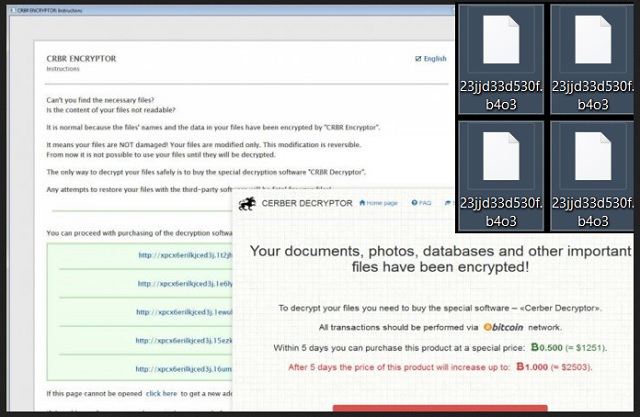
Sometimes, hackers even add fake logos and stamps in order to dupe you. Be smart. Always double-check the sender before deciding to download an attachment. Also, be careful with messages you receive in social media. In addition, ransomware can also use exploit kits and Trojan horses to get spread. It will be best if you get yourself a reliable anti-malware program and always keep it updated. Then, perform regular scans of your PC to be sure it is clean.
Once in your system, CRBR doesn’t waste any time. It immediately performs a scan of your HDD, searching for your private files. Needless to say, it doesn’t take long before it finds everything and locks it. All of your photos, music, videos, databases, MS Office files, etc. get encrypted with a strong cipher and receive a brand new malicious extension. From this moment on your own data is inaccessible to you. You are not able to open or view or edit it in any way. It`s locked. Then CRBR drops _R_E_A_D___T_H_I_S___{RAND}_.hta and _R_E_A_D___T_H_I_S___{RAND}_.txt files. Those are payment instructions. According to them, if you want your files back you have to pay 0.5 Bitcoins ransom. This equals around 1270 USD. If you pay, hackers promise to send you a decryptor to unlock your files.
Do not pay! It guarantees you nothing. You should know better than making deals with cybercriminals. They cannot be trusted. Usually, when they get what they wanted (that would be money), they ignore the victims. Don’t be one of those victims. Don’t sponsor crooks. They will use your money for nothing but expansion and more malware creation. Moreover, when you use your PC to make the payment, the hackers may get access to your personally identifiable and financial credentials. Forget about paying them. It is not an option. Instead, use our removal guide down below and delete CRBR manually.
CRBR Encryptor Ransomware Removal
Method 1: Restore your encrypted files using ShadowExplorer
Usually, CRBR Encryptor Ransomware deletes all shadow copies, stored in your computer. Luckily, the ransomware is not always able to delete the shadow copies. So your first try should be restoring the original files from shadow copies.
- Download ShadowExplorer from this link: http://www.shadowexplorer.com/downloads.html.
- Install ShadowExplorer
- Open ShadowExplorer and select C: drive on the left panel

- Choose at least a month ago date from the date field
- Navigate to the folder with encrypted files
- Right-click on the encrypted file
- Select “Export” and choose a destination for the original file
Method 2: Restore your encrypted files by using System Restore
- Go to Start –> All programs –> Accessories –> System tools –> System restore
- Click “Next“

- Choose a restore point, at least a month ago
- Click “Next“
- Choose Disk C: (should be selected by default)
- Click “Next“. Wait for a few minutes and the restore should be done.
Method 3: Restore your files using File Recovery Software
If none of the above method works, you should try to recover encrypted files by using File Recovery Software. Since CRBR Encryptor Ransomware first makes a copy of the original file, then encrypts it and deletes the original one, you can successfully restore the original, using a File Recovery Software. Here are a few free File Recovery Software programs:

