I wrote this article to help you remove Auto Speedup 2018. This Auto Speedup 2018 removal guide works for all Windows versions.
If you are considering to install the Auto Speedup 2018 utility, do not make this mistake! This tool is supposedly a reliable tool that can help you to optimize your computer system. In reality, it is actually a malicious parasite that is categorized as a PUP (Potentially Unwanted Program). Do not let that name confuse you. There is nothing potential about the trouble that comes with a successful Auto Speedup infiltration.
Once the PUP gains access to your computer, it will start bombarding you with numerous intrusive ad content in any form – pop-ups, banners, in-text, blinking alert messages, etc. This parasite’s main objective is to create income through the pay-per-click method. That’s why it will increase its chances for profit by generating more and more advertisements. Every page you visit, anything you click on, you will get attacked by promoted content. This PUP is so obtrusive, it will even interrupt a video that you’re trying to watch online, just to display its shady advertisements.
A PUP cannot invade your computer on its own. It needs your help in order to gain access. Most commonly, it sneaks through spam email messages, email attachments and executable files, fake update requests, software bundles, torrent files, infected ads and links, etc. When installing software on your computer, make sure to select a Custom/Advanced install in the Setup Wizard. This way, if there are any hidden content, you will be able to spot it right away.
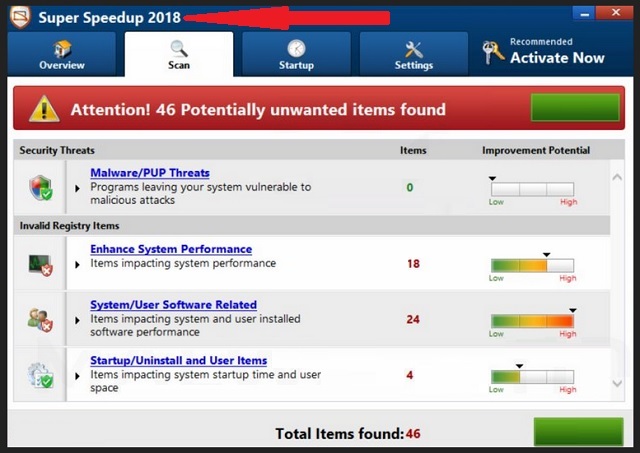
We highly recommend opting out of any additional programs or applications, as they most certainly are malware in disguise. Also, when trying to update software on your computer, always rely on official and licensed sources. Do not blindly trust random pop-ups that are urging you to click on a questionable update link. Oftentimes, such dubious pop-ups reroute their victims to suspicious and even dangerous third-party websites.
The Auto Speedup 2018 PUP have no place on your computer. You will gain no positives from keeping it on your PC. The longer this pest is allowed to roam free on your browser, the more damages it will be able to cause. Through this malicious software, hackers can easily get their hands on sensitive information such as but not limited to passwords, Login ID, bank account credentials, credit card numbers, IP addresses, browsing history, search queries, etc.
Valuable data like this is very beneficial to them. That’s why cyber criminals will not hesitate to share it with other people for profit. No one wants that to happen to them. That’s why you need to be diligent and pay close attention to what you are clicking on, while online. Hackers rely on user’s naivety and negligence to infect your computer with various threats. Auto Speedup 2018 can easily compromise your online security and privacy. If you want to return to a normal and secure browsing experience, you need to act now. Remove this dangerous PUP from your computer as soon as possible!
Auto Speedup 2018 Removal
 Run the Task Manager by right clicking on the Taskbar and choosing Start Task Manager.
Run the Task Manager by right clicking on the Taskbar and choosing Start Task Manager.

Look carefully at the file names and descriptions of the running processes. If you find any suspicious one, search on Google for its name, or contact me directly to identify it. If you find a malware process, right-click on it and choose End task.

Open Control Panel by holding the Win Key and R together. Write appwiz.cpl in the field, then click OK.

Here, find any program you had no intention to install and uninstall it.

Open MS Config by holding the Win Key and R together. Type msconfig and hit Enter.

Go to the Startup tab and Uncheck entries that have “Unknown” as Manufacturer.
Still cannot remove Auto Speedup 2018 from your computer? Please, leave a comment below, describing what steps you performed. I will answer promptly.

