I wrote this article to help you remove Lorensonews.net. This Lorensonews.net removal guide works for Chrome, Firefox and Internet Explorer.
Lorensonews.net is a search engine of Russian origin. The website features a keyword search field and a flow of news articles. The coverage addresses events from across the globe. If you wish to combine your browsing sessions with your daily doze of news, you may consider this platform suitable for the purpose. We are here to warn you that Lorensonews.net is not a safe website. The domain is connected to a hijacker. The clandestine program will interfere with your browsing sessions and expose you to security risks. You should avoid doing web searches while the hijacker is active on your system. As long as it is, your browsing client will be manipulated.
The Lorensonews.net hijacker can affect most web browsers. Microsoft Edge, Mozilla Firefox, Google Chrome, Apple Safari, and Opera are all vulnerable to the attacks. The first task on the agenda of the insidious program is to render the internal settings. It will change your homepage and default search provider to Lorensonews.net. This enables the hijacker to interfere with the search activity. It will add supported websites amid the genuine results to your queries. A simple task like looking up keywords and phrases will become dangerous. The worst part is that the sinister program will prevent you from reverting back to your custom settings. It will reset your web browser every time you attempt to.
The supported search results are only part of the sponsored content you will be flooded with courtesy of the Lorensonews.net hijacker. The majority of it will be brought in the form of advertisements. The rogue program will flood your screen with different kinds of ads, like pop-ups, pop-unders, freebies, rebates, banners, coupon boxes, floating, inline, transitional, contextual, and interstitial ads. They will show you bargain offers for a wide palette of commodities, such as garments, accessories, furniture, decorations, technological devices, household items, gardening equipment, sports gear, games, toys, and others. To make them more appealing, the furtive tool will decorate them with special effects and accentuate on the prices of the listed goods.
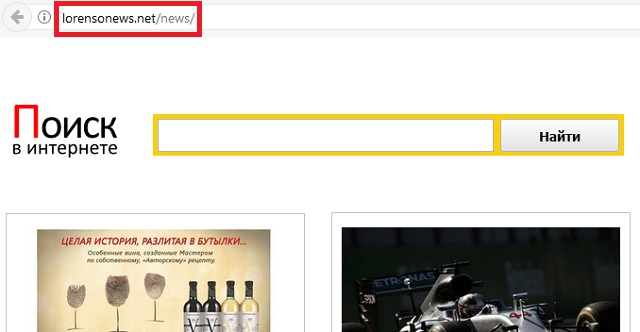
As a rule of thumb, you should not follow random ads on the web. You can be lead to infected domains and contract malware. However, it becomes more complicated when the Lorensonews.net hijacker is involved. The nefarious program will make every operation risky by spying on you. It will record your browsing history, tracking cookies, keystrokes, geographic location, demographic profile, area code, email, telephone number, user names, passwords, IP address, and financial credentials. The gathered data will be sorted out into catalogs and sold on the darkweb. The people who purchase your personal details can use them to break into your online accounts and steal from them.
The best way to avoid all the latter described problems is by preventing the Lorensonews.net hijacker from entering your machine in the first place. There are several methods for distributing the infection. The first on the list is bundling. This is the preferred technique because it has the highest success rate. The hijacker is packed with another program and offered as a bonus. The potential download clients include freeware, shareware, and pirated tools. While the hijacker needs your permission to gain entry to your computer, it does not need you to specifically state that you agree to have it installed. Rather than open a dialog box to ask whether you wish to have an extra application added to the process, the download client will simply list the option in its terms and conditions. If you omit reading them, you will be left oblivious.
Spam emails are another host for the Lorensonews.net hijacker. The covert program can travel hidden behind an attachment. The file will look like a regular document, but in reality, it will be infused with the hijacker’s payload. The distribution process is even more facilitated here. Opening the file would initiate the download and install of the concealed program on the spot. Before accessing documents or following instructions from emails, make sure they were sent by a reliable entity. Check the available contacts for reference. The last propagation vector we need to address is drive-by installations. This pattern is the simplest of the bunch. A website hosts the malicious software. When entered, it transfers the secluded program to the computer. We urge you to be careful about the websites you visit.
Lorensonews.net Removal
 Before starting the real removal process, you must reboot in Safe Mode. If you are familiar with this task, skip the instructions below and proceed to Step 2. If you do not know how to do it, here is how to reboot in Safe mode:
Before starting the real removal process, you must reboot in Safe Mode. If you are familiar with this task, skip the instructions below and proceed to Step 2. If you do not know how to do it, here is how to reboot in Safe mode:
For Windows 98, XP, Millenium and 7:
Reboot your computer. When the first screen of information appears, start repeatedly pressing F8 key. Then choose Safe Mode With Networking from the options.

For Windows 8/8.1
Click the Start button, next click Control Panel —> System and Security —> Administrative Tools —> System Configuration.

Check the Safe Boot option and click OK. Click Restart when asked.
For Windows 10
Open the Start menu and click or tap on the Power button.

While keeping the Shift key pressed, click or tap on Restart.

 Here are the steps you must follow to permanently remove from the browser:
Here are the steps you must follow to permanently remove from the browser:
Remove From Mozilla Firefox:
Open Firefox, click on top-right corner ![]() , click Add-ons, hit Extensions next.
, click Add-ons, hit Extensions next.

Look for suspicious or unknown extensions, remove them all.
Remove From Chrome:
Open Chrome, click chrome menu icon at the top-right corner —>More Tools —> Extensions. There, identify the malware and select chrome-trash-icon(Remove).

Remove From Internet Explorer:
Open IE, then click IE gear icon on the top-right corner —> Manage Add-ons.

Find the malicious add-on. Remove it by pressing Disable.

Right click on the browser’s shortcut, then click Properties. Remove everything after the .exe” in the Target box.


Open Control Panel by holding the Win Key and R together. Write appwiz.cpl in the field, then click OK.

Here, find any program you had no intention to install and uninstall it.

Run the Task Manager by right clicking on the Taskbar and choosing Start Task Manager.

Look carefully at the file names and descriptions of the running processes. If you find any suspicious one, search on Google for its name, or contact me directly to identify it. If you find a malware process, right-click on it and choose End task.

Open MS Config by holding the Win Key and R together. Type msconfig and hit Enter.

Go in the Startup tab and Uncheck entries that have “Unknown” as Manufacturer.
Still can not remove Lorensonews.net from your browser? Please, leave a comment below, describing what steps you performed. I will answer promptly.

