I wrote this article to help you remove 666trs.com. This 666trs.com removal guide works for Chrome, Firefox and Internet Explorer.
Redirects to the 666trs.com website are a sign of adware. This is how the sinister program reveals its presence on the infected computer. The adware will show you a deceptive message when you try to leave the website. It will warn you that you will lose the changes you have made if you exit the page. This is how the rogue tool confuses people and manipulates their actions. You should not allow the adware to dictate your browsing activity. However, the escape will not be easy. If you choose to stay for the time being, you will just delay the inevitable. The pop-up is set to appear every time the user attempts to exit the website. When you eventually decide to leave, you will have to confirm that you wish to do so. This is where the troubles become severe.
When you try to leave the 666trs.com website, the adware will redirect you to a third party domain where you will be offered to install an extension or add-on to your browser. You should not agree to install tools which are hosted by unsolicited websites. They are likely to be malware. To escape this predicament, you have to close your web browser forcefully. This is done by terminating its process. You will have to open your Task Manager. The easiest way to access this feature is by pressing and holding down the Ctrl+Alt+Delete keys. Go to the Processes tab and find all tasks of your browsing client. There will be a lot of them. Terminate them one by one. This will resolve the monetary issue.
By closing the web browser, you will protect your computer from security threats until the next time you go online. When you do, the 666trs.com adware will redirect you again. In other words, the only way to keep yourself out of harm’s way is to refrain from accessing the Internet while the nefarious program is active on your computer. This is what we advise you to do. To further elaborate, we will address the other problems around the 666trs.com adware which are not so evident. The clandestine program has the ability to open browser windows and tabs at will. It will display advertisements on your screen. They will show you bargain shopping offers for a wide variety of items. The sources for the proposed deals are not confirmed to be reliable. Any given ad could link to a malicious website.
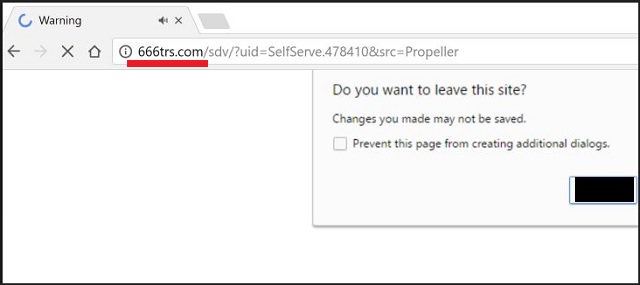
The other major threat is completely seamless and beyond the user’s control. The 666trs.com adware tracks the browsing sessions and collects information. It can record your browsing history, cookies, keystrokes, IP address, area code, email account, telephone number, geographic location, residency, user names, passwords, financial credentials, and other sensitive data. The proprietors of the covert program sell personally identifiable information (PII) on the darkweb. The people who acquire your private details can use them to break into your online accounts and steal from them. To protect your system and your privacy from breaches, you have to eliminate the 666trs.com adware.
There are several ways to get infected with the 666trs.com adware. A common occurrence is for the rogue tool to get installed together with another program. Freeware, shareware, and pirated utilities often host other programs. This technique is called bundling. The additional tool is listed as a bonus and selected per default. The user needs to change the setting in order to prohibit the unwanted tool from getting installed. To make sure that the setup wizard will list all options, choose the custom or advanced installation mode. Read the terms and conditions thoroughly when conducting the install.
The 666trs.com adware can travel in a spam email, concealed behind an attachment. The sender will list the appended file as an important document. He will instruct you to read it right away and send a response. To make the message look genuine, he can address it on behalf of a reputable company or organization. Before following any instructions from an email, make sure it is legitimate. Check the sender’s name and contacts. The easiest way to get infected with the 666trs.com adware is through a drive-by installation. The transfer of the malicious tool to your system can be launched by visiting a corrupted website or following a compromised link. You need to be selective of your online sources.
666trs.com Removal
 Before starting the real removal process, you must reboot in Safe Mode. If you know how to do this, skip the instructions below and proceed to Step 2. If you do not know how to do it, here is how to reboot in Safe mode:
Before starting the real removal process, you must reboot in Safe Mode. If you know how to do this, skip the instructions below and proceed to Step 2. If you do not know how to do it, here is how to reboot in Safe mode:
For Windows 98, XP, Millenium and 7:
Reboot your computer. When the first screen of information appears, start repeatedly pressing F8 key. Then choose Safe Mode With Networking from the options.

For Windows 8/8.1
Click the Start button, next click Control Panel —> System and Security —> Administrative Tools —> System Configuration.

Check the Safe Boot option and click OK. Click Restart when asked.
For Windows 10
Open the Start menu and click or tap on the Power button.

While keeping the Shift key pressed, click or tap on Restart.

 Please, follow the steps precisely to remove 666trs.com from the browser:
Please, follow the steps precisely to remove 666trs.com from the browser:
Remove From Mozilla Firefox:
Open Firefox, click on top-right corner ![]() , click Add-ons, hit Extensions next.
, click Add-ons, hit Extensions next.

Look for suspicious or unknown extensions, remove them all.
Remove From Chrome:
Open Chrome, click chrome menu icon at the top-right corner —>More Tools —> Extensions. There, identify the malware and select chrome-trash-icon(Remove).

Remove From Internet Explorer:
Open IE, then click IE gear icon on the top-right corner —> Manage Add-ons.

Find the malicious add-on. Remove it by pressing Disable.

Right click on the browser’s shortcut, then click Properties. Remove everything after the .exe” in the Target box.


Open Control Panel by holding the Win Key and R together. Write appwiz.cpl in the field, then click OK.

Here, find any program you had no intention to install and uninstall it.

Run the Task Manager by right clicking on the Taskbar and choosing Start Task Manager.

Look carefully at the file names and descriptions of the running processes. If you find any suspicious one, search on Google for its name, or contact me directly to identify it. If you find a malware process, right-click on it and choose End task.

Open MS Config by holding the Win Key and R together. Type msconfig and hit Enter.

Go in the Startup tab and Uncheck entries that have “Unknown” as Manufacturer.
Still can not remove 666trs.com from your browser? Please, leave a comment below, describing what steps you performed. I will answer promptly.

