I wrote this article to help you remove Search.fooriza.com. This Search.fooriza.com removal guide works for Chrome, Firefox and Internet Explorer.
Search.fooriza.com is a simplistic search engine. The platform only features a keyword field and a search button. With its limited functionality, Search.fooriza.com does not stand much of a chance in today’s competitive cyber realm. One might ask why a website like this continues to be maintained. There is a purpose behind the domain. It works as a pawn of a hijacker. The nefarious program takes over the web browser and manipulates its settings. It can affect most established clients, including Google Chrome, Mozilla Firefox, Microsoft Edge, Apple Safari, and Opera. With its operations, the hijacker exposes people and their personal computers to security risks.
The first task on the agenda of the clandestine program is to reset the homepage and default search provider to Search.fooriza.com. This paves the way for exploits. The hijacker performs its assigned tasks through the web browser. It will interfere with your browsing sessions by inserting supported websites amid your regular search results. This is more than just an inconvenience. The furtive tool forwards to unconfirmed web domains, some of which may harvest malware. A routine activity like looking for information online will become dangerous when the hijacker infiltrates your system. To make matters worse, the intrusive program will prevent you from resetting your browser.
The Search.fooriza.com hijacker is an ad-supported program. Its developers make agreements with third party advertisers. They agree to promote their websites in exchange for a payment. It should be noted that the sum they receive is not fixated. They need to earn every cent. A certain amount is paid for every successful attempt at leading a user to a sponsored domain. This monetizing technique is called the pay-per-click system. The majority of the proceeds come from advertisements. The rogue tool generates different kinds of ads, including banners, in-text links, freebies, coupon boxes, inline, transitional, floating, contextual, interstitial, and full-screen windows. The pop-ups present bargain shopping offers, featuring various consumer goods.
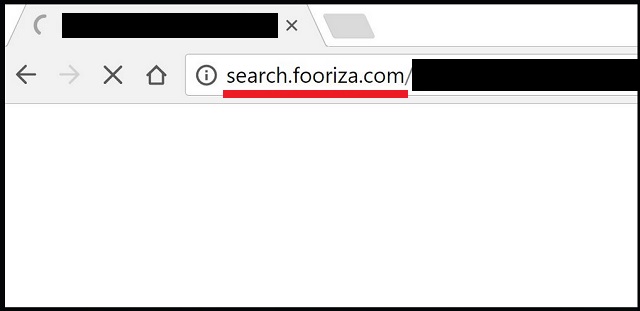
Be advised that the Search.fooriza.com hijacker does not conduct security scans. The sources behind the ads are not confirmed to be reliable. Any of them could lead to a corrupted website. It is best to avoid unsolicited content. Still, this will not be enough to protect you from all the threats around the hijacker. The insidious program will spy on you while it is present in your system. It will record your browsing history, tracking cookies, keystrokes, IP address, geographic location, area code, residency, telephone number, email account, user names, passwords, financial credentials, and other sensitive input. The gathered information will be packed into catalogs and sold on darknet markets.
There are a few different ways to spread the Search.fooriza.com hijacker. It should be noted that the website itself does not act as a source. The domain has other function, as described above. The first technique we will address is bundling. The payload of the sinister program travels merged with the executable of another application. Freeware, shareware, and pirated utilities are the usual download clients because they do not have license protection. This makes it possible for developers to tamper with them. The hijacker will be included as a bonus tool. If you do not find the option and exclude it from the process, it will get installed to your computer. Always take the time to review the terms and conditions of the programs you intend to make use of.
The next propagation vector from the list is spam emails. The Search.fooriza.com hijacker can hide behind an attached file and get transferred to your machine when you open it. The sender will try to make you believe that the attachment is an official document on an important matter. He can cite an existing company or organization to make the message convincing. Before opening attached files or following any instructions from an email, make sure it is legitimate. Look up the contacts. The final distribution method we need to address is drive-by installations. The shady tool can be transferred to your system after a single click. This can happen when entering a corrupted website or clicking on a compromised link. You should keep your guard up at all times.
Search.fooriza.com Uninstall
 Before starting the real removal process, you must reboot in Safe Mode. If you are familiar with this task, skip the instructions below and proceed to Step 2. If you do not know how to do it, here is how to reboot in Safe mode:
Before starting the real removal process, you must reboot in Safe Mode. If you are familiar with this task, skip the instructions below and proceed to Step 2. If you do not know how to do it, here is how to reboot in Safe mode:
For Windows 98, XP, Millenium and 7:
Reboot your computer. When the first screen of information appears, start repeatedly pressing F8 key. Then choose Safe Mode With Networking from the options.

For Windows 8/8.1
Click the Start button, next click Control Panel —> System and Security —> Administrative Tools —> System Configuration.

Check the Safe Boot option and click OK. Click Restart when asked.
For Windows 10
Open the Start menu and click or tap on the Power button.

While keeping the Shift key pressed, click or tap on Restart.

 Here are the steps you must perform to remove the hijacker from the browser:
Here are the steps you must perform to remove the hijacker from the browser:
Remove From Mozilla Firefox:
Open Firefox, click on top-right corner ![]() , click Add-ons, hit Extensions next.
, click Add-ons, hit Extensions next.

Look for suspicious or unknown extensions, remove them all.
Remove From Chrome:
Open Chrome, click chrome menu icon at the top-right corner —>More Tools —> Extensions. There, identify the malware and select chrome-trash-icon(Remove).

Remove From Internet Explorer:
Open IE, then click IE gear icon on the top-right corner —> Manage Add-ons.

Find the malicious add-on. Remove it by pressing Disable.

Right click on the browser’s shortcut, then click Properties. Remove everything after the .exe” in the Target box.


Open Control Panel by holding the Win Key and R together. Write appwiz.cpl in the field, then click OK.

Here, find any program you had no intention to install and uninstall it.

Run the Task Manager by right clicking on the Taskbar and choosing Start Task Manager.

Look carefully at the file names and descriptions of the running processes. If you find any suspicious one, search on Google for its name, or contact me directly to identify it. If you find a malware process, right-click on it and choose End task.

Open MS Config by holding the Win Key and R together. Type msconfig and hit Enter.

Go in the Startup tab and Uncheck entries that have “Unknown” as Manufacturer.
Still can not remove Search.fooriza.com from your browser? Please, leave a comment below, describing what steps you performed. I will answer promptly.

