I wrote this article to help you remove Effectivelocalsearch.com. This Effectivelocalsearch.com removal guide works for Chrome, Firefox and Internet Explorer.
Effectivelocalsearch.com is an alternative search provider. The engine has filters for images, videos, and news. The website has additional convenient features. There is a top searches list, a random fun facts generator, and an interesting videos section. Effectivelocalsearch.com has extended settings for security and optimization purposes. Users can set the safety level of their search results. For a better visual, the keywords can be highlighted. Finally, there is an option to open the search results in a new tab. The Effectivelocalsearch.com website may seem to be a convenient platform, but it is risky. The domain is associated to a browser hijacker. The covert program will expose you and your system to various security threats.
The first task on the agenda of the hijacker is to change the web browser’s settings. It will reset your homepage and default search engine to Effectivelocalsearch.com. You will not be able to go back to your custom preferences. The sinister program will change your settings every time you attempt to. Security experts have concluded that the Effectivelocalsearch.com hijacker can affect all established browsing clients. This includes Google Chrome, Mozilla Firefox, Microsoft Edge, Apple Safari, and Opera. By interfering with the internal settings, the hijacker gets the ability to manipulate the search results. The rogue tool will insert supported content amid the genuine results to your queries. This is part of a tactic which we will address more thoroughly in the upcoming paragraph.
The Effectivelocalsearch.com hijacker is an ad-supported program. Its developers get paid to support third party content. They receive certain commissions according to the number of clicks they score. This monetizing scheme is called the pay-per-click system. The covert program produces ads which contain embedded links to sponsored websites. The advertisements are brought in a wide variety of formats, including banners, freebies, in-text links, coupon boxes, transitional, interstitial, contextual, floating, inline, and comparison ads. They list bargain shopping offers, featuring items like clothes, accessories, furniture, sports gear, decorations, gardening equipment, games, toys, and others. They may be good, but their sources are unsolicited. Our advice is to steer clear of the pop-up ads.
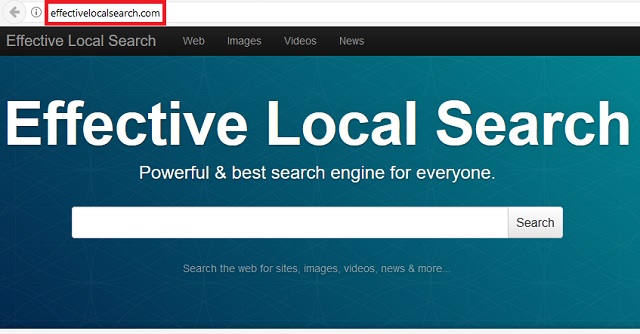
The other activity of the Effectivelocalsearch.com hijacker is to collect data on users. The nefarious program can various kinds of data from your web browser. The vulnerable information encapsulates browsing history, tracking cookies, keystrokes, IP address, geographic location, zip code, residency, demographic profile, email, telephone number, fax, user names, passwords, and financial disclosure. The proprietors of the Effectivelocalsearch.com website, a company from Sylhet, Bangladesh called Mineable Ltd., have disclaimed responsibility for security problems. If you contract an infection by clicking on an ad or your personal information is sold to cyber criminals, the aftermath will be your problem to handle.
The best way to deal with threats like the Effectivelocalsearch.com hijacker is to deny them entry to your machine. We will explain how the secluded program is distributed and give you tips on how to keep your computer safe. The most common propagation vector is bundling. The hijacker can travel together with another application in a merged executable. The host will list the extra tool as a bonus. The default setting will be to have it installed. If you do not locate the option and accept the default settings, you will give the covert tool the green light without knowing it. To have all options shown, select the custom or advanced installation mode. It is best to avoid freeware, shareware, and pirated programs in general. They are common hosts for malware.
The other method for the Effectivelocalsearch.com hijacker to enter your system is through a spam email. The transfer of the secluded program can begin when accessing a file. The sender will add an attachment to the letter and tell you that it is an important piece of documentation. To check if this is true, proof the listed contacts. Be advised that fraudsters are accustomed to misrepresenting genuine companies and organizations, like the national post, courier firms, banks, social networks, shopping platforms, government branches, institutions, and the district police department. The message can be devised to seem legitimate.
Effectivelocalsearch.com Uninstall
 Before starting the real removal process, you must reboot in Safe Mode. If you are familiar with this task, skip the instructions below and proceed to Step 2. If you do not know how to do it, here is how to reboot in Safe mode:
Before starting the real removal process, you must reboot in Safe Mode. If you are familiar with this task, skip the instructions below and proceed to Step 2. If you do not know how to do it, here is how to reboot in Safe mode:
For Windows 98, XP, Millenium and 7:
Reboot your computer. When the first screen of information appears, start repeatedly pressing F8 key. Then choose Safe Mode With Networking from the options.

For Windows 8/8.1
Click the Start button, next click Control Panel —> System and Security —> Administrative Tools —> System Configuration.

Check the Safe Boot option and click OK. Click Restart when asked.
For Windows 10
Open the Start menu and click or tap on the Power button.

While keeping the Shift key pressed, click or tap on Restart.

 Here are the steps you must perform to remove the hijacker from the browser:
Here are the steps you must perform to remove the hijacker from the browser:
Remove From Mozilla Firefox:
Open Firefox, click on top-right corner ![]() , click Add-ons, hit Extensions next.
, click Add-ons, hit Extensions next.

Look for suspicious or unknown extensions, remove them all.
Remove From Chrome:
Open Chrome, click chrome menu icon at the top-right corner —>More Tools —> Extensions. There, identify the malware and select chrome-trash-icon(Remove).

Remove From Internet Explorer:
Open IE, then click IE gear icon on the top-right corner —> Manage Add-ons.

Find the malicious add-on. Remove it by pressing Disable.

Right click on the browser’s shortcut, then click Properties. Remove everything after the .exe” in the Target box.


Open Control Panel by holding the Win Key and R together. Write appwiz.cpl in the field, then click OK.

Here, find any program you had no intention to install and uninstall it.

Run the Task Manager by right clicking on the Taskbar and choosing Start Task Manager.

Look carefully at the file names and descriptions of the running processes. If you find any suspicious one, search on Google for its name, or contact me directly to identify it. If you find a malware process, right-click on it and choose End task.

Open MS Config by holding the Win Key and R together. Type msconfig and hit Enter.

Go in the Startup tab and Uncheck entries that have “Unknown” as Manufacturer.
Still can not remove Effectivelocalsearch.com from your browser? Please, leave a comment below, describing what steps you performed. I will answer promptly.

