I wrote this article to help you remove Searchbee.net. This Searchbee.net removal guide works for Chrome, Firefox and Internet Explorer.
Searchbee.net is an alternative search provider which tries to attract users with high speed, relevant results, and an elegant design. The platform features several engines, each of which specializes in a certain area. The default engine is for unfiltered web search, while the others are for images, videos, news, books, and shopping. Searchbee.net may look like a convenient platform at first glance, but it hides security threats. The domain is a pawn of a browser hijacker. The clandestine program uses the website as a gateway to the web browser. Once it manages to penetrate it, the intruder will render its internal settings and start collecting information from it.
The hijacker resets the homepage and default search provider to Searchbee.net. This allows it to alter your search results. The sinister program will insert supported websites amid the genuine results to your queries. They may be irrelevant to your inquiries. This will degrade the effectiveness of your online research. The Searchbee.net hijacker interferes with users’ browsing sessions for a purpose. Inserting sponsored results is part of a promotional scheme, based on exploits. The web browser is a portal for all content people access through the Internet. By controlling what content is brought your way, the furtive program can make gains through your activity.
The developers of the Searchbee.net hijacker get paid to take users to sponsored websites. There are different ways to direct your attention to a certain platform. Including it in your search results is one way. Another is to link them in advertisements. This is the more effective method which makes it the preferred approach. The shady tool generates various kinds of ads, including banners, coupon boxes, freebies, in-text links, contextual, inline, floating, interstitial, transitional, and full-screen windows. They will show you exclusive listings, featuring garments, accessories, sports gear, books, games, consumer electronics, furnishing, decorations, gardening equipment, and many others. Some of the proposed deals may acquire your interest, but you should keep in mind that their reliability is under question.
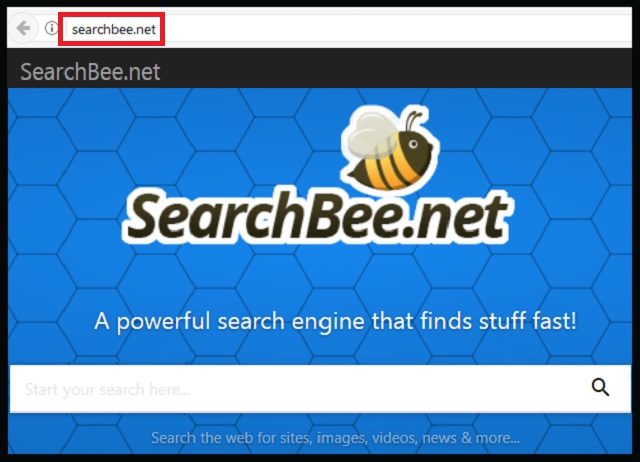
As previously mentioned, the Searchbee.net hijacker also collects information from the targeted web browser. The rogue program can record your browsing history, tracking cookies, keystrokes, email, telephone number, residency, IP address, geographic location, area code, demographic profile, user names, passwords, financial credentials, and other sensitive details. The proprietors of the secluded program can proceed to sell your sensitive data on darknet markets without acquiring your approval. This illegal marketplace is frequented by cyber criminals.
The Searchbee.net hijacker can penetrate your system through a number of techniques. The most common propagation vector is bundling. The secluded tool can get installed in parallel with another utility. Freeware, shareware, and pirated applications are suitable for the role of the download client because they lack license protection. This allows hackers to tamper with them. The host will list the additional program as a bonus. The default setting will be to have it installed. If you keep the presets, the hijacker will be given access to your system. Make sure you always take the time to read through the terms and conditions of the programs you add to your computer.
Another common distribution technique is spam emails. The Searchbee.net hijacker can hide behind attached files, disguised as supposed documentation. The sender behind the misleading message will tell you that the appended file is an official notification from a reputable organization, like the local police department, the national post, a government branch, an institution, a bank, or a notary. He will ask you to get acquainted with the document as soon as possible. As urgent as a letter may seem, you should not be in a rush. Do your research beforehand. Check the contacts to confirm the reliability of the email. The most facilitated distribution technique is drive-by installations. Entering an infected domain can initiate the download and install of the Searchbee.net hijacker on the spot.
Searchbee.net Uninstall
 Before starting the real removal process, you must reboot in Safe Mode. If you know how to do this, skip the instructions below and proceed to Step 2. If you do not know how to do it, here is how to reboot in Safe mode:
Before starting the real removal process, you must reboot in Safe Mode. If you know how to do this, skip the instructions below and proceed to Step 2. If you do not know how to do it, here is how to reboot in Safe mode:
For Windows 98, XP, Millenium and 7:
Reboot your computer. When the first screen of information appears, start repeatedly pressing F8 key. Then choose Safe Mode With Networking from the options.

For Windows 8/8.1
Click the Start button, next click Control Panel —> System and Security —> Administrative Tools —> System Configuration.

Check the Safe Boot option and click OK. Click Restart when asked.
For Windows 10
Open the Start menu and click or tap on the Power button.

While keeping the Shift key pressed, click or tap on Restart.

 Please, follow the steps precisely to remove Searchbee.net from the browser:
Please, follow the steps precisely to remove Searchbee.net from the browser:
Remove From Mozilla Firefox:
Open Firefox, click on top-right corner ![]() , click Add-ons, hit Extensions next.
, click Add-ons, hit Extensions next.

Look for suspicious or unknown extensions, remove them all.
Remove From Chrome:
Open Chrome, click chrome menu icon at the top-right corner —>More Tools —> Extensions. There, identify the malware and select chrome-trash-icon(Remove).

Remove From Internet Explorer:
Open IE, then click IE gear icon on the top-right corner —> Manage Add-ons.

Find the malicious add-on. Remove it by pressing Disable.

Right click on the browser’s shortcut, then click Properties. Remove everything after the .exe” in the Target box.


Open Control Panel by holding the Win Key and R together. Write appwiz.cpl in the field, then click OK.

Here, find any program you had no intention to install and uninstall it.

Run the Task Manager by right clicking on the Taskbar and choosing Start Task Manager.

Look carefully at the file names and descriptions of the running processes. If you find any suspicious one, search on Google for its name, or contact me directly to identify it. If you find a malware process, right-click on it and choose End task.

Open MS Config by holding the Win Key and R together. Type msconfig and hit Enter.

Go in the Startup tab and Uncheck entries that have “Unknown” as Manufacturer.
Still can not remove Searchbee.net from your browser? Please, leave a comment below, describing what steps you performed. I will answer promptly.

